Table 3-3 – Cisco 15327 User Manual
Page 64
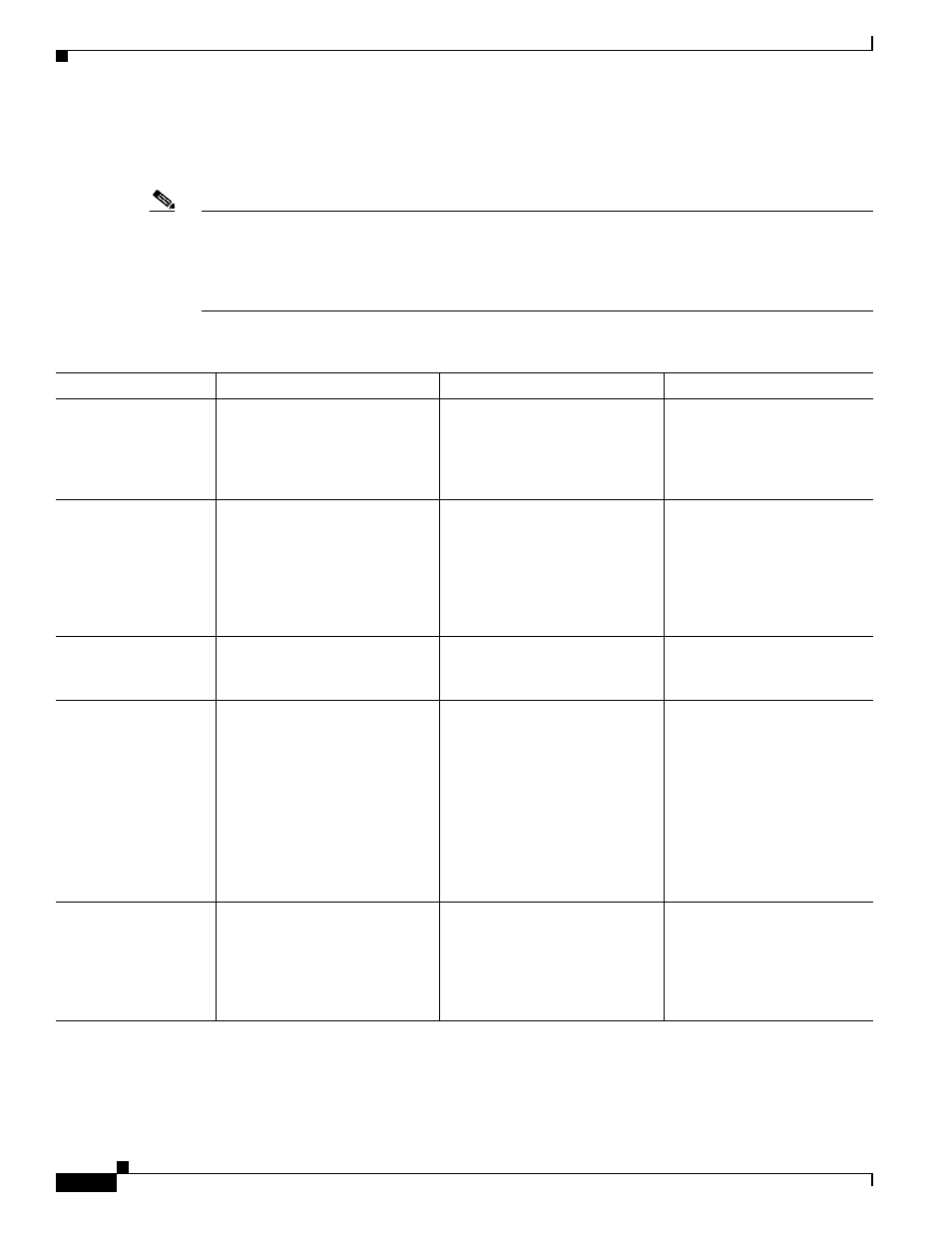
3-14
Ethernet Card Software Feature and Configuration Guide, R7.2
Chapter 3 Initial Configuration
Cisco IOS Command Modes
describes the most commonly used modes, how to enter the modes, and the resulting system
prompts. The system prompt helps you identify which mode you are in and, therefore, which commands
are available to you.
Note
When a process makes unusually heavy demands on the CPU of the ML-Series card, it may impair CPU
response time and cause a CPUHOG error message to appear on the console. This message indicates
which process used a large number of CPU cycles, such as the updating of the routing table with a large
number of routes due to an event. Seeing this message as a result of card reset or other infrequent events
should not be a cause for concern.
When you start a session on the ML-Series card, you begin in user EXEC mode. Only a small subset of
the commands are available in user EXEC mode. To have access to all commands, you must enter
privileged EXEC mode, also called Enable mode. From privileged EXEC mode, you can type in any
EXEC command or access global configuration mode. Most of the EXEC commands are single-use
Table 3-3
Cisco IOS Command Modes
Mode
What You Use It For
How to Access
Prompt
User EXEC
Connect to remote devices,
change terminal settings on a
temporary basis, perform basic
tests, and display system
information.
Log in.
Router>
Privileged EXEC
(also called Enable
mode)
Set operating parameters. The
privileged command set includes
the commands in user EXEC
mode, as well as the configure
command. Use this command
mode to access the other
command modes.
From user EXEC mode, enter the
enable command and the enable
password.
Router#
Global configuration
Configure features that affect the
system as a whole.
From privileged EXEC mode,
enter the configure terminal
command.
Router(config)#
Interface configuration Enable features for a particular
interface. Interface commands
enable or modify the operation
of a Fast Ethernet, Gigabit
Ethernet or POS port.
From global configuration mode,
enter the interface type number
command.
For example, enter
interface fastethernet 0
for Fast
Ethernet or
interface gigabitethernet 0 for
Gigabit Ethernet interfaces or
interface pos 0 for Packet over
SONET interfaces.
Router(config-if)#
Line configuration
Configure the console port or vty
line from the directly connected
console or the virtual terminal
used with Telnet.
From global configuration mode,
enter the line console 0
command to configure the
console port or the line vty
line-number command to
configure a vty line.
Router(config-line)#
