EVCO EPK4BHQ1AH Installer manual User Manual
Page 55
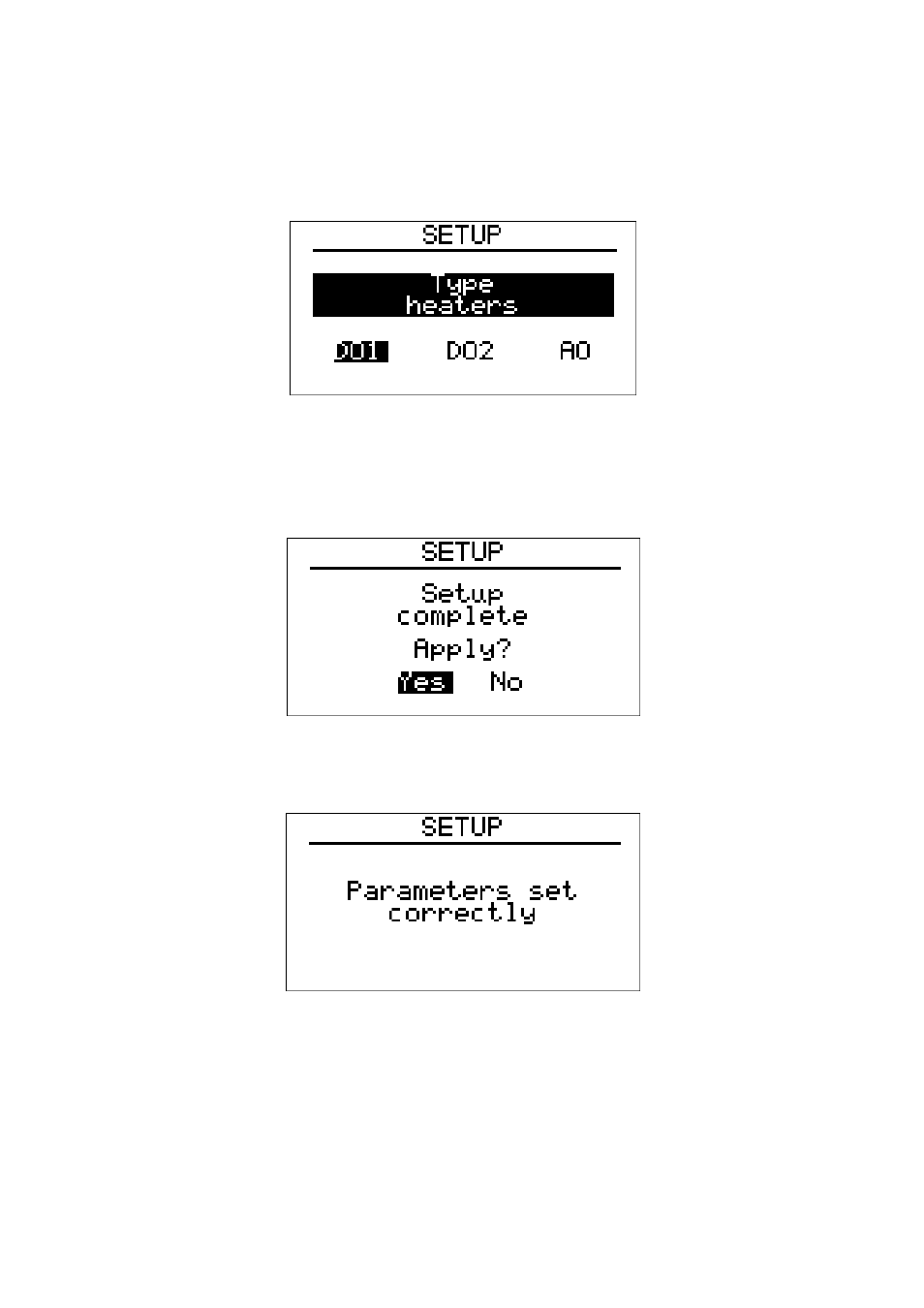
EVCO S.p.A.
c-pro 3
NODE kilo AHU | Application manual ver. 1.0
page 55 of 114
Screen from where it is possible to configure coil 2, selecting with "No" for not present, "Water" to select with water
and finally the possibility to select "Electric" if heating elements are chosen.
If "Electric" has been chosen, the following screen will appear:
Where successively the type of heating elements I am interested in can be selected: “DO1”, “DO”” in the case of
digital heating elements or “AO”, if analogue
To confirm and apply the configuration just set, proceed confirming "Yes" below the wording “Setup complete Apply?”
If everything has gone well, i.e. the parameters have been configured correctly, the screen that will display is that
represented below. “Parameters set correctly”
- EV3B22N7 (2 pages)
- EV3B23N7 (2 pages)
- EV3B31N7 (2 pages)
- EV3X21N7 (2 pages)
- EVK203N7 (2 pages)
- EVK204N9 (5 pages)
- EVK214N9 (6 pages)
- EVX201N7 (8 pages)
- EVX225N7 (6 pages)
- EVXS214N9 (8 pages)
- EVXV201N7 (9 pages)
- EVR202N7 (10 pages)
- EVRS204N9 (8 pages)
- EVRS225N9 (10 pages)
- TM102A (2 pages)
- EVK404N9 (8 pages)
- EPD4BF3 (70 pages)
- EPD4BF3 (2 pages)
- EV6223P7 (2 pages)
- EVB1226N9XXC (92 pages)
- EVB1214N9 (88 pages)
- EVRSF204N9VRB (8 pages)
- EVF204N9 (8 pages)
- EVF205N9 (8 pages)
- EVF214N9 (8 pages)
- EVF215N9 (8 pages)
- EK820AP7 (4 pages)
- EK825AP7 (14 pages)
- EVCSR818P9EF (94 pages)
- EVF815P9 (2 pages)
- EVF815P9 (60 pages)
- EVF818P9 (76 pages)
- EVF818P9 (2 pages)
- EVX802P7 Installer manual (2 pages)
- EVX802P7 Installer manual (66 pages)
- EVXS815P9 Installer manual (2 pages)
- EVXS815P9 Installer manual (60 pages)
- EVXV802P7 Installer manual (66 pages)
- EVXV802P7 Installer manual (2 pages)
- EVK802P7 (2 pages)
- EVFTFT818P7U (2 pages)
- EVFTFT818P7U Installer manual (94 pages)
- EV7601J6 (2 pages)
- EV9303J9 (2 pages)
- EV9313J9 (2 pages)
