EVCO EV9313J9 User Manual
Ev9313
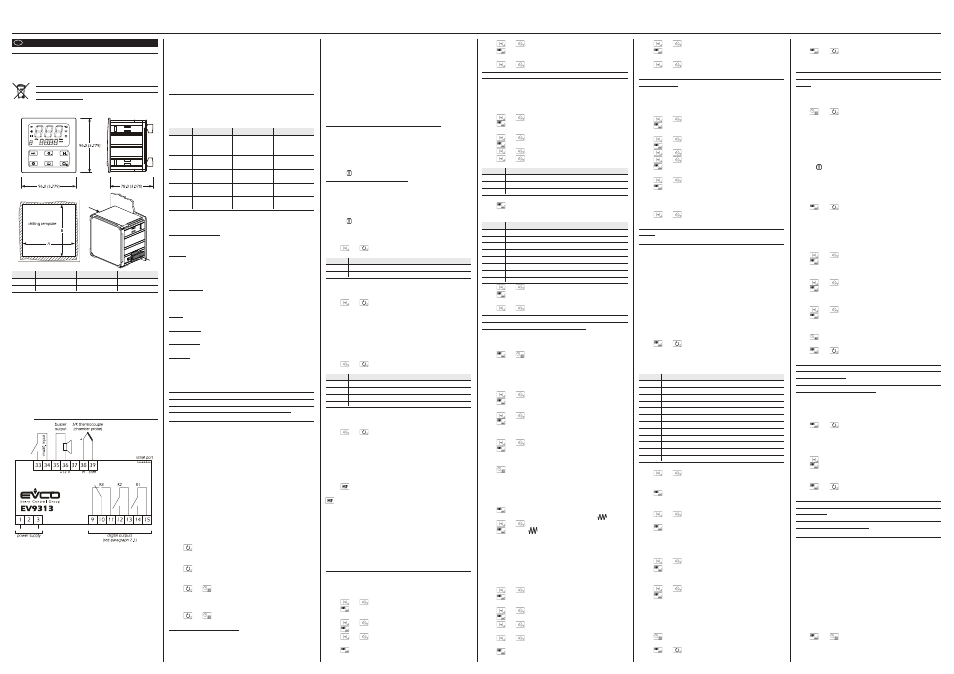
Evco S.p.A. • Code 1049313E00
EV9313
Thermostat-digital timer with 3 outputs for electric ovens, with RTC functions, programmed switch-on and cooking timer function
version 3.00
E ENGLISH
1
IMPORTANT
1.1
Important
Read these instructions carefully before installation and use and follow
all warnings regarding installation and for the electric connection.
Keep these instructions with the instrument for future reference.
The instrument must be disposed of in compliance with
local Standards relative to the collection of electrical and
electronic appliances.
1.2
Dimensions and installation
Panel with supplied brackets with screws; dimensions in mm (in).
DIMENS.
MINIMUM
TYPICAL
MAXIMUM
A
92.0 (3.622)
92.0 (3.622)
92.8 (3.653)
B
92.0 (3.622)
92.0 (3.622)
92.8 (3.653)
Installation recommendations:
• the thickness of the panel must not exceed 4.0 mm (0.157 in)
• position the brackets as indicated in the drawing in this paragraph,
moderate the coupling torque
• make sure that the working conditions (temperature of use, humidity,
etc.) lie within the limits indicated in the technical data
• do not install the instrument in proximity of heat sources (resistances,
hot air pipes, etc.), appliances with strong magnets (large diffusers,
etc.), places subject to direct sunlight, rain, humidity, excessive dust,
mechanical vibrations or jerks
• in compliance with Safety Standards, protection against any contact
with electrical parts must be assured via correct installation of the
instrument. All parts that ensure protection must be fixed in a way that
they cannot be removed without the aid of a tool.
1.3
Electric connection
With reference to the wiring diagram, the serial port is the communi-
cation port with the supervising system (through a serial interface, via
TTL, with MODBUS communication protocol) or with the program-
ming key; the port must not be used for two purposes at the same time.
Recommendations for the electric connection:
• do not operate on the terminal boards using electric or pneumatic
screwdrivers
• if the instrument has been taken from a cold place to a hot place, the
humidity could condense inside; wait for about one hour before
applying power
• check that the power supply voltage, the frequency and the electric
operational power of the instrument correspond with those of the
local power supply
• disconnect the power supply before performing any type of mainte-
nance
• supply the probe with protection able to isolate it from any contact
with metal parts or use isolated probes
• do not use the instrument as a safety device
• for repairs and information regarding the instrument, contact the
Evco sales network.
2
PRELIMINARY CONSIDERATIONS
2.1
Preliminary considerations
It is possible to select the utilities managed by the digital outputs (i.e.
relays K1, K2 and K3) among a series of four combinations (instrument
codes 1, 2, 3 and 4); a fifth combination (instrument code 0) allows to
set the utility managed by each output independently.
INSTR. CODE
RELAY K1 UTILITY
RELAY K2 UTILITY
RELAY K3 UTILITY
0
can be set
can be set
can be set
(default temperature (default airhole)
(default steam
regulation)
injection)
1
temperature
airhole
alarm
(default)
regulation
2
temperature
chamber light
cooking timer
regulation
3
temperature
chamber light
steam injection
regulation
4
temperature
airhole
acoustics
regulation
To set the instrument code, see paragraph 4.1; to set the utility managed
by each output, see paragraph 4.2.
2.2
Management of the utilities
Temperature regulation.
The output activity mainly depends on the chamber temperature, the
work set-point and the parameter r0.
Airhole.
The output is activated in the following conditions:
• before the conclusion of the cooking timer count (of the time established
with the parameter c5), for the time established with parameter c6
• in manual mode, for the time established for parameter c7.
Steam injection.
The output activity depends mainly on parameter t0.
Through the multifunction input it is also possible to activate the output
in remote mode.
Alarm.
The output is activated during a temperature alarm.
Chamber light.
The output is activated in manual mode.
Cooking timer.
The output is activated during the cooking timer count.
Acoustics.
The output is activated in the following conditions:
• before the conclusion of the cooking timer count (of the time established
with the parameter c9), for the time established with parameter c4
• during an alarm or an error, with continuous contribution.
In spite of the fact that the instrument can manage the
7 utilities stated in this paragraph, there are 3 digital
outputs available. Make sure that the desired utility is
managed by the instrument (see paragraph 2.1).
3
USER INTERFACE
3.1
Preliminary considerations
The following functioning states exist:
• the “on” state (the instrument is powered and on: the regulators can be on)
• the “programmed switch-on” state (the instrument is powered but
switched off via software: the regulators are off and programmed
switch-on of the instrument is envisioned)
• the “stand-by” state (the instrument is powered but switched off via
software: the regulators are off and programmed switch-on of the
instrument is not envisioned)
• the “off” state (the instrument is not powered).
Successively, the term "switch-on" means the passage from the stand-by
state to the on state. The term "switch-off" means the passage from the
on state to the stand-by state.
When powered, the instrument re-proposes the state that it was in when
the power supply was disconnected.
3.2
Selecting the functioning state
To pass from the stand-by state to the on state (and vice versa):
• make sure no procedure is in progress
• press
for 1s.
To pass from the programmed switch-on state to the on state:
• make sure no procedure is in progress
• press
for 1s.
To pass from the on state to the programmed switch-on state:
• make sure no procedure is in progress
• press
and
for 1s.
To pass from the stand-by state to the programmed switch-on state (and
vice versa):
• make sure no procedure is in progress
• press
and
for 1s.
3.3
The display
If the instrument is in the on state:
• the upper part of the display will show the quantity established with
parameter P5:
- if P5 = 0, the display will show the chamber temperature
- if P5 = 1, the display will show the work set-point
• the lower part of the display will show the quantity established with
parameter P6:
- if P6 = 0, the display will show the chamber temperature
- if P6 = 1, the display will show the work set-point (in this case the “set”
LED will be on)
- if P6 = 2, the display will show the value of the cooking timer or its
count if the timer is active (in this case the “timer” LED will be on); the
value of the cooking timer is displayed in the hours:minutes format
- if P6 = 3, the display will show the day and real time (in this case
the “clock” LED will be on); the day is displayed in format 1 ... 7
(number 1 corresponds to Monday), the real time in the 24 h format.
See also paragraphs 3.4 and 3.6.
If the instrument is in the programmed switch-on state:
• the upper part of the display will be off:
• the lower part of the display will show the day and time of the next
switch-on; the day is displayed in format 1 ... 7 (number 1 corre-
sponds to Monday), the real time in 24 h format (if switch-on is not
programmed, the lower part of the display will show “- - - -”)
• the “delay” LED will be on
• the LED will be on.
If the instrument is in the stand-by state:
• the upper part of the display will be off:
• the lower part of the display:
- will be off if parameter c8 is set at 0
- it will display the real time if parameter c8 is set at 1 (in this case the
“clock” LED will be on); the real time is displayed in 24 h format
• the LED will be on.
3.4
Learning the quantity shown by the upper part of
the display during the on state
• make sure no procedure is in progress
• press
and
: the upper part of the display will show one of the
labels given in the following table for 2 secs:
LABEL MEANING
Pb
chamber temperature
SP
work set-point
3.5
Temporary setting of the quantity shown by the
upper part of the display during the on state
• make sure no procedure is in progress
• press
and
for 1s several times: the upper part of the display
will show one of the labels given in the table in
paragraph 3.4 for 2 secs, after which it will show
the corresponding value.
Any power supply cut-off causes the display of the quantity established
with parameter P5 to be restored.
3.6
Learning the quantity shown by the lower part of
the display during the on state
• make sure no procedure is in progress
• press
and
: the lower part of the display will show one of the
labels given in the following table for 2 secs:
LABEL MEANING
Pb
chamber temperature
SP
work set-point
tine
value of the cooking timer or its count if the timer is active
rtc
day and real time
3.7
Temporary setting of the quantity shown by the
lower part of the display during the on state
• make sure no procedure is in progress
• press
and
for 1s several times: the lower part of the display
will show one of the labels given in the table in
paragraph 3.6 for 2 secs, after which it will show
the corresponding value.
Any power supply cut-off causes the display of the quantity established
with parameter P6 to be restored.
3.8
Chamber light switch-on/off
• make sure no procedure is in progress
• press
If the chamber light is not managed by any digital output, pressing the
key will cause the display of the “no” indication for 1s in the lower
part of the display.
3.9
Buzzer silencing
• make sure no procedure is in progress
• press a key (the first time the key is pressed, the associated effect is not
caused).
Pressing the key also causes the deactivation of the acoustic output and
the buzzer output.
Using the multifunction input, it is also possible to deactivate the buzzer,
the acoustic output and the buzzer output in remote mode.
4
SETTINGS
4.1
Setting the instrument code
To access the procedure:
• make sure that the instrument is in stand-by state and that no proce-
dure is in progress
• press
and
for 4s: the upper part of the display will show “PA”
• press
: the lower part of the display will show the corresponding
value
• press
or
within 15s to set “743”
• press
• press
and
for 4s: the upper part of the display will show “CFG”.
To modify the instrument code:
• press
: the lower part of the display will show the corresponding
value
• press
or
within 15s
• press
To exit the procedure:
• press
and
for 4s.
The modification of the instrument code does not cause
the configuration parameters default value to be restored.
4.2
Setting the utility managed by each digital output
(only if the instrument code is set at 0)
To access the procedure:
• make sure that the instrument is in stand-by state and that no proce-
dure is in progress
• press
and
for 4s: the upper part of the display will show “PA”
• press
: the lower part of the display will show the corresponding
value
• press
or
within 15s to set “743”
• press
• press
and
for 4s: the upper part of the display will show “CFG”
• press
or
to select “do1”, “do2” or “do3”.
The label meaning is the following:
LABEL MEANING
do1
utility managed by the first digital output (relay K1)
do2
utility managed by the second digital output (relay K2)
do3
utility managed by the third digital output (relay K3)
To modify the utility managed by an output:
• press
: the lower part of the display will show the corresponding
value.
The meaning of the values is the following:
VALUE MEANING
0
not used
1
temperature regulation
2
airhole
3
steam injection
4
alarm
5
chamber light
6
cooking timer
7
acoustics
• press
or
within 15s
• press
To exit the procedure:
• press
and
for 4s.
If the instrument code is not set at 0, display only is
allowed but not the modification of the value correspond-
ing to the utility managed by the output.
4.3
Setting the day and the real time
• make sure that the instrument is in stand-by state and that no proce-
dure is in progress
• press
and
: the lower part of the display will show the day of
the week and the real time; the indication relative
to the day and the “clock” LED will flash.
The day is displayed in format 1 ... 7 (number 1 corresponds to Mon-
day), the real time in the 24 h format (hours:minutes).
To modify the day:
• press
or
within 15s
• press
: the left part of the indication relative to the real time will flash.
To modify the hour:
• press
or
within 15s
• press
: the right part of the indication relative to the real time will
flash.
To modify the minutes:
• press
or
within 15s
• press
: the “clock” LED will switch-off, after which the instrument
will exit the procedure.
To go back to previous levels:
• press
several times during the procedure.
To exit the procedure in advance:
• do not operate for 15s (any modifications will be saved).
4.4
Setting the work set-point
• make sure that the instrument is in on state and that no procedure is
in progress
• press
: the lower part of the display will show “SP”, the upper
part the corresponding value and the LED
will flash
• press
or
within 15s; see also parameters r1 and r2
• press
: the LED
will switch-off, after which the instrument
will exit the procedure.
To exit the procedure in advance:
• do not operate for 15s (any modifications will be saved).
It is also possible to set the work set-point via the SP parameter.
4.5
Setting the configuration parameters
To access the procedure:
• make sure that the instrument is in stand-by state and that no proce-
dure is in progress
• press
and
for 4s: the upper part of the display will show “PA”
• press
: the lower part of the display will show the corresponding
value
• press
or
within 15s to set “-19”
• press
or do not operate for 15s
• press
and
for 4s: the upper part of the display will show “SP”.
To select a parameter:
• press
or
To modify a parameter:
• press
: the lower part of the display will show the corresponding
value
• press
or
within 15s
• press
or do not operate for 15s.
To exit the procedure:
• press
and
for 4s or do not operate for 60s (any modifica-
tions will be saved).
Cut the instrument power supply off after modification of
the parameters.
4.6
Restore the default value of the configuration pa-
rameters
• make sure that the instrument is in stand-by state and that no proce-
dure is in progress
• press
and
for 4s: the upper part of the display will show “PA”
• press
: the lower part of the display will show the corresponding
value
• press
or
within 15s to set “743”
• press
or do not operate for 15s
• press
and
for 4s: the upper part of the display will show “CFG”
• press
or
to select “dEF”
• press
: the lower part of the display will show the corresponding
value
• press
or
within 15s to set “149”
• press
or do not operate for 15s: the upper part of the display will
show “dEF” flashing for 4s, after which “dEF” will switch on
• cut the instrument power supply off.
To exit the procedure in advance:
• press
and
for 4s during the procedure (i.e. before setting
“149”: restore will not be carried out).
Make sure that the default value of the parameters is appro-
priate.
5
PROGRAMMED IGNITION
5.1
Preliminary considerations
Programmed ignition allows to plan the automatic switch-on of the
instrument.
On switch-on the instrument will function with the latest settings memo-
rised before being passed to the programmed switch-on state (see
paragraph 3.2).
It is possible to plan 14 switch-on hours, the possible combinations of
switch-on days are 12.
If there is a power cut at the switch-on time, this will be re-proposed
when the power supply is restored.
5.2
Setting programmed ignition
To access the procedure:
• make sure that the instrument is in on state and that no procedure is
in progress
• press
and
: the upper part of the display will show “H01” flash-
ing (it is the label of the first switch-on time), the lower
part will show a label relative to a combination of
switch-on days and the “delay” LED will flash.
The combination of the switch-on days available are the following:
LABEL COMBINATION OF DAYS
- - -
Never
- 1 -
Monday
- 2 -
Tuesday
- 3 -
Wednesday
- 4 -
Thursday
- 5 -
Friday
- 6 -
Saturday
- 7 -
Sunday
1 - 5
from Monday to Friday
1 - 6
from Monday to Saturday
1 - 7
from Monday to Sunday
6 - 7
Saturday and Sunday
To select a switch-on time:
• press
or
within 15s (e.g. to select “H07”).
To select a combination of days to which to apply the selected switch-
on time (in the example, “H07”):
• press
during flashing of the upper part of the display: the lower
part of the display will show a flashing label relative to a
combination of days and the upper part will switch-on
• press
or
within 15s (for example to select “1 - 5”).
To set the selected switch-on time (in the example, “H07”):
• press
during flashing of the lower part of the display: the lower
part of the display will show the switch-on time; the left part
will flash.
The time is displayed in the 24h format (hours:minutes).
To modify the hour:
• press
or
within 15s
• press
: the right part of the indication relative to the switch-on
time will flash.
To modify the minutes:
• press
or
within 15s
• press
: the upper part of the display will show the flashing switch-on
time label again (in the example “H07”) and the lower part will
show the combination of days again (in the example “1 - 5”).
To set another programmed ignition, repeat the procedure given in
this paragraph.
To go back to previous levels:
• press
several times during the procedure.
To exit the procedure:
• press
and
or do not operate for 15s: the “delay” LED switches
off.
To exit the procedure in advance:
• press
and
or do not operate for 15s during the procedure
(i.e. before modifying the minutes: any modifica-
tions will not be saved).
For the instrument to automatically switch-on at the day
and time set, these must be in the programmed switch-on
mode.
To pass from the on state (or the stand-by state) to the programmed
switch-on state:
• make sure no procedure is in progress
• press
and
for 1s.
If the instrument is in the programmed switch-on state:
• the upper part of the display will be off:
• the lower part of the display will show the day and time of the next
switch-on; the day is displayed in format 1 ... 7 (number 1 corre-
sponds to Monday), the real time in 24 h format (if switch-on is not
programmed, the lower part of the display will show “- - - -”)
• the “delay” LED will be on
• the LED will be on.
5.3
Temporary modification of the day and time of the
next switch-on
To access the procedure:
• make sure that the instrument is in the programmed switch-on state
and that no procedure is in progress
• press
and
: the lower part of the display will show the day of
the week and the time of the next switch-on, the
indication relative to the day and the “delay” LED
will flash.
The day is displayed in format 1 ... 7 (number 1 corresponds to Mon-
day), the time in the 24 h format (hours:minutes).
To modify the day:
• press
or
within 15s
• press
: the left part of the indication relative to the switch-on time
will flash.
To modify the hour:
• press
or
within 15s
• press
: the right part of the indication relative to the switch-on
time will flash.
To modify the minutes:
• press
or
within 15s
• press
: the “delay” LED will switch-on, after which the instru-
ment will exit the procedure.
To go back to previous levels:
• press
several times during the procedure.
To exit the procedure in advance:
• press
and
or do not operate for 15s (any modifications will
not be saved).
The temporary modification of an ignition is re-proposed also after a
power cut and has exclusive effect on the imminent switch-on and not
on those previously set.
If passing from the programmed switch-on state to any other state, the
modification will not be re-proposed.
5.4
Exclusion of the next switch-on for the benefit of
another already programmed
• make sure that the instrument is in the programmed switch-on state
and that no procedure is in progress
• press
and
for 1s: the lower part of the display will show the
day of the week and the time of the next switch-
on, the “delay” LED will flash.
The day is displayed in format 1 ... 7 (number 1 corresponds to Mon-
day), the time in the 24 h format.
• press
within 15s to select another switch-on already programmed
• press
: the “delay” LED will switch-on, after which the instru-
ment will exit the procedure.
To exit the procedure in advance:
• press
and
or do not operate for 15s (any modifications will
not be saved)
The exclusion of a switch-on is re-proposed also after a power-cut. The
switch-ons excluded are re-proposed in the successive day and time
circumstances.
If passing from the programmed switch-on state to any other state, the
exclusion will not be re-proposed.
6
COOKING TIMER
6.1
Preliminary considerations
The cooking timer allows to start the reverse countdown of a time.
The countdown is shown in the lower part of the display; during the
count the “timer” LED is on and the timer output is activated.
Before conclusion of the count (of the time established with parameter c9)
the buzzer and the acoustic output are activated, for the time estab-
lished with parameter c4.
Before conclusion of the count (of the time established with parameter c5)
the airhole is activated, for the time established with parameter c6.
Using the multifunction input, it is also possible to start/interrupt the
cooking timer in remote mode.
6.2
Setting the cooking timer
• make sure that the instrument is in the on state, that the cooking timer
count is not in progress and that no procedure is in progress
• press
and
: the lower part of the display shows the value of
the cooking timer; the left part and the “timer”
LED will flash.
The value of the cooking timer is displayed in the hours:minutes format.
