3user interface, 1 remote user interface vroom – EVCO EPK4BHQ1AH Installer manual User Manual
Page 10
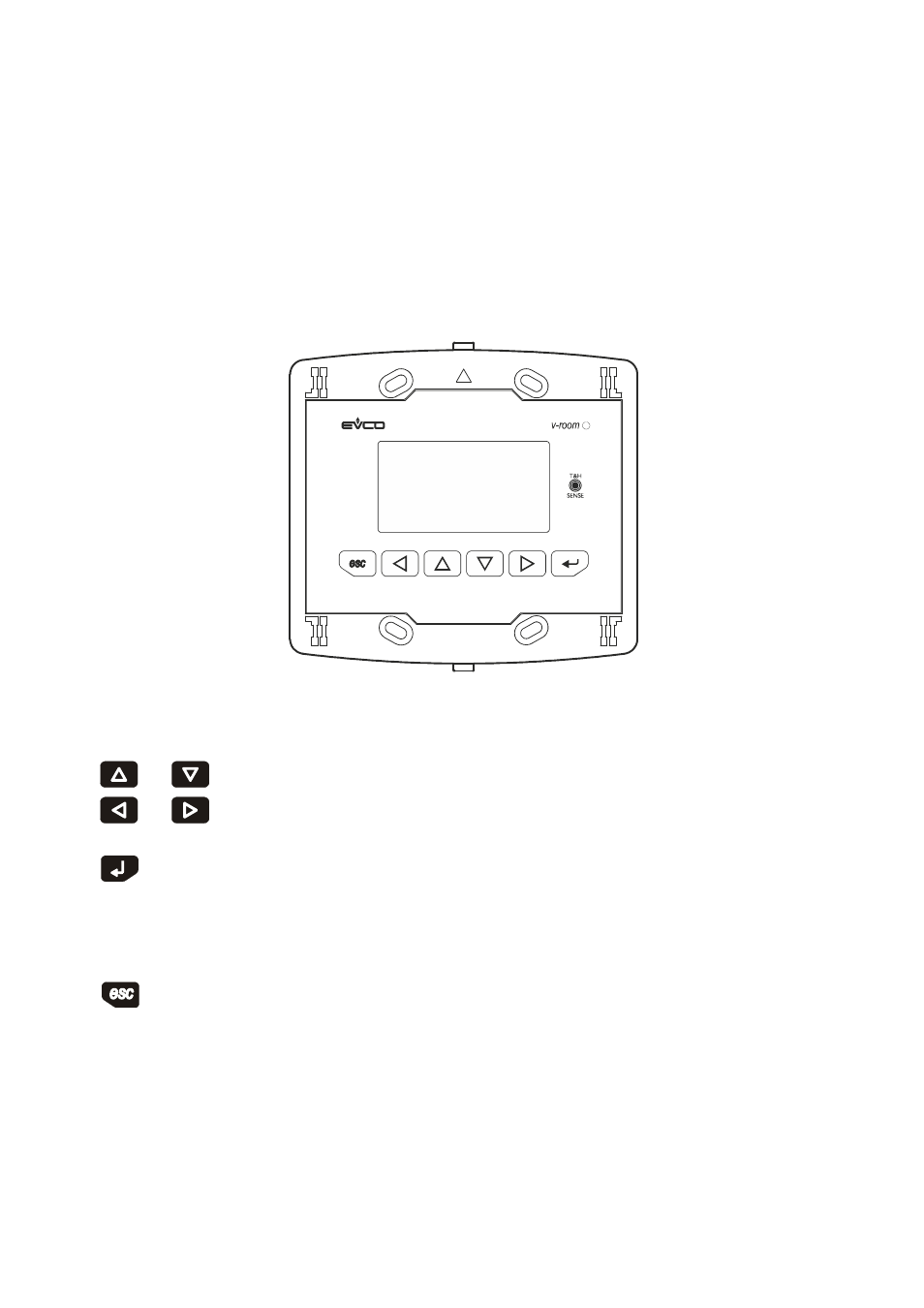
EVCO S.p.A.
c-pro 3
NODE kilo AHU | Application manual ver. 1.0
page 10 of 114
3
User interface
For the application there is an only interface: the remote user interface LCD Vroom.
The interface Vroom has 6 page-navigation and value-editing keys.
A description of the keys is available; look at the following paragraphs.
3.1
Remote user interface Vroom
The following drawing shows the aspect of the remote user interface Vroom.
The keyboard features 6 page-navigation and value-editing keys, which have the following functions:
-
and
(UP/ DOWN): during editing, it modifies parameters; otherwise, it moves the cursor
-
and
(LEFT/RIGHT): it displays the pages of the same level in succession.
In the Vroom pages, the icons are the same of the Built-In LCD Display.
-
(SET/ENTER): during editing, it confirms the value; otherwise, it sends any commands associated to the text
on which the cursor is positioned.
If pressed down and held for about 2 seconds, the ENTER key allows access to the main menu
If held down during display of an alarm page, this key allows to reset the alarm When alarm pages are displayed, any
key pressed allows to scroll the active alarms.
-
(Stand-BY/ESC): during editing, it cancels the value; otherwise, it requests any default page that might be
associated to the actual page.
If pressed and held for 2 seconds, the ESC key allows to switch the machine on and off.
If pressed when on the main page, the key allows to access the list of active alarms.
