EVCO EVXS214N9 User Manual
Evxs214
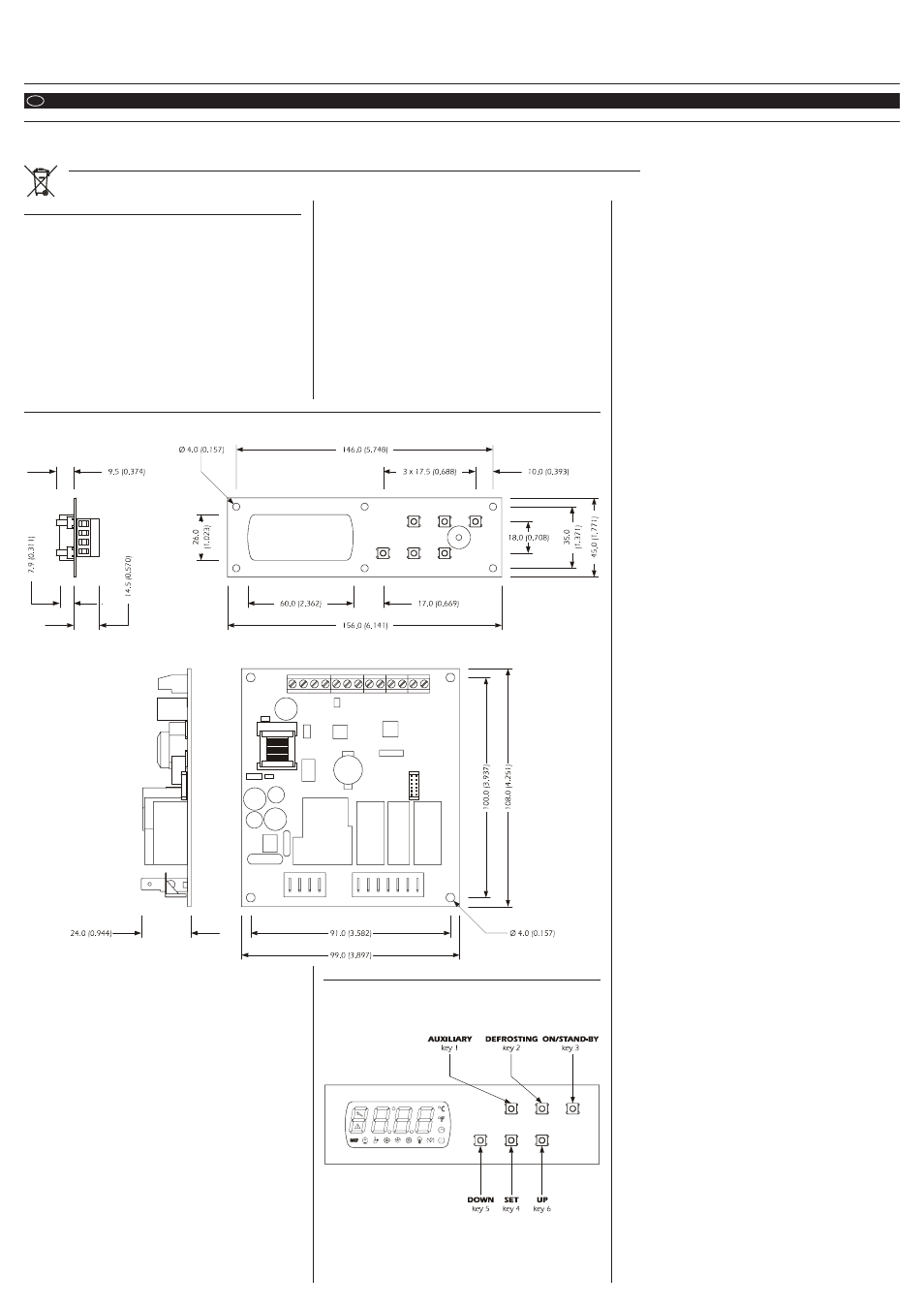
EVCO S.p.A. • Code 104XS214E104 • page 1/8
EVXS214
Digital controller for refrigerated cabinets, made up from user interface (integrated into the
unit) and a control module
version 1.0
4
USER INTERFACE
4.1
Preliminary considerations
The user interface consists of a custom 4-digit display (with decimal
points and function icons) and six keys (SET, UP, DOWN, DEFROST,
AUXILIARY and ON/STAND-BY).
EN
ENGLISH
1
IMPORTANT
1.1
Important
Read these instructions carefully before installation and before use and follow all installation recommendations regarding installation and the electric connections. Keep the instructions with the instrument for future
consultation.
The instrument must be disposed of in compliance with the local Standards regarding the collection of electrical and electronic appliances.
2
INTRODUCTION
2.1
Introduction
EVXS214 is a digital controller developed for the management of
normal or low temperature refrigerated cabinets.
The instrument has:
• clock
• alarm buzzer
• 3 measurement inputs (cabinet probe, evaporator probe and
condenser probe) for NTC probes
• 2 digital inputs (door micro switch and multipurpose)
• 4 digital outputs (relays) for compressor management
(30 A @ 250 VAC), defrost and evaporator fan management and a
fourth utility (cabinet light, demisting heater, auxiliary output, alarm
output, door heater, evaporator valve or condenser fan).Defrosting
can be electric or using hot gas.
• TTL serial port with MODBUS communication protocol.
The models have “split” execution (user interface + control module).
The user interface is an open frame board and is made up from a
4-digit custom display (with icon function) and 6 keys (set, up, down,
defrosting, cabinet light and on/stand-by); back panel installation is
envisioned, using M3 studs, for its complete mechanical and aesthetic
integration into the cabinet.
The control module is in open frame board; installation is envisioned
on a flat surface with spacers.
Using the EVKEY programming key (to be ordered separately)
configuration parameters can be uploaded and downloaded.
Using a serial interface (to be ordered separately) it is also possible to
connect the controller to the Parameters Manager set-up software or
to the monitoring and supervision system of RICS plants (via TTL, with
MODBUS communication protocol).
3
DIMENSIONS AND INSTALLATION
3.1
User interface dimensions
The dimensions are expressed in mm (in); installation is envisioned behind the panel using M3 studs.
3.2
Control module dimensions
The dimensions are expressed in mm (in); installation is envisioned on a flat surface using spacers.
3.3
Recommendations for installation
• make sure that the work conditions (temperature of use, humidity,
etc.) lie within the limits indicated in the technical data
• do not install the instrument in proximity of heat sources (heaters,
hot air pipes etc.) appliances with strong magnets (large diffusers
etc.), places subject to direct sunlight, rain, humidity, excessive dust,
mechanical vibrations or shocks
• any metal parts in proximity of the control module must be at a
distance such as not to compromise the safety distances
• in compliance with Safety Standards, the protection against any
contact with the electric parts must be ensured via correct installation
of the instrument. All parts that ensure protection must be fixed in a
way such that they cannot be removed without the aid of a tool.
The following functioning states exist:
• the “on” status (the instrument is powered and on: the regulators can
be on)
• the “stand-by” status (the instrument is powered but is switched off
software: the regulators are off, the possibility of switching the cabinet
light or auxiliary output on/off in manual mode depends on parameter
u2)
• the “off” status (the instrument is not powered).
Successively, the term “switch-on” means that the passage from the
stand-by status to the on status; the term “switch-off” means the passage
from the on status to the stand-by status.
When the instrument is powered it re-proposes the status in which it
found itself at the time when the power supply was disconnected.
4.2
Instrument switch-on/off in manual mode
• make sure that the keyboard is not locked and that no procedure is
in progress
• hold the ON/STAND-BY key down for 2 s: the on/stand-by LED
switches-on/off.
The multipurpose input can also be used to switch the instrument on/
off in remote mode.
4.3
The display
If the instrument is on, during normal functioning the display will
show the temperature of the cabinet, except during defrosting, when
the instrument will display the temperature established with
parameter d6.
If the instrument is off, the display will be off.
4.4
Evaporator temperature display
• make sure that the keyboard is not locked and that no procedure is
in progress
• hold the DOWN key down for 1 s: the display will show the first
label available
• press and release the UP key or the DOWN key to select “Pb2”
• press and release the SET key.
To exit the procedure:
• press and release the SET key or do not operate for 60 s
• press and release the UP key or the DOWN key until the display
shows the cabinet temperature or do not operate for 60 s.
Alternatively:
• press and release the ON/STAND-BY key.
If the evaporator probe is absent (parameter P3 = 0), the “Pb2” label
will not be displayed.
4.5
Condenser temperature display
• make sure that the keyboard is not locked and that no procedure is
in progress
• hold the DOWN key down for 1 s: the display will show the first
label available
• press and release the UP key or the DOWN key to select “Pb3”
• press and release the SET key.
To exit the procedure:
• press and release the SET key or do not operate for 60 s
• press and release the UP key or the DOWN key until the display
shows the cabinet temperature or do not operate for 60 s.
Alternatively:
• press and release the ON/STAND-BY key.
If the condenser probe is absent (parameter P4 = 0), the “Pb3” label
will not be displayed.
4.6
Activation/deactivation of the Overcooling
function
• make sure that the keyboard is not locked, that no procedure is in
progress and defrosting is not in progress along with dripping or
evaporator fan standstill.
• hold the UP key down for 4 s: the Overcooling LED will switch-on.
During the Overcooling function, the work set-point is decreased
from the temperature established by parameter r5; the function will
last for the time established by parameter r6.
Defrosting is never activated during the Overcooling function; if the
defrosting interval expires when the function is in progress, defrosting
will be activated on conclusion of the function.
4.7
Activation of defrosting in manual mode
• make sure that the keyboard is not locked, that no procedure is in
progress and the Overcooling function is not in progress
• hold the DEFROST key down for 4 s.
If the function of the evaporator probe is that of defrosting probe
(parameter P3 = 1) and on activation of defrosting the temperature of
the evaporator is above that established with parameter d2, defrosting
will not be activated.
