English, Précautions contre la condensation, Precautions against condensation – Panasonic NV-RX1-2-5 User Manual
Page 96: Symptoms of condensation, Remedy, Notes about condensation
Attention! The text in this document has been recognized automatically. To view the original document, you can use the "Original mode".
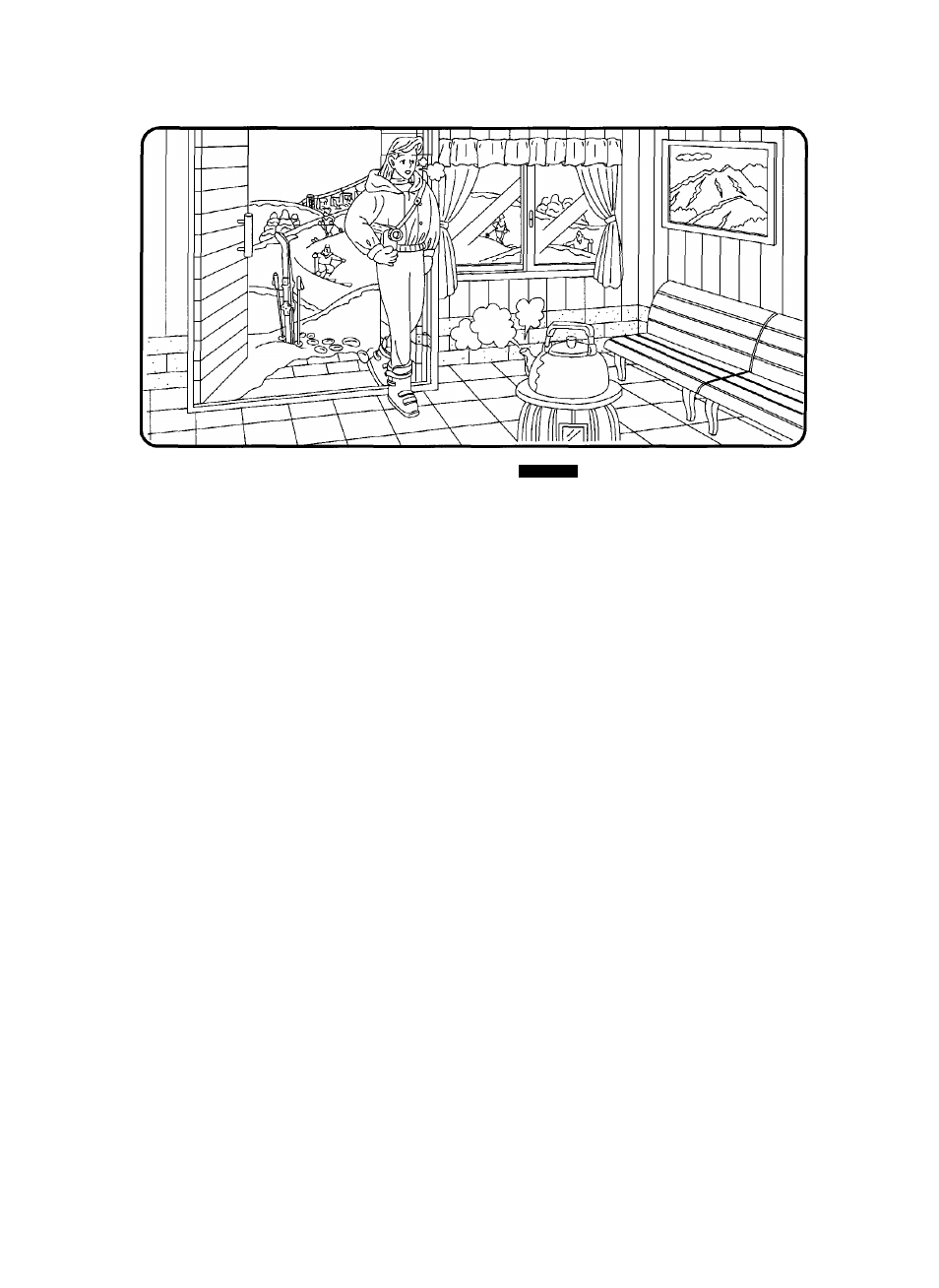
ENGLISH
Précautions contre la condensation
■ Symptômes de condensation
De la condensation s'est formée lorsque les symptômes suivants
apparaissent.
O L’indication de condensation “U10/Щ” clignote dans le viseur.
(Quelques secondes plus tard, le caméscope s’éteint de
lui-même.)
O
Lorsqu’on allume le caméscope, il s’éteint de lui-même.
(Toutefois cela peut aussi se produire lorsque le bloc-batterie
est épuisé!)
■ Comment remédier à ce problème
1. Patienter quelques heures avant de refaire fonctionner le
caméscope.
(Le temps nécessaire dépend des conditions extérieures.)
2. Allumer le caméscope.
3. S’assurer que l’indication de condensation n’apparaisse plus.
4. Pour une plus grande sécurité, attendre une heure
supplémentaire environ.
■ Remarques concernant la condensation
•De la condensation se forme lorsque le caméscope est
brusquement transporté d’un endroit froid à un endroit chaud ou
humide.
Pour empêcher que de la condensation se forme dans ce cas,
conserver l'appareil dans un sac en plastique hermétiquement
fermé ou dans un emballage similaire pendant 1 à 2 heures
avant d’effectuer une prise de vues ou de ranger le caméscope
au nouvel endroit.
•La condensation se formant progressivement, elle peut se
trouver déjà à l’intérieur du caméscope avant que l’indication de
condensation n’apparaisse.
•Dans un endroit extrêmement
froid, l’eau produite par la
condensation risque de geler. Le caméscope ne détectant pas
la glace, l’indication de condensation n’apparaît pas tant que la
glace n’a pas fondu.
Precautions against Condensation
■ Symptoms of Condensation
If the following symptoms occur, condensation has formed inside
the Movie Camera.
O The Condensation Indication “U10/[j]” in the Viewfinder
flashes.
(A few seconds later, the Movie Camera automatically turns
itself off.)
0 When turning on the Movie Camera, it turns itself off.
(However, the Movie Camera also turns off when the Battery
Pack is exhausted!)
■ Remedy
1. Wait a few hours before operating the Movie Camera again.
(The actual time depends on the surrounding conditions.)
2. Turn on the Movie Camera.
3. Confirm that the Condensation Indication is not displayed any
more.
4. For added safety, wait about 1 more hour.
■ Notes about Condensation
•Condensation can form when the Movie Camera is suddenly
brought from cold surroundings to a place which is hot or humid.
To prevent condensation from forming in such a case, keep it in
a tightly closed plastic bag or something similar for 1 to 2 hours
before shooting or storing the Movie Camera at the new place.
•Since condensation forms gradually, there may already be some
condensation inside the Movie Camera even before the
Condensation Indication begins to flash.
• In an extremely cold place, condensation may freeze. As the
Movie Camera cannot detect ice, the Condensation Indication
does not appear before the ice melts.
104
