Panasonic AJ-P2C016RG User Manual
Aj-hpx3700g, Operating instructions
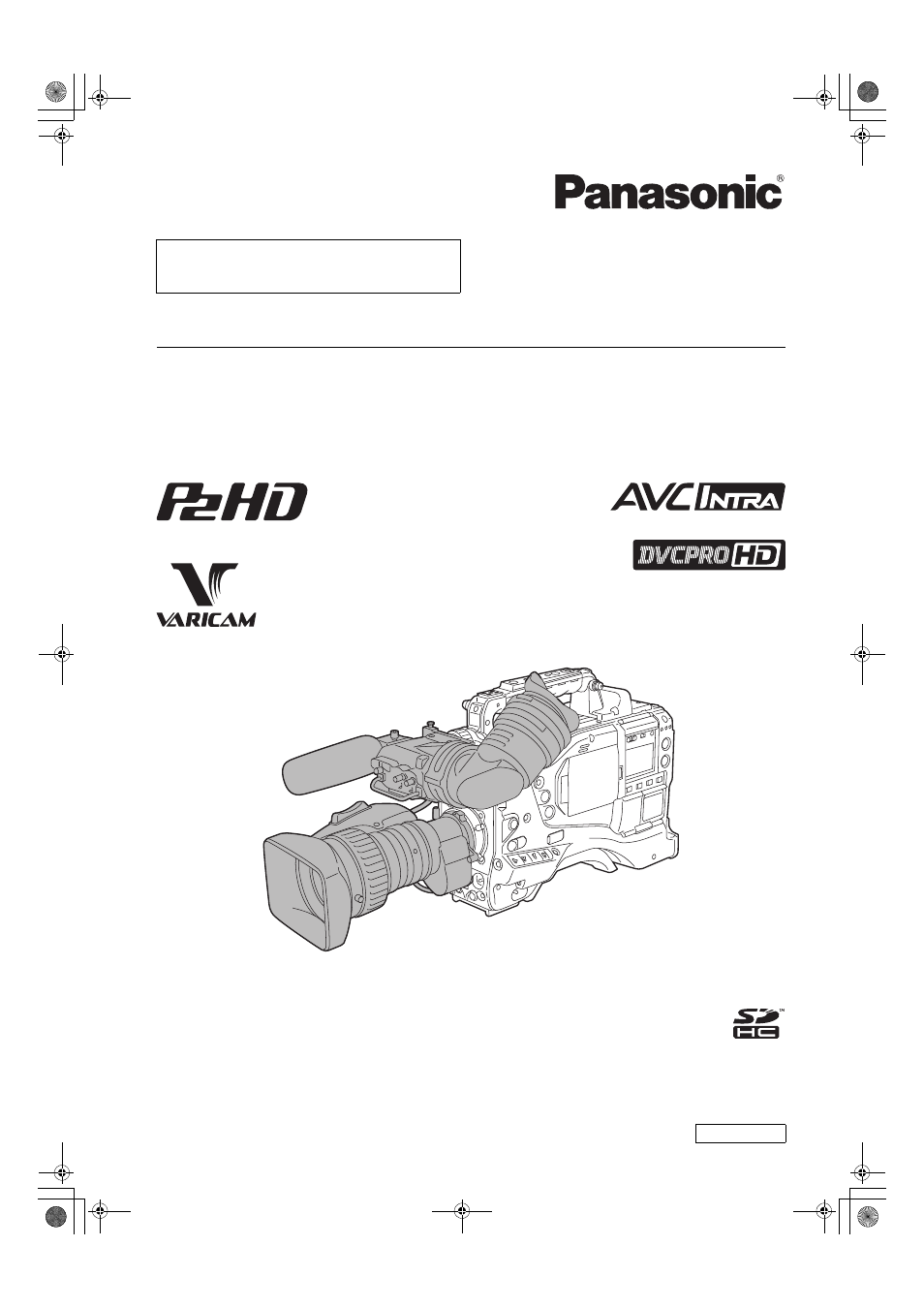
Operating Instructions
Memory Card Camera-Recorder
Model No.
AJ-HPX3700G
This product is eligible for the P2HD
5 Year Warranty Repair Program. For
details, see page 7.
Before operating this product, please read the instructions carefully and save this manual for future use.
F1008T0 -F [D]
Printed in Japan
ENGLISH
VQT1V68
AJ-HPX3700G-VQT1V68_eng.book 1 ページ 2008年10月15日 水曜日 午後6時38分
This manual is related to the following products:
Table of contents
Document Outline
- Read this first!
- General
- Parts and their Functions
- Recording and Playback
- P2 Cards
- How to handle data recorded on P2 cards
- Basic Procedures
- Normal Recording
- PRE RECORDING function
- Variable Frame Rate (VFR) Recording Function
- Loop Recording
- Interval Recording
- Recording Review Function
- Normal and Variable Speed Playback
- Text Memo Function
- Shot Mark Function
- Recording Setting and Operation Mode
- Adjustments and Settings for Recording
- Multi Format
- Adjusting the White balance and Black Balance
- Setting the Electronic Shutter
- Assigning Functions to User Buttons
- Selecting Audio Input Signals and Adjusting Recording Levels
- Setting Time Data
- Viewfinder Screen Status Displays
- Adjusting and setting the LCD monitor
- Selection of video output signals
- Handling data
- Chromatic Aberration Compensation (CAC)
- Cinematograph Settings
- RGB 4:4:4 Output and P-10LOG Settings
- Preparation
- Power Supply
- Mounting the lens and Performing the Flange Back and White Shading Adjustments
- Preparing for Audio Input
- Mounting the Camera on a Tripod
- Attaching the Shoulder Strap
- Attaching the Rain Cover
- Connection of the remote control unit (AJ-RC10G)
- Attaching the Front Audio Level Control Knob
- Connection of the DC OUT connector and External REC start/stop switch
- Manipulating Clips with Thumbnails
- Thumbnail Manipulations Overview
- Thumbnail Screen
- Selecting Thumbnails
- Playing back Clips
- Switching the Thumbnail Display
- Shot Mark
- Text Memo
- Deleting Clips
- Restoring Clips
- Reconnection of Incomplete Clips
- Copying Clips
- Setting of Clip Meta Data
- Setting of Proxy (optional)
- Formatting a P2 Card
- Formatting SD memory cards
- Setting the Thumbnail Display Mode
- Properties
- Connection with external device
- Maintenance and Inspections
- Menu
- Updating the firmware incorporated into the unit
- Specifications
