Panasonic AG-HPX500E User Manual
Ag-hpx500p, Ag-hpx500e, Operating instructions
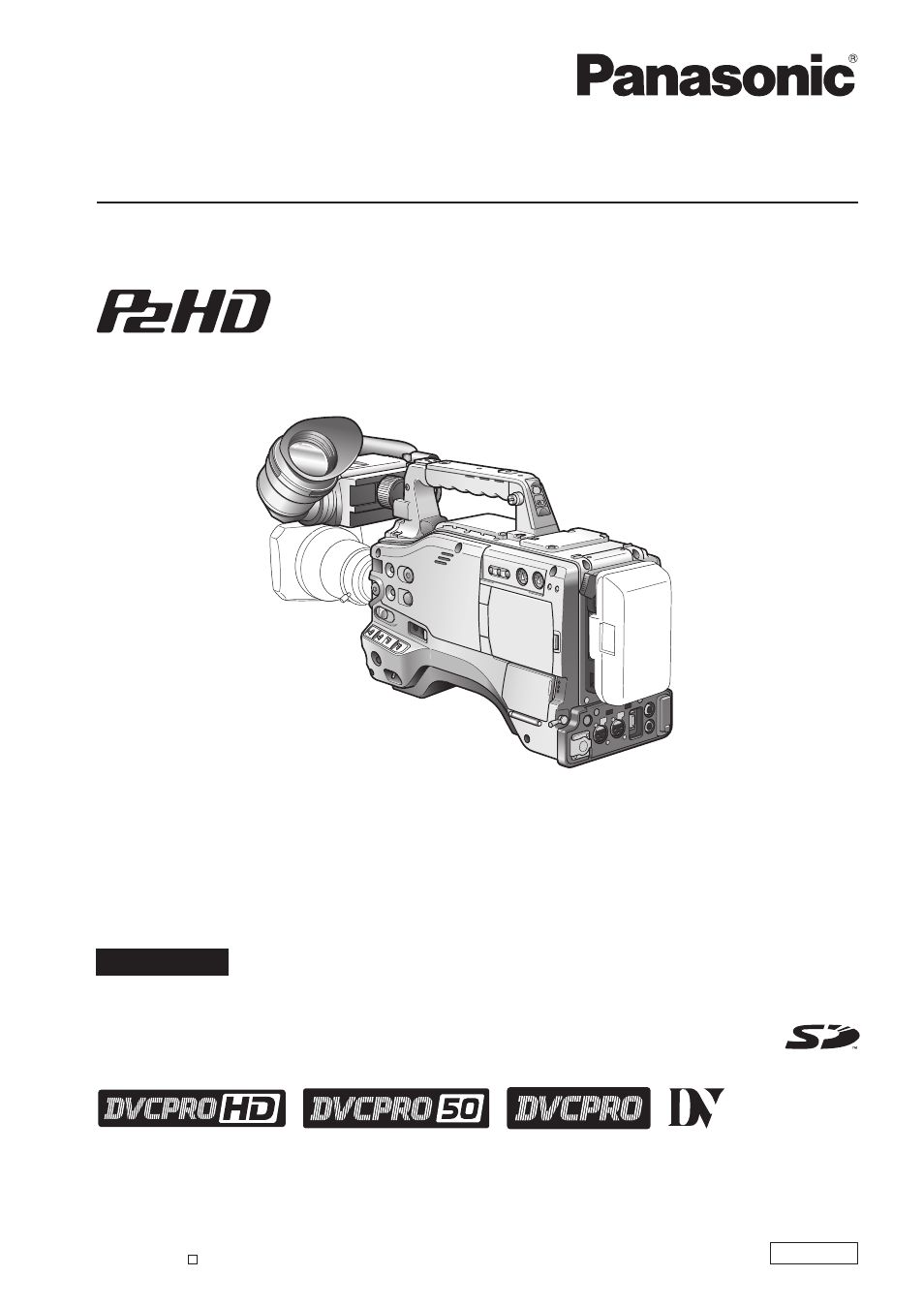
Before operating this product, please read the instructions carefully and save this manual for future use.
S0407T1067 -P
D
Printed in Japan
VQT1G18-1
ENGLISH
Operating Instructions
Memory Card Camera-Recorder
FRANÇAIS
Pour des explications en français, veuillez vous reporter au CD-ROM fourni.
Model No.
AG-HPX500P
Model No.
AG-HPX500E
Table of contents
Document Outline
- Precautions for Use
- Chapter1 Introduction
- Chapter2 Parts and their Functions
- Chapter3 Recording and Playback
- Chapter4 Adjustments and Settings for Recording
- Video and recording formats
- Adjusting the White balance and Black Balance
- Setting the Electronic Shutter
- Assigning functions to USER buttons
- Selecting Audio Input Signals and Adjusting Recording Levels
- Setting Time Data
- Viewfinder Screen Status Displays
- Lamps in the Viewfinder Screen
- Viewfinder Status Indication Layout
- Selecting Viewfinder Display Information
- Screen displays
- Warnings
- P2 card playback data indication
- Errors
- Camera status display
- USER buttons assignment information (at mode check)
- ! LED light indication (at mode check)
- Checking and displaying shooting status
- Setting the Marker Displays
- Adjusting and setting the LCD monitor
- Handling setup data
- Chapter5 Preparation
- Chapter6 Manipulating Clips with Thumbnails
- Chapter7 Menu Operations
- Chapter8 Connecting to External Devices
- Chapter9 Maintenance and Inspections
- Chapter10 Specifications
