Français, Zoom assisté, Remarques – Panasonic NV-RX1-2-5 User Manual
Page 58: Power zooming, Notes
Attention! The text in this document has been recognized automatically. To view the original document, you can use the "Original mode".
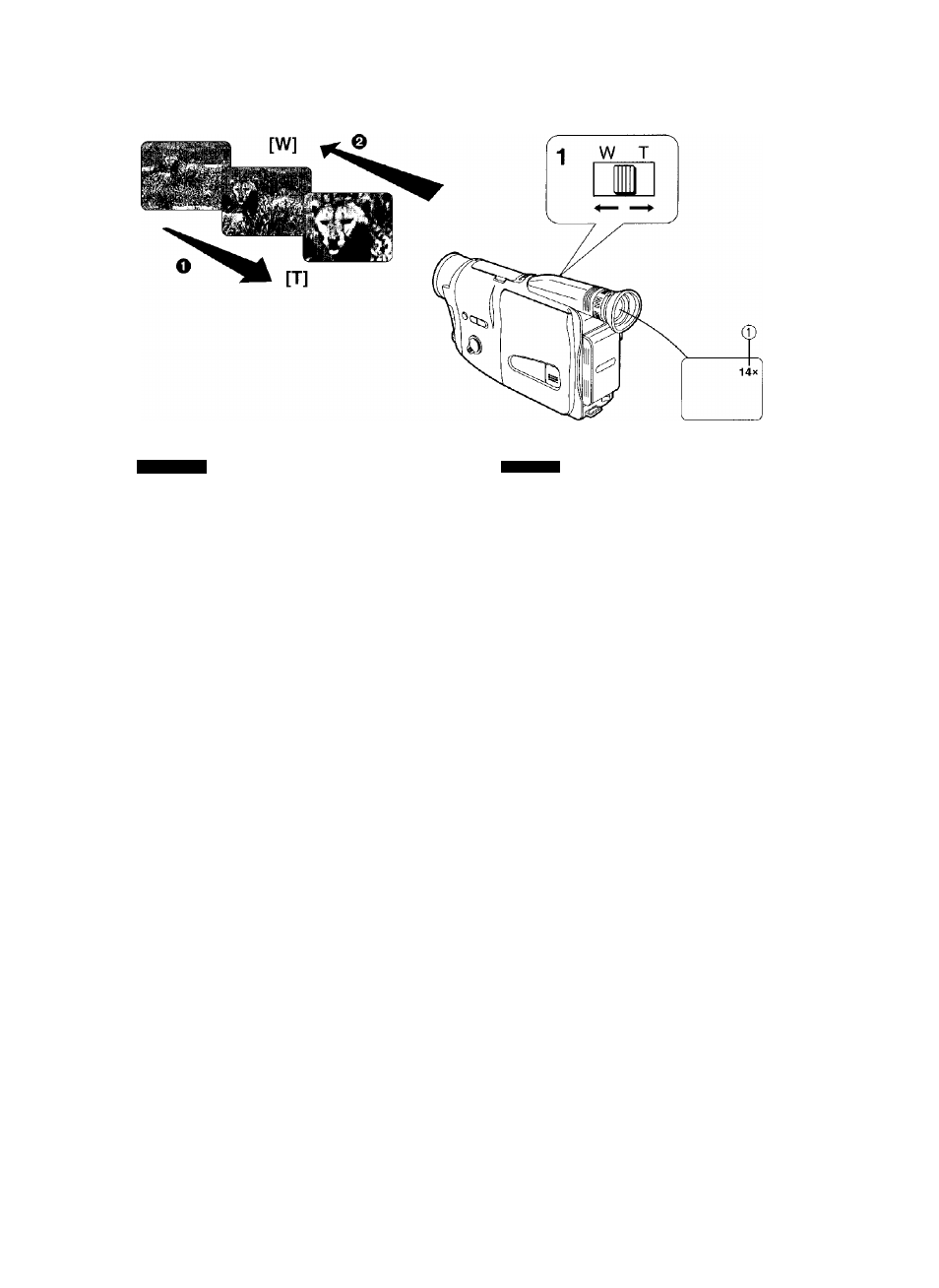
FRANÇAIS
ENGLISH
Zoom assisté
Remarques:
1. La puissance du zoom est comprise entre 1 x (grand
angle) et 14x (télé).
2. La vitesse de zoom varie selon la quantité
d’enfoncement du levier de zoom [W-T] (la vitesse
de zoom est d’autant plus grande que le levier se
rapproche de la position “W” ou “T”).
3. Lorsque l'objectif du zoom est dans sa position
léléphoto maximale (gros plan), la mise au point ne
peut se faire que sur des sujets situés à une distance
minimale de 1,5 m de l’objectif.
1 Pousser le levier de zoom [W • T] vers “T”
ou “W”.
• L’indication de l’agrandissement au zoom (T)
apparaît dans le viseur.
■ Agrandissement progressif du sujet
(rapprochement au zoom
0
)
Pousser le levier de zoom [W • T] vers “T”.
■ Diminution progressive du sujet
(éloignement au zoom
Q)
Pousser le levier de zoom [W •
T]
vers "W”.
■ Utilisation de ia fonction numérique macro
Après avoir appuyé sur le levier de zoom [W • T] dans la
direction “W” pour régler le zoom en grand angle
maximal, la mise au point sur le sujet peut être effectuée
automatiquement sur une distance minimum de 5 mm
seulement entre l’objectif et le sujet.
Remarques:
1. La profondeur de champ étant très petite lors des
prises de vues dans ce mode, le moindre mouvement
du caméscope peut affecter la mise au point. Il est
donc recommandé d'utiliser un trépied (en option).
2. Lorsque l’on filme les images d’un album de photos
ou dans une situation semblable, si l’éclairage est
insuffisant, utiliser une torche autonome (en option).
Power Zooming
Notes:
1. The zoom range extends from 1 x (wide-angle) to
14x
(tele).
2. The zooming speed changes according to how far
you push the [W»T] Zoom Lever (the farther it is
pushed toward either the “W” or “T” position, the
faster the zooming speed becomes).
3. In the maximum telephoto setting (when you have
zoomed in), you can adjust the focus only for subjects
that are more than 1.5 m from the lens.
1 Push the [W*T] Zoom Lever toward “T” or
“W”.
•The Zoom Magnification Indication (T) is displayed
the Viewfinder.
■ Making a Subject Gradually Larger
(Zooming in O)
Push the [W*T] Zoom Lever toward “T”.
■ Making a Subject Gradually Smaller
(Zooming Out @)
Push the [W • T] Zoom Lever toward “W”.
■ Using the Macro Close-up Function
After keeping the [W • T] Zoom Lever pressed toward “W”
to zoom to the maximum wide-angle setting, the Movie
Camera can automatically focus subjects down to a
minimum distance of only 5 mm between lens and
subject.
Notes:
1. As the depth of field is very small in this mode, even
slight camera movements can cause the subject to go
out of focus. Therefore, it is recommended to use a
tripod (optional).
2. When shooting pictures in a photo album or a similar
situation with insufficient lighting, use a Video DC
Light (optional).
62
