Panasonic AG7150 User Manual
Panasonic, Operating instructions, Model ag model ag
Attention! The text in this document has been recognized automatically. To view the original document, you can use the "Original mode".
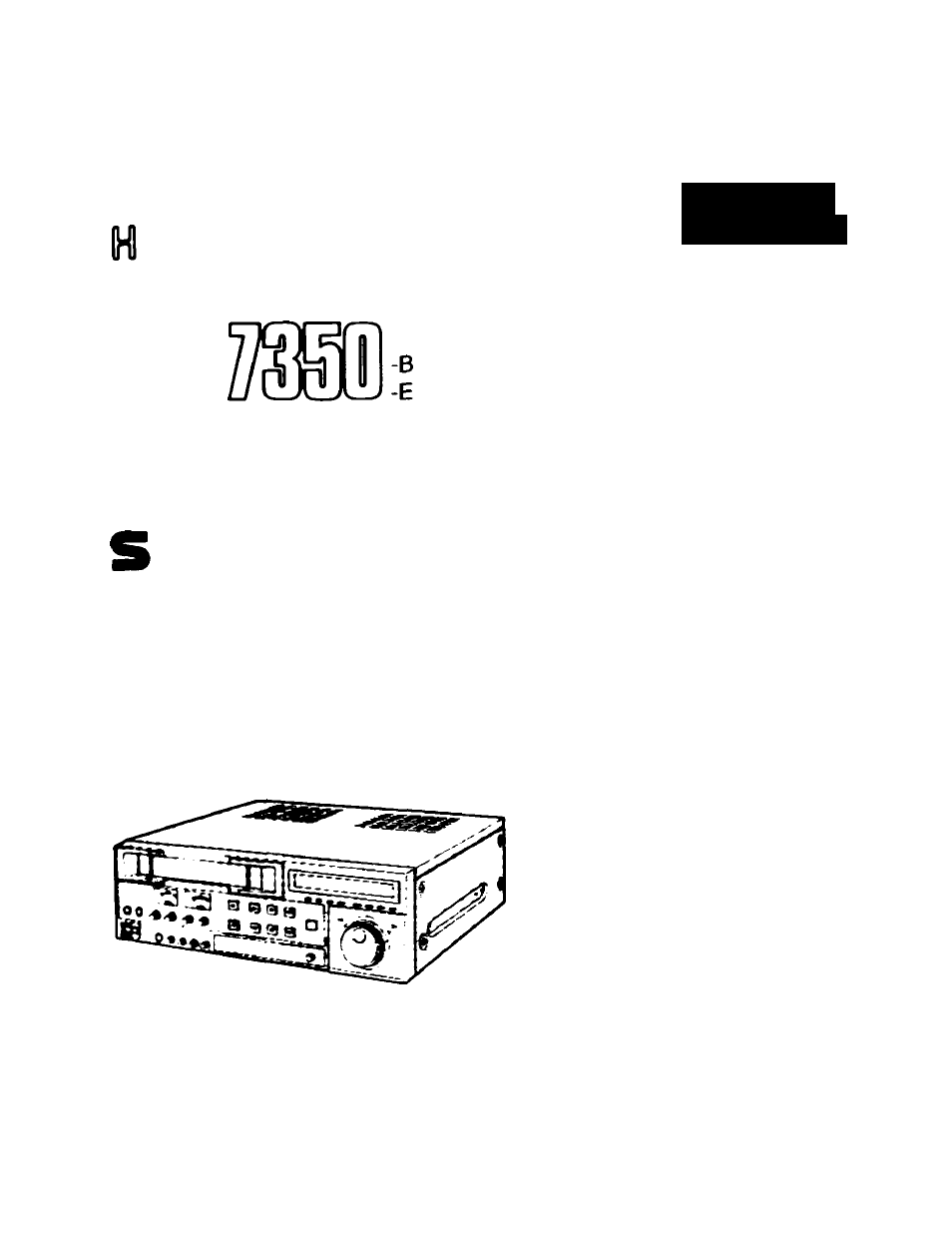
Panasonic
5-Fò
ProftMk>nal1ndustrial Video
Model AG
Model AG-
n m
VHS
VHS
PAL
-B
-E
a*»'
utiA-nm
B0tor* Mmpivvg io oonnocL operaia or adpust tiis produci, please
reed these mwuciöns oompleieiy
Operating
Instructions
tncroductton
Precaution lor Uee
Table of Coment»
Control» and Tbek Punctlone 6
Switch Settlrvgi
Beate Operation»
Recording Operatlone
Playbeok Operation»
Dubbing
Time Code
Audio Dubbing
OM>8CR£EH Function
Troubleshoobng
Opttone
Others
11
14
d
i 1
21
. / . 1» -1
26
29
33
34
36
42
46
VOT43»6
This manual is related to the following products:
Table of contents
Document Outline
- 5-Fò
- VHS
- Introduction
- Precautions for Use
- Table of contents
- Front Panel Parts
- Rear Panel Parts
- Setting the Switches
- Setting the Switches
- Playback
- FF, REW, Stop and Pause/Still
- Search Operations
- MEMORY STOP Function
- 1. Press the RESET Button at the point to be automatically stopped.
- 2. Press the SCREEN DISPLAY Button.
- о о
- 3. Press the DATA or MEMORY Button.
- Press the SCREEN DISPLAY Button.
- Press the FF or REW Button.
- Turn on the unit and insert a video cassette.
- 2. Set the SENSOR REC Selector.
- 1. Turn on the unit and insert a video cassette.
- 2. Set the EXT TiMER Seiector to “REC”.
- 3. Adjust the audio recording levei
- 4. Set the timer.
- Connections
- When the preset time comes
- Press the STOP Button to stop TIMER recording halfway.
- Connections
- 3
- 1. Set the selectors.
- Turn on the TV monitor or the conventional TV set.
- Insert a video cassette.
- Adjust the audio recording level.
- Make necessary adjustments on the camera.
- Playback
- Repeat Playback
- Dubbing
- 1. Turn on both of the player and recorder VTRs.
- Set the selectors.
- Press the RESET Button to reset the tape counter to “0:00:00”.
- Insert video cassettes.
- Connections
- 6. Press the REC and PLAY Buttons together on the recorder at the tape position to start dubbing.
- 7. Press the STOP Button to stop the dubbing.
- 1. Turn on both of the player and recorder.
- 2. Set the selectors.
- Press the RESET Button to reset the tape counter to “0:00:00”.
- Insert video cassettes.
- Connections
- 6. Press the REC and PLAY Buttons together on the recorder at the tape position to start dubbing.
- 7. Press the STOP Button to stop the dubbing.
- Time Code
- Set the selectors.
- When the time code signal has been entered. (AG-7350 only)
- Connections
- Set the selectors.
- Make necessary settings of audio switches.
- Press the AUDiO DUB and PLAY Buttons together.
- 4. Press the STOP Button to stop AUDIO DUBBING.
- Connections
- 1. Press the SCREEN DISPLAY Button.
- Press the DOWN Button.
- Press the DATA or MEMORY Button.
- 4 5
- 4. Press the SHIFT Button.
- 5. Press the DATA Button.
- 1
- Press the DOWN and SCREEN DISPLAY Buttons together.
- Press the SCREEN DISPLAY Button after setting is finished.
- Press the DATA Button.
- 3. Repeat steps 1 and 2 to set each item to the desired mode.
- 4. Press the SHIFT Button to shift the screen to the next menu.
- 5. Press the SCREEN DISPLAY Button after setting is finished to return to the normal screen.
- Error Displays
- Troubleshooting
- Controller (Option)
- Rack Mount Adaptor (Option)
- Connector Signals
- Accessories
- Notes For Video Cassette
- Regular Inspections
- Specifications
