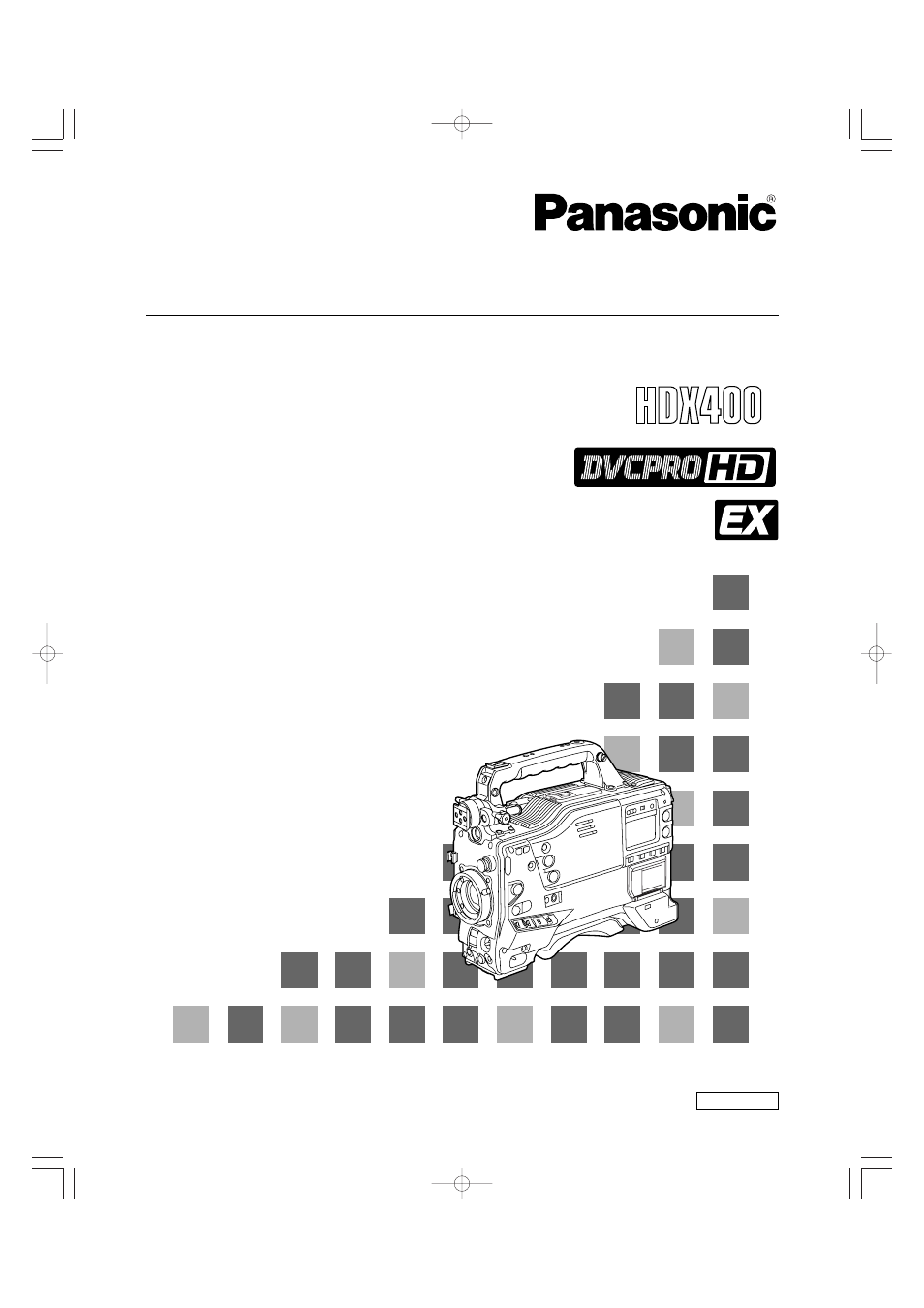Panasonic AJ-HDX400E User Manual
Operating instructions, Camera/vtr
Table of contents
Document Outline
- Contents
- Chapter 1 General
- Chapter 2 Parts and their functions
- Chapter 3 Recording and playback
- Chapter 4 Adjustments and settings for recording
- 4-1 Adjusting the white balance and black balance
- 4-2 Setting the electronic shutter
- 4-3 Selecting the recording signals
- 4-4 Selecting the audio input signals and adjusting their recording levels
- 4-5 Setting the time data
- 4-6 Menu displays on the viewfinder screen
- 4-7 Viewfinder screen status displays
- 4-7-1 Viewfinder lamp displays
- 4-7-2 Viewfinder screen status display configuration
- 4-7-3 Selecting the viewfinder screen display items
- 4-7-4 Display modes and setting changes/adjustment result messages
- 4-7-5 Setting the marker displays
- 4-7-6 Setting the camera ID
- 4-7-7 Mode check screen displays (MODE CHECK button function)
- 4-7-8 Marker check screen displays (MARKER SELECT button function)
- 4-8 Menu-driven function setup
- 4-9 Data handling
- Chapter 5 Preparation
- 5-1 Supplying the power
- 5-2 Attaching the lens and performing the flange back and white shading adjustments
- 5-3 Audio input signal preparations
- 5-4 Mounting the unit on a tripod
- 5-5 Attaching the shoulder belt
- 5-6 Adjusting the position of the shoulder pad
- 5-7 Attaching the rain cover
- 5-8 Connecting the extension control unit (AJ-EC3E)
- 5-9 Attaching the FRONT AUDIO LEVEL control knob
- Chapter 6 Maintenance and inspections
- Chapter 7 Menu description tables
- Chapter 8 Specifications