Cables from hosts – Dell PowerVault 136T LTO/SDLT (Tape Library) User Manual
Page 23
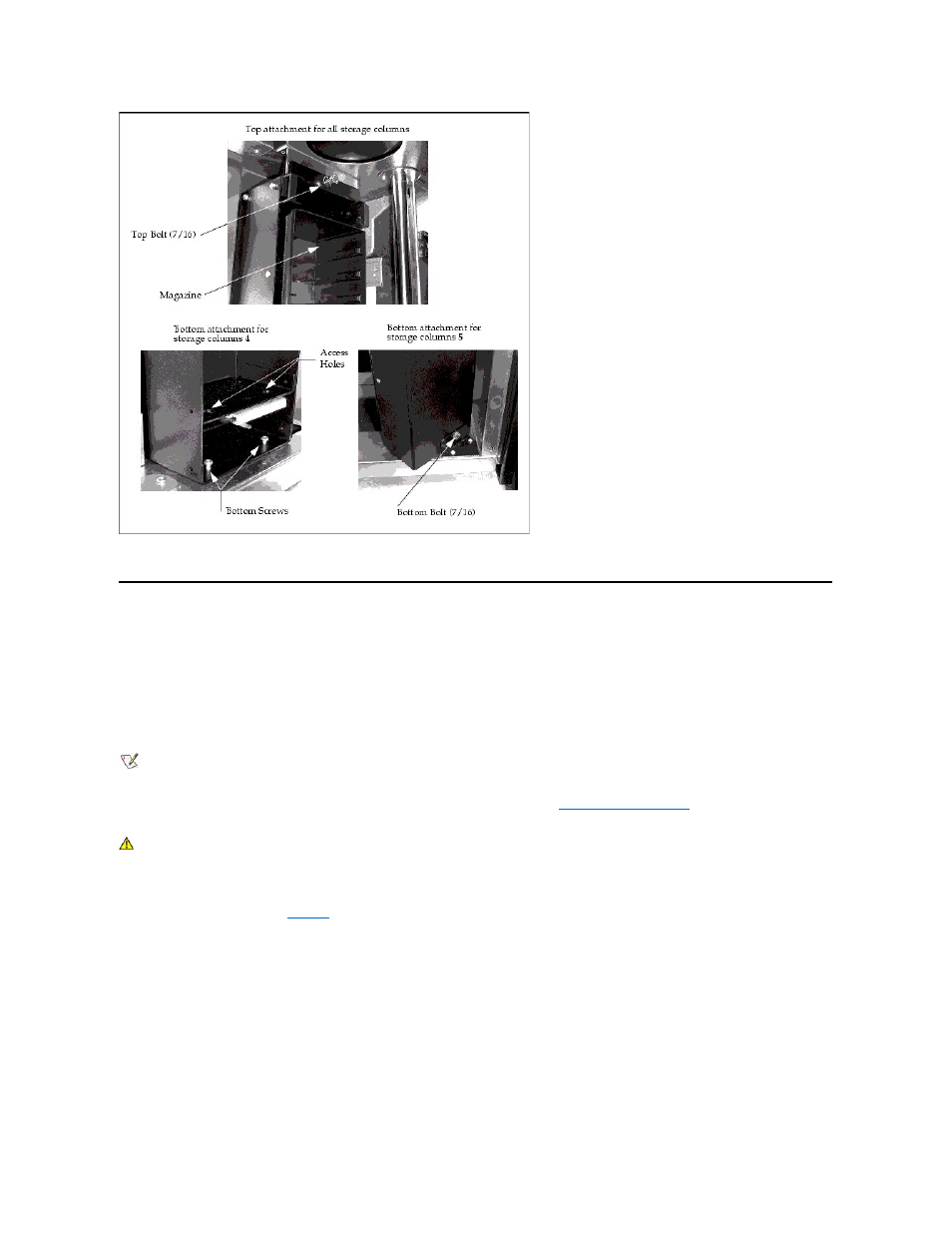
Figure 7. Installing Storage Column(s)
Cables from Hosts
The Dell PowerVault 136T LTO Library supports SCSI-3 Low Voltage Differential (LVD) attachments via a SCSI-3 P cable with 68-pin D-
connector.
The Dell PowerVault 136T LTO Library is configured with one SCSI adapter; the adapter is connected to a SCSI bus and this bus must be
properly terminated with the terminator shipped with each library.
Since the Dell PowerVault 136T LTO Library only logically supports the one-byte wide protocol, the library SCSI ID value must be within the range
of 0-7.
NOTE: The default Library SCSI ID is 0 (zero). This default value will appear when a new SCSI PCBA is installed, or after a Microcode
update.
Terminator power is provided via a jumper on the Host SCSI Interface PCBA. Refer to the
Host SCSI Interface PCBA
for locations of the Term
Power jumpers.
CAUTION: The factory will have the jumper installed to provide term power as the default setting.
Host to Tape Drive
Attach host cable to the tape drive(s) according to your desired configuration. An example of SCSI cable connections from the host system to the
library and tape drives is shown in
