Dell PowerVault 136T LTO/SDLT (Tape Library) User Manual
Page 51
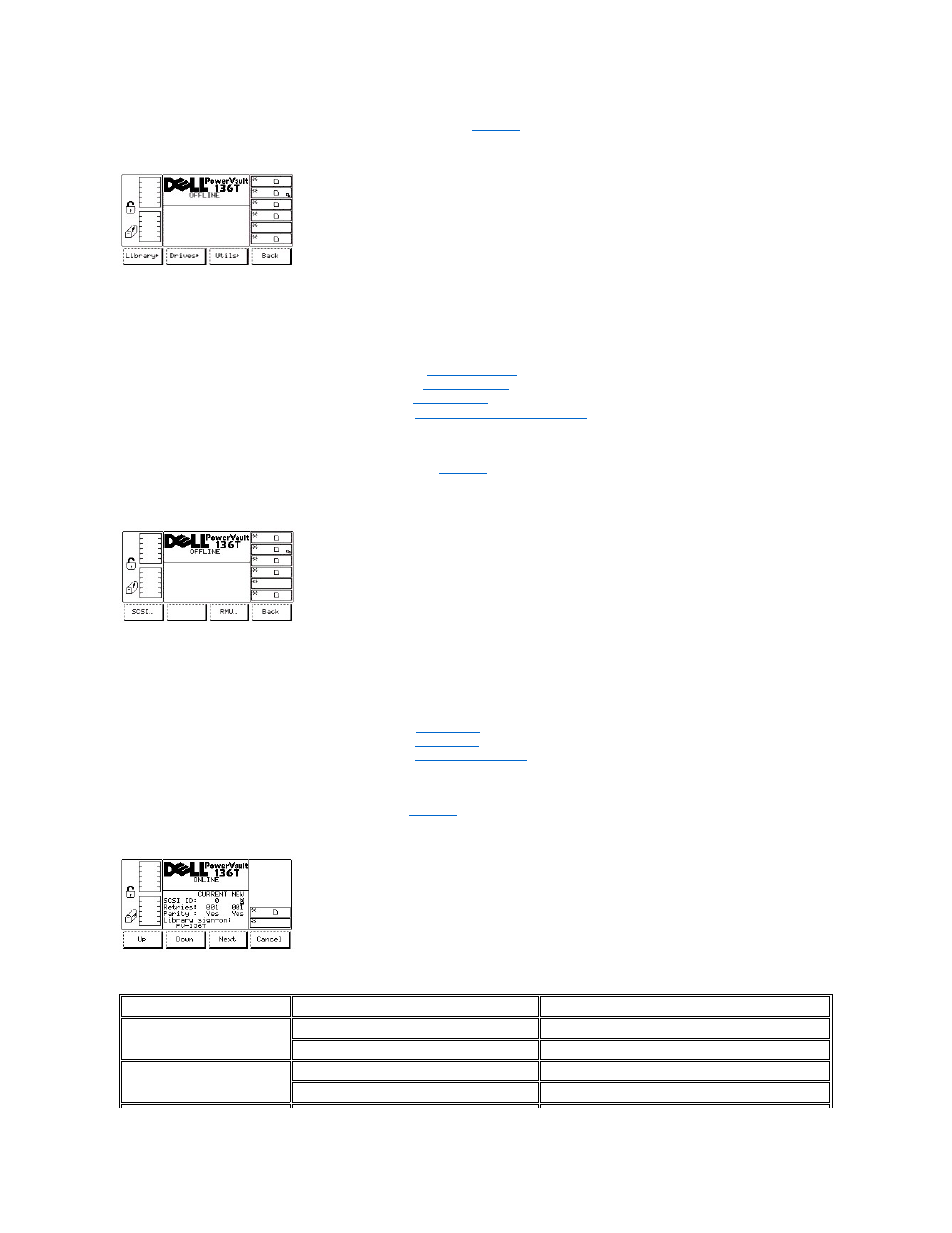
l
The Setup Menu appears. This menu offers four selections. See
.
Figure 63. Main Menu > More > Setup Menu
To choose one of the four selections, follow the step.
Step 2 Press the button beneath the desired softkey.
l
If the button beneath the Library softkey is pressed, the
is displayed.
l
If the button beneath the Drives softkey is pressed, the
l
If the button beneath the Utils softkey is pressed, the
is displayed.
l
If the button beneath the Back softkey is pressed, the
Main Menu (Alternative) Selection
is displayed.
Library Submenu
Library Submenu
When Library is selected, the Library Submenu is displayed. See
. This submenu contains a collection of routines to setup the library.
This submenu offers three selections.
Figure 64. Setup > Library Submenu
To choose one of the three selections, follow the step.
Step 1 Press the button beneath the desired softkey.
l
If the button beneath the SCSI softkey is pressed, the
l
If the button beneath the RMU softkey is pressed, the
l
If the button beneath the Back softkey is pressed, the
is displayed.
SCSI Dialog
When SCSI is selected, the SCSI Dialog is displayed. See
. This menu allows setting the SCSI ID, Retries, Parity, and sign-on..
Figure 65. Setup > Library > SCSI Dialog
Field
Value
Description
SCSI ID
Current: 0 .. 7
The current SCSI address
New: 0 .. 7
The new requested SCSI address
Retries
Current: 0 .. 255
The current threshold number for retries
New: 0 .. 255
The new threshold number for retries
