Softkey is pressed, the, Self test dialog, Is displayed – Dell PowerVault 136T LTO/SDLT (Tape Library) User Manual
Page 70
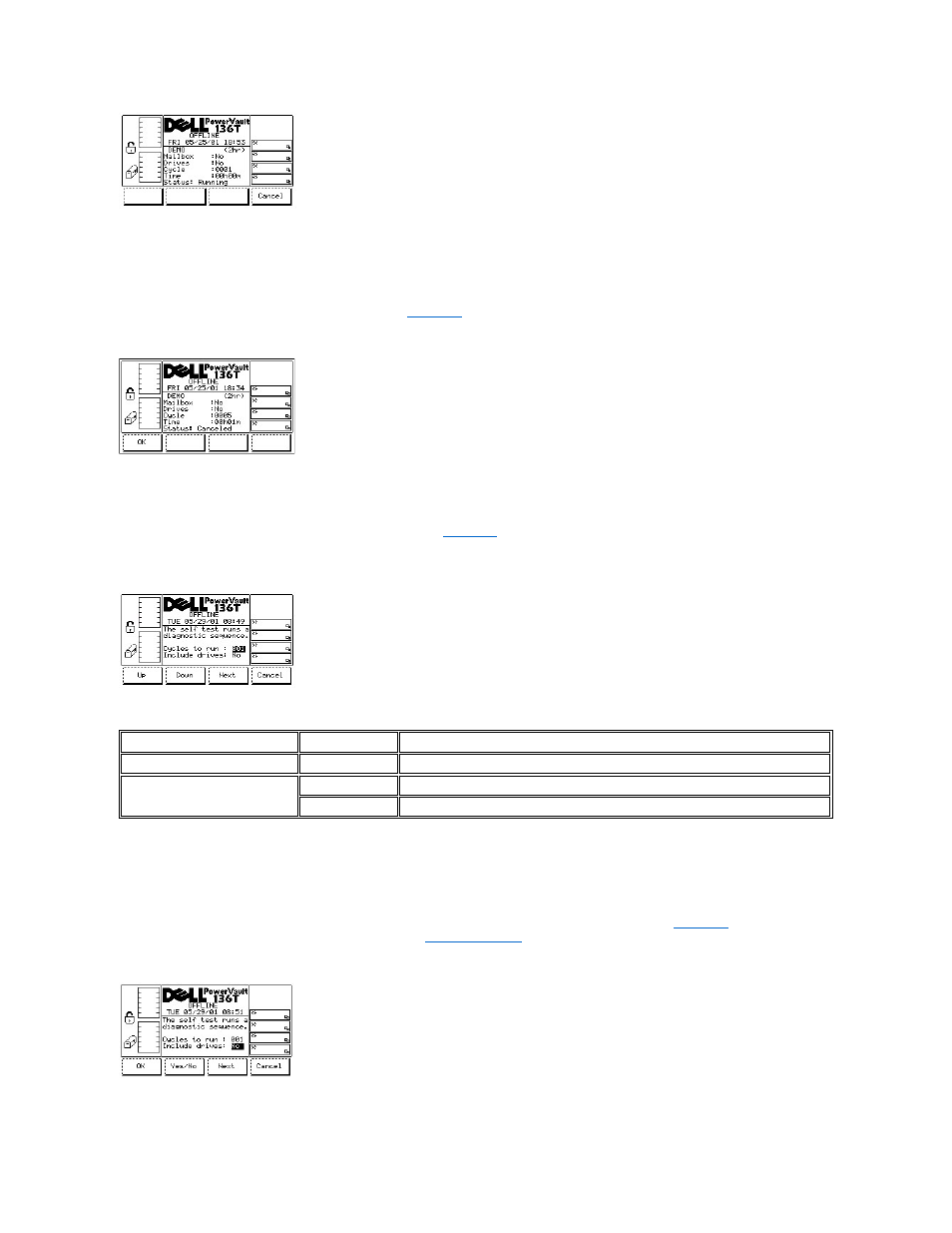
Figure 111. Service > Library > Exercise > Demo Using Time > Execution Dialog
To choose the selection, follow the step.
Step 2 Press the button beneath the desired softkey.
l
If the button beneath the Cancel softkey is pressed,
Figure 112. Service > Library > Exercise > Demo Using Time> Canceled Dialog
Self Test Dialog
When Self Test is selected, the Self Test Dialog is displayed. See
. This option executes a series of preprogrammed tests to exercise
the system.
Figure 113. Service > Library > Exercise > Self Test Dialog
To choose one of the four selections, follow the step.
Step 1 Press the button beneath the desired softkey.
l
If the button beneath the Up softkey is pressed, the value of the current field is increased.
l
If the button beneath the Down softkey is pressed, the value of the current field is decreased.
l
If the button beneath the Next softkey is pressed, the next field in the list is made the active field. Refer to
l
If the button beneath the Cancel softkey is pressed, the
is displayed.
Figure 114. Service > Library > Exercise > Self Test > Include Drives Dialog
Field
Value
Description
Cycles to run
0 .. 999
The number of cycles to run
Include drives
Yes
Include the drives in the self test
No
Do not include the drives in self test
