Installing a redundant dc power supply, Figure 2 – Dell PowerVault 136T LTO/SDLT (Tape Library) User Manual
Page 19
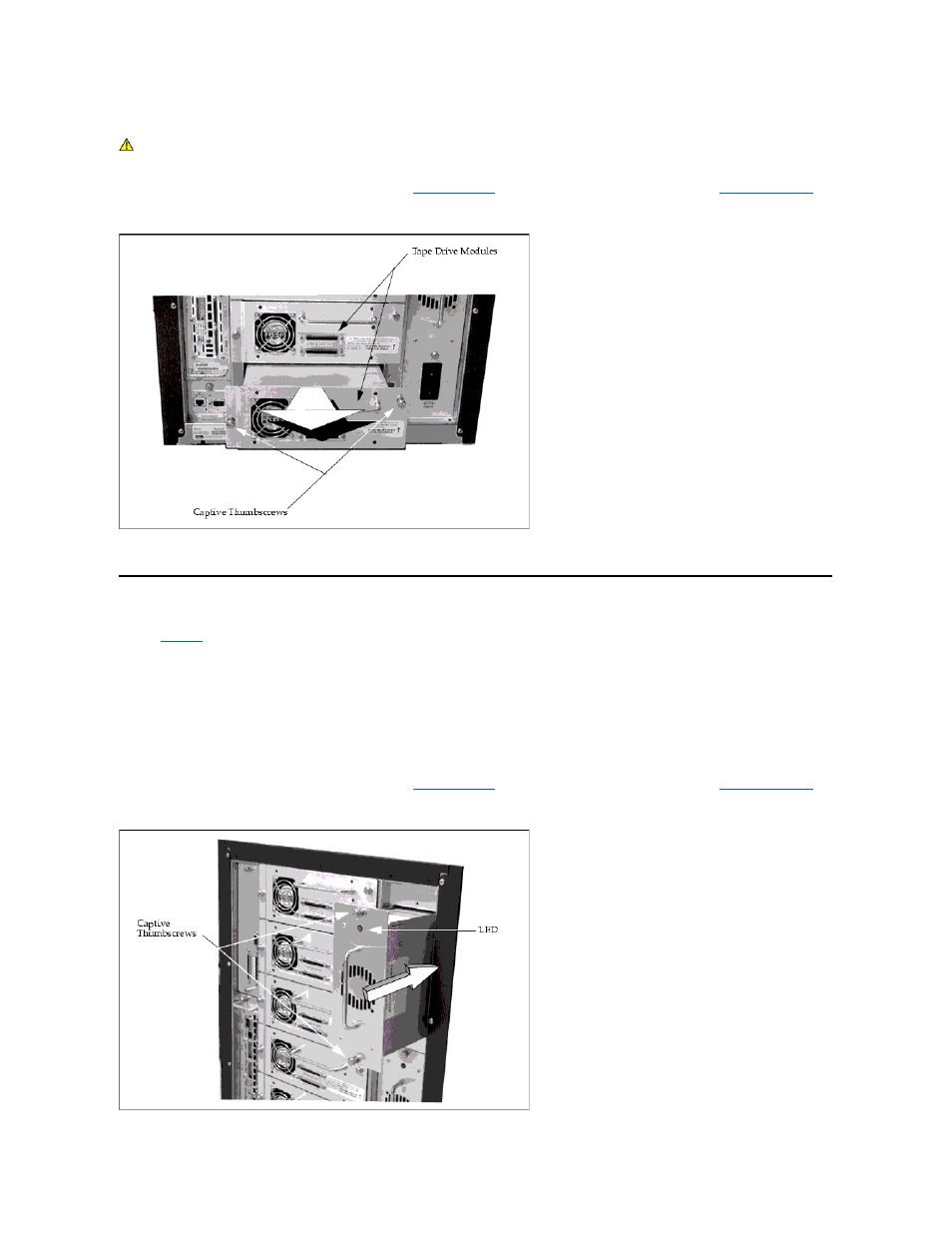
Step 2 Slide the Tape Drive Module into position and tighten the two captive thumbscrews.
CAUTION: After installing the Tape Drive Module, power up the library. Wait 2 minutes before connecting the SCSI bus cable to
the drive SCSI connector.
Step 3 If you have other library features to be installed, go to
to find the correct procedure, otherwise go to
Figure 2. Installing a Tape Drive Module
Installing a Redundant DC Power Supply
Tools required: None.
Step 1 From the rear of the Dell PowerVault 136T LTO Library, locate the slot where the redundant DC Power Supply will be installed.
l
Loosen the two captive thumbscrews on the cover plate and remove the cover plate.
Step 2 Position the Power Supply with the LED as shown and slide it into position until it mates with the Power Distribution PCBA then tighten the
two captive thumbscrews.
Step 3 If you have other library features to be installed, go to
to find the correct procedure, otherwise go to
