Barcode labels, Cleaning drives – Dell PowerVault 136T LTO/SDLT (Tape Library) User Manual
Page 100
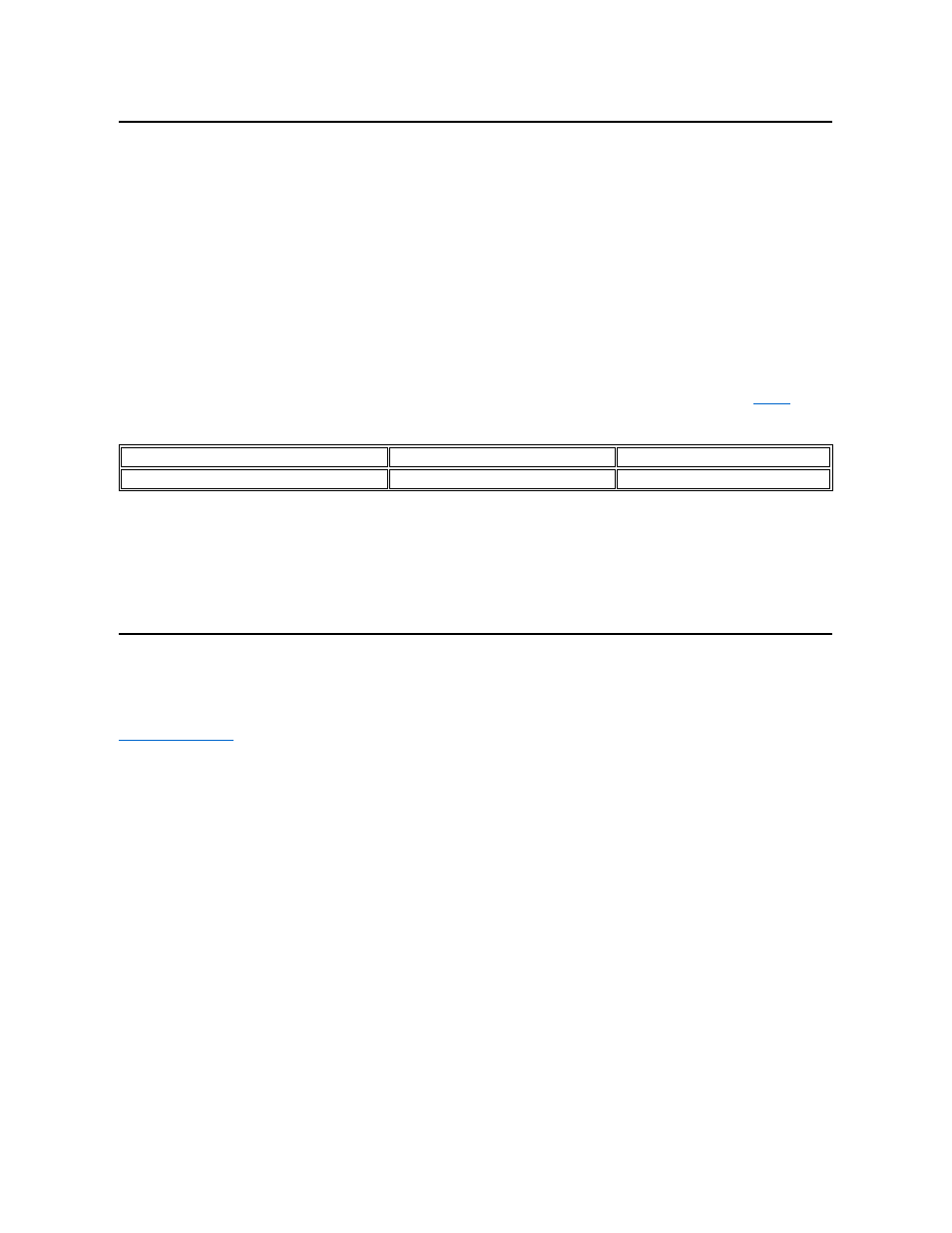
Barcode Labels
For customers who wish to print barcode labels, the individual media labels are supported if the labels meet the ANSI MH10.8M-1983 standard
and other additional requirements. The requirements are:
l
ANSI MH10.8M-1983 Standard
l
Number of digits: 6
l
Background reflection: at least 25 percent
l
Print contrast: at least 75 percent
l
Ratio: at least 2.2
l
Module: 250 mm
l
Print tolerance:
± 57 mm
Quality Testing
Compliance with these specifications can be checked and documented with the Ergilaser 3000 High Density bar code measuring device that is
manufactured by the Laetus Company.
If barcode scanning labels are purchased, the individual media labels are supported if they are acquired from the sources listed in
Table 2. Supported Barcode Labels
Barcode Label Restrictions
All labels are restricted to 13 or fewer character volsers.
Applying the Label
All barcode scanning labels are applied to the front of the cartridge. Extreme care should be taken to ensure that the barcode labels are never
applied in an upside down fashion.
Cleaning Drives
The drive cleaning method is controlled by the host application software and applies to all drive types in the PowerVault 136T LTO Library. Host
application software controlled drive cleaning is the default condition.
Back to Contents Page
Source
Media
Label
Dell
LTO
Any
