Creating disk groups and virtual disks – Dell PowerVault MD3820f User Manual
Page 79
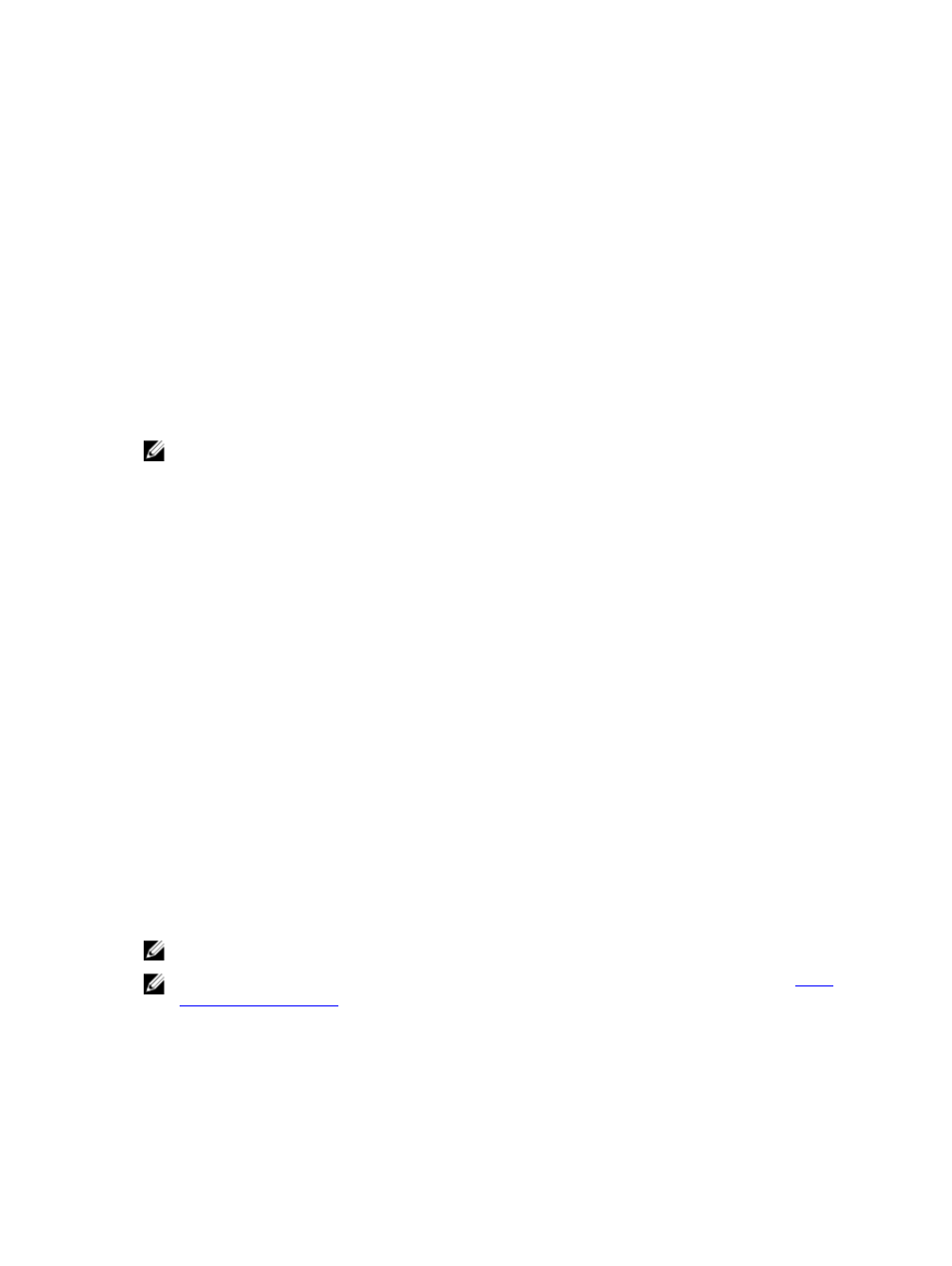
7
Disk Groups, Standard Virtual Disks, And
Thin Virtual Disks
Creating Disk Groups And Virtual Disks
Disk groups are created in the unconfigured capacity of a storage array, and virtual disks are created in
the free capacity of a disk group or disk pool. The maximum number of physical disks supported in a disk
group is 120 (180 with the premium feature activated). The hosts attached to the storage array read and
write data to the virtual disks.
NOTE: Before you can create virtual disks, you must first organize the physical disks into disk groups
and configure host access. Then you can create virtual disks within a disk group.
To create a virtual disk, use one of the following methods:
• Create a new disk group from unconfigured capacity. First define the RAID level and free capacity
(available storage space) for the disk group, and then define the parameters for the first virtual disk in
the new disk group.
• Create a new virtual disk in the free capacity of an existing disk group or disk pool. You only need to
specify the parameters for the new virtual disk.
A disk group has a set amount of free capacity that is configured when the disk group is created. You can
use that free capacity to subdivide the disk group into one or more virtual disks.
You can create disk groups and virtual disks using:
• Automatic configuration — Provides the fastest method, but with limited configuration options
• Manual configuration — Provides more configuration options
When creating a virtual disk, consider the uses for that virtual disk, and select an appropriate capacity for
those uses. For example, if a disk group has a virtual disk that stores multimedia files (which tend to be
large) and another virtual disk that stores text files (which tend to be small), the multimedia file virtual disk
requires more capacity than the text file virtual disk.
A disk group should be organized according to its related tasks and subtasks. For example, if you create a
disk group for the Accounting Department, you can create virtual disks that match the different types of
accounting performed in the department: Accounts Receivable (AR), Accounts Payable (AP), internal
billing, and so forth. In this scenario, the AR and AP virtual disks probably need more capacity than the
internal billing virtual disk.
NOTE: In Linux, the host must be rebooted after deleting virtual disks to reset the /dev entries.
NOTE: Before you can use a virtual disk, you must register the disk with the host systems. See
.
79
