Dell PowerVault MD3820f User Manual
Page 165
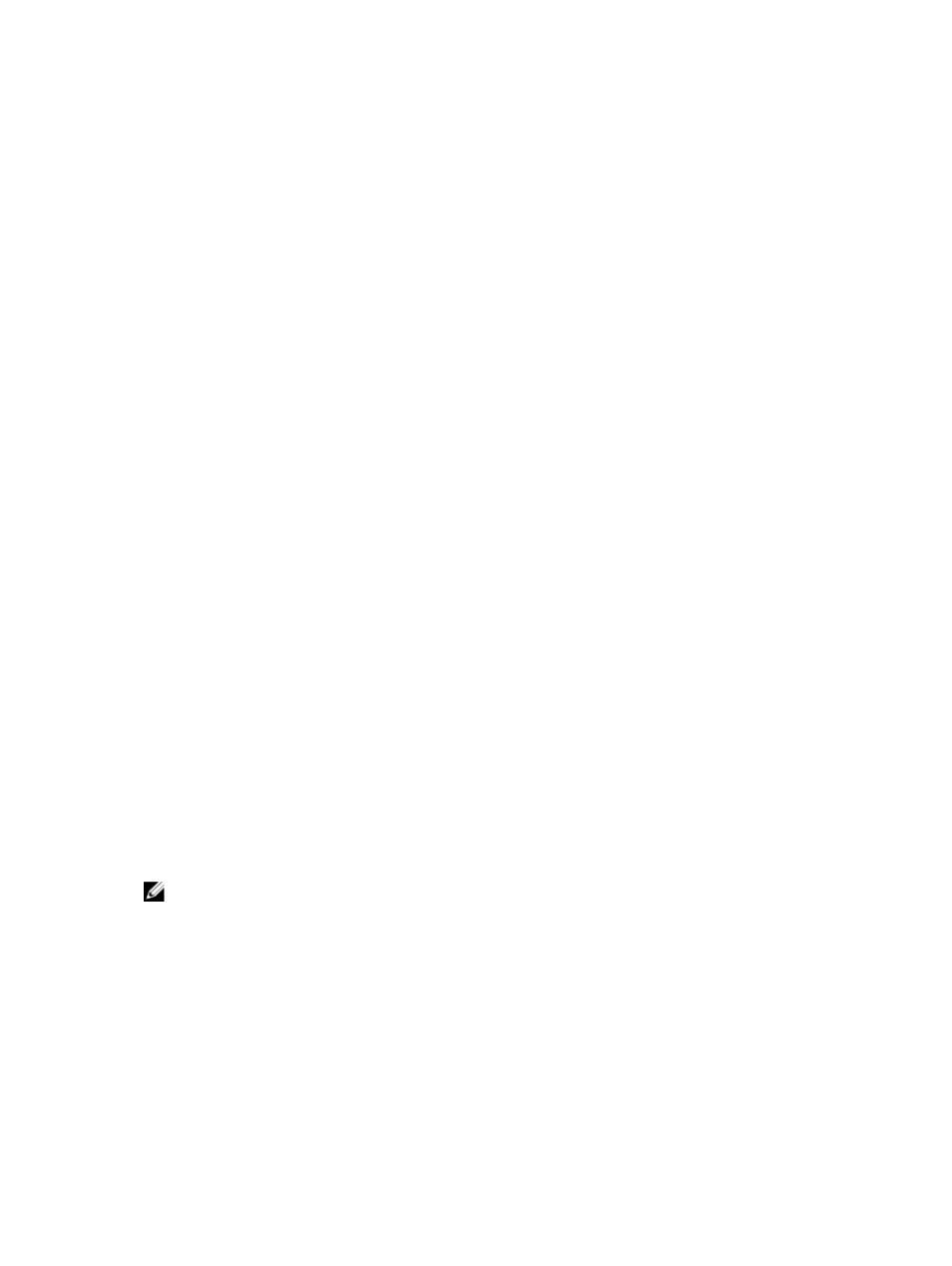
7. To edit an individual repository candidate:
a) Select the candidate from the Repository candidates table and click Edit to modify the capacity
settings for the repository.
b) Click OK.
8. In the % full box, define the value that determines when a warning is triggered when the capacity of a
consistency group snapshot virtual disk repository reaches the defined percentage.
9. Click Finish to create the repository.
Disabling A Snapshot Virtual Disk Or Consistency Group Snapshot Virtual
Disk
Use the Disable option when you want to invalidate a snapshot copy or a consistency group snapshot
virtual disk. If the snapshot virtual disk or consistency group snapshot virtual disk is designated as read-
write, this option also allows you stop any further write activity to its associated snapshot repository
virtual disk.
Use the Disable option if one of these conditions applies:
• You are finished with the snapshot virtual disk or consistency group snapshot virtual disk for the time
being.
• You intend to re-create the snapshot virtual disk or consistency group snapshot virtual disk (that is
designated as read-write) at a later time and want to retain the associated snapshot repository virtual
disk so that it does not need to be created again.
• You want to maximize the storage array performance by stopping write activity to the snapshot
repository virtual disk.
If you decide to re-create the snapshot virtual disk or consistency group snapshot virtual disk, you must
choose a snapshot image from the same base virtual disk.
If you disable the snapshot virtual disk or consistency group snapshot virtual disk, the system performs
the following actions:
• Retains the World-Wide Name (WWN) for the snapshot virtual disk or consistency group snapshot
virtual disk.
• Retains the snapshot virtual disk or consistency group snapshot virtual disk’s association with the
same base virtual disk.
• Retains the snapshot virtual disk or consistency group snapshot virtual disk’s associated repository (if
the virtual disk is designated as read-write).
• Retains any host mapping and access (any read-write requests will fail).
• Removes the snapshot virtual disk or consistency group snapshot virtual disk’s association with the
current snapshot image.
• For a consistency group snapshot virtual disk, disables each member’s snapshot virtual disk.
NOTE: If you are finished with the snapshot virtual disk or consistency group snapshot virtual disk
and do not intend to re-create it at a later time, you must delete the virtual disk, instead of disabling
it.
1.
From the AMW, select the Storage & Copy Services tab.
2. Select the snapshot virtual disk or consistency group snapshot virtual disk that you want to disable
and then select one of the following:
– Copy Services → Snapshot Virtual disk → Disable. The Confirm Disable Snapshot Virtual Disk
window is displayed.
– Copy Services → Consistency Group Snapshot Virtual Disk → Disable. The Confirm Disable
Consistency Group Snapshot Virtual Disk window is displayed.
165
