Add a new partition to device mapper, Create a file system on a device mapper partition – Dell PowerVault MD3820f User Manual
Page 198
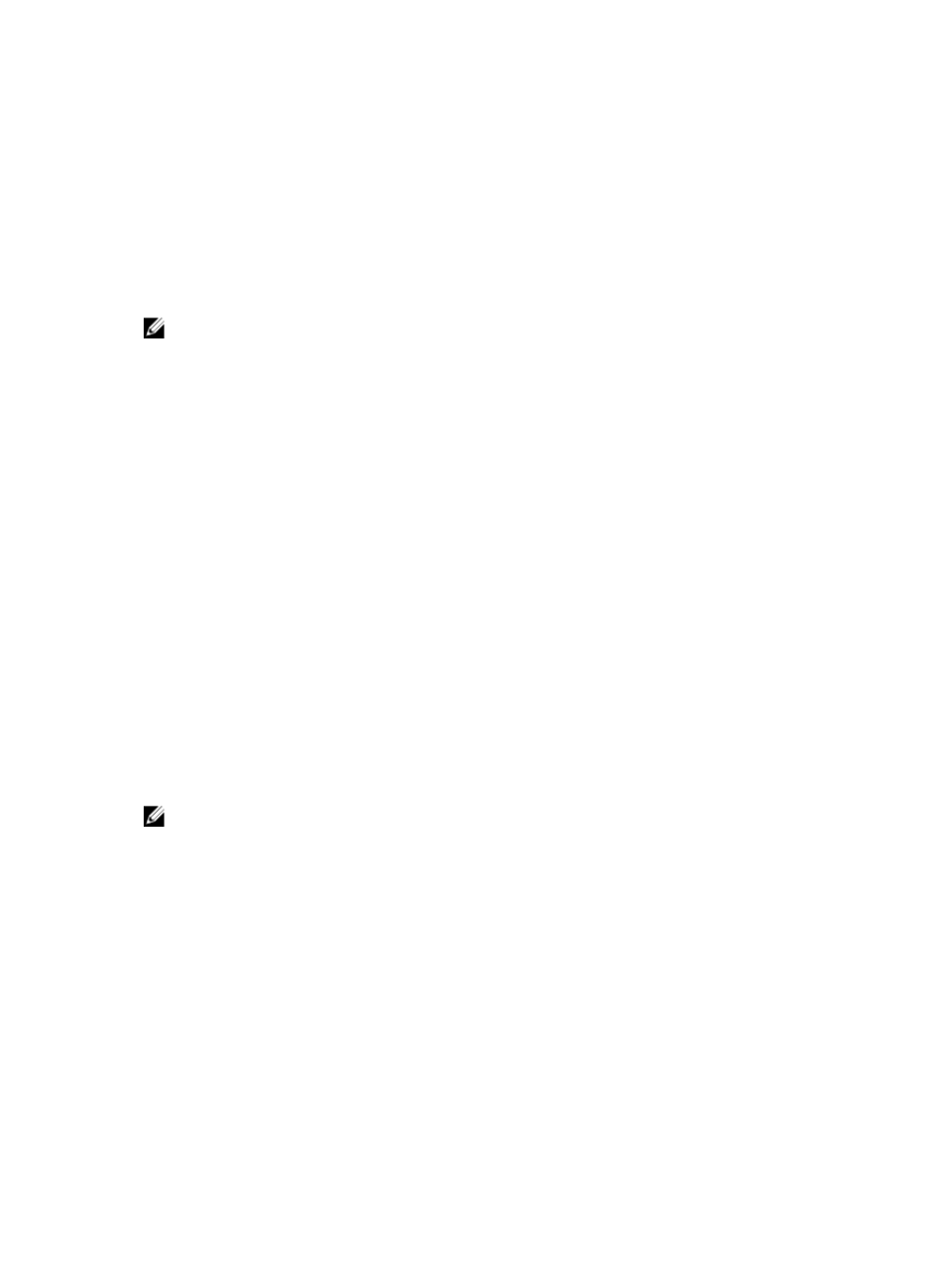
Create A New fdisk Partition On A Multipath Device Node
The fdisk command allows creation of partition space for a file system on the newly scanned and
mapped virtual disks that have been presented to Device Mapper.
To create a partition with the multipathing device nodes /dev/mapper/mpath
following command:
# fdisk /dev/mapper/mpath
where mpath
NOTE: The
value for mapped virtual disks can be seen using the previously run multipath command. See your
operating system documentation for additional information on fdisk.
Add A New Partition To Device Mapper
The kpartx command adds the new fdisk partition to the Device Mapper list of usable partitions. See
examples below, where mpath
# kpartx –a /dev/mapper/mpath
If successful, the command does not display an output. To verify success and view exact partition
naming, you can use these commands to see the full partition names assigned.
# cd /dev/mapper# ls
The following are some examples of the general mapping formats:
• On Red Hat Enterprise Linux (RHEL) hosts, a partition node has the format:/dev/mapper/
mpath
Where
device.
• On SUSE Linux Enterprise Server (SLES) 11.x hosts, a partition node has the format:/dev/mapper/
mpath
Where
• On SLES 10.3 hosts, a partition node has the format: /dev/mapper/mpath
Where
NOTE: After creating a partition on a device capable of multipathing, all I/O operations, including
file system creation, raw I/O and file system I/O, must be done through the partition node, and not
through the multipathing device nodes.
Create A File System On A Device Mapper Partition
Use the standard mkfs command to create the file system on the newly created Device Mapper partition.
For example:
# mkfs –t
where
198
