Re-creating a snapshot virtual disk – Dell PowerVault MD3820f User Manual
Page 184
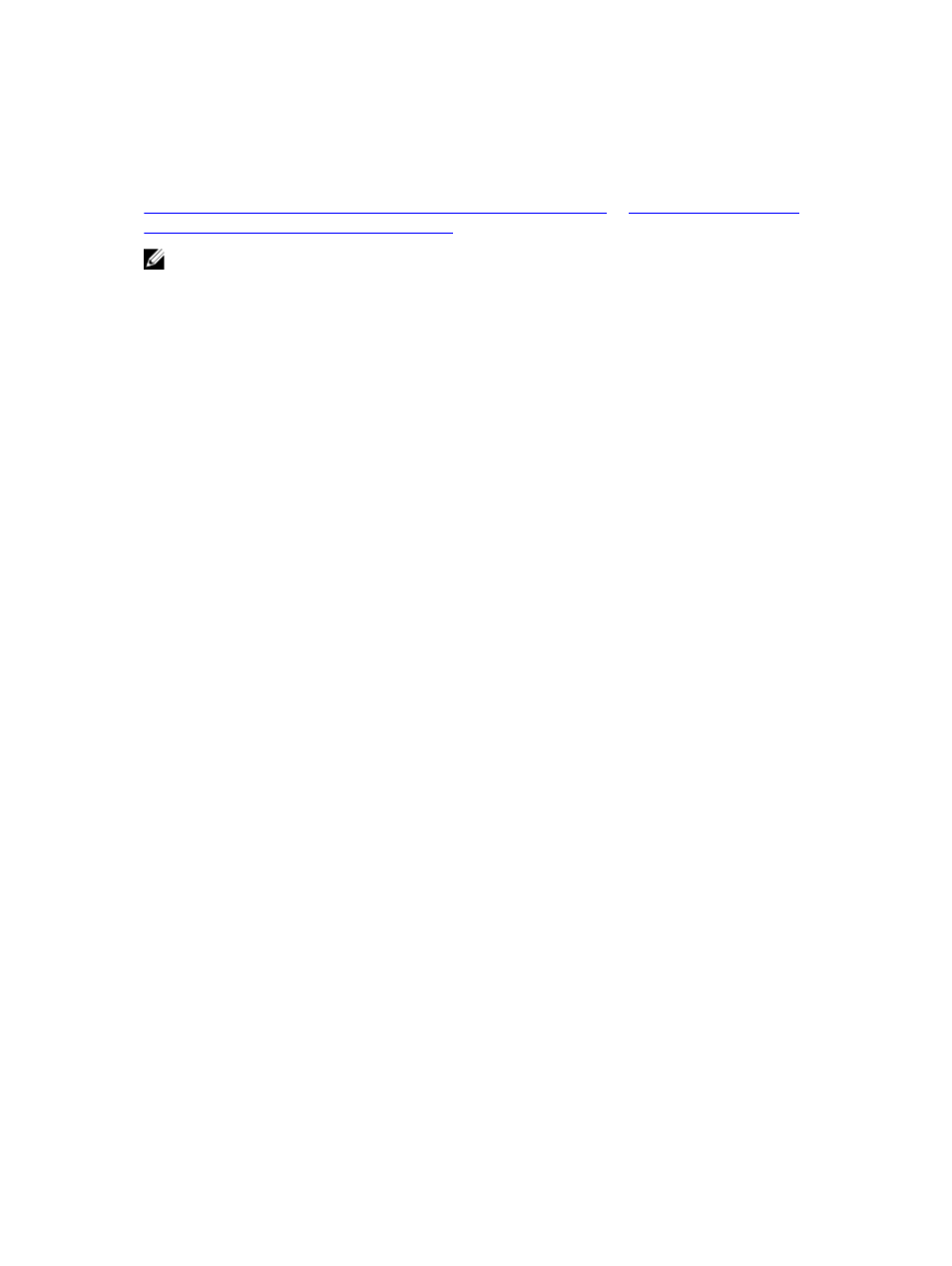
Re-Creating A Snapshot Virtual Disk
After first preparing the host server(s), re-create a snapshot virtual disk. For more information, see
Preparing Host Servers To Create The Snapshot Using The Simple Path
Create The Snapshot Using The Advanced Path
.
NOTE: This action invalidates the current snapshot.
To recreate a snapshot virtual disk:
1.
In the AMW, select the Storage & Copy Services tab and select a snapshot virtual disk.
2. Select Copy Services → Snapshot Virtual Disk → Re-Create.
3. Type yes, and click OK.
Re-creating a snapshot repository virtual disk uses the previously configured snapshot name and
parameters.
184
This manual is related to the following products:
