Mount a device mapper partition, Ready for use, Linux host server reboot best practices – Dell PowerVault MD3820f User Manual
Page 199: Important information about special partitions
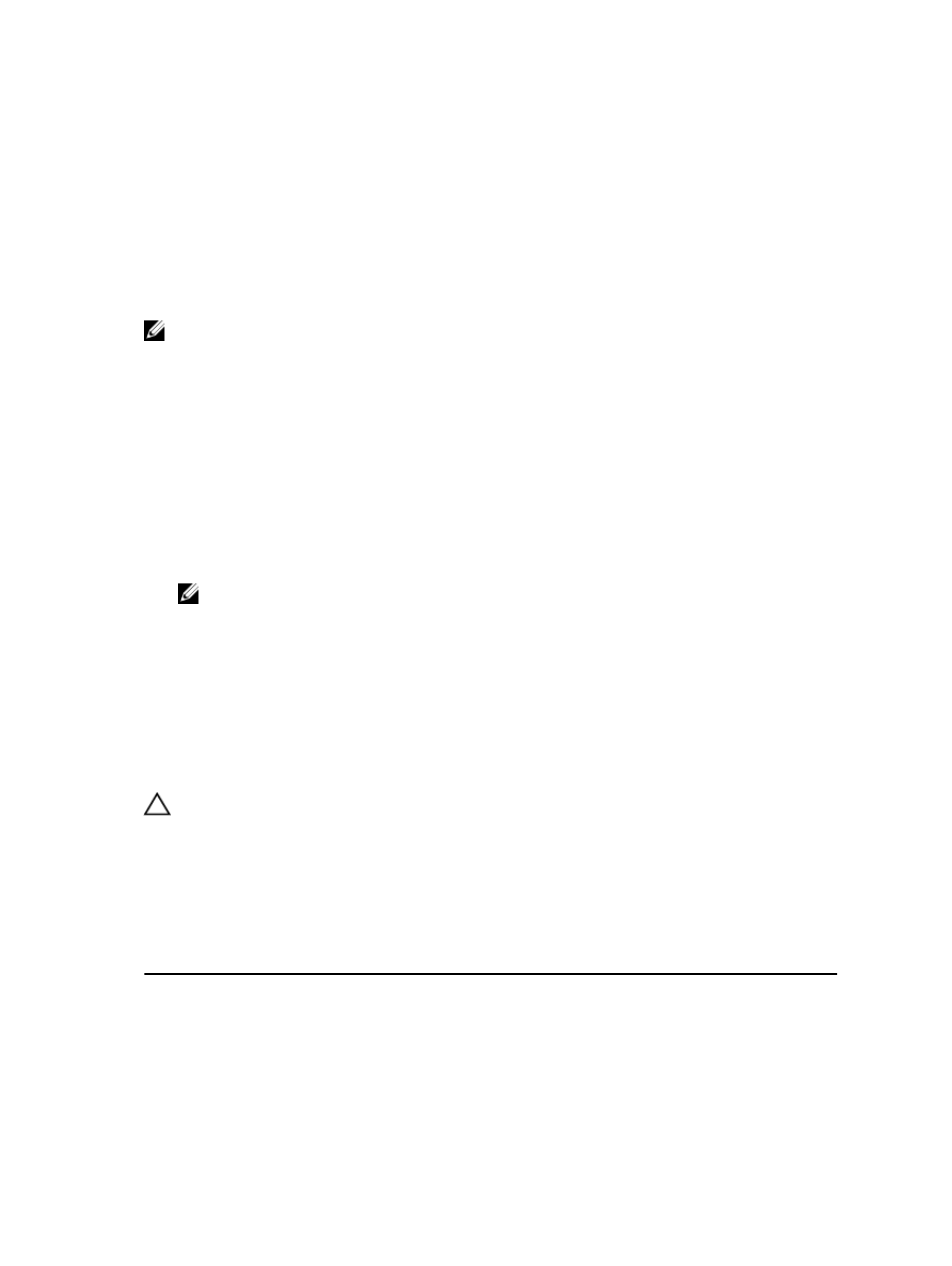
Mount A Device Mapper Partition
Use the standard mount command to mount the Device Mapper partition, as shown below:
# mount /dev/mapper/
Ready For Use
The newly created virtual disks created on the MD Series storage array are now setup and ready to be
used. Future reboots automatically find multipathing devices along with their partitions.
NOTE: To ensure data integrity protection, reboot a Linux host server attached to an MD Series
storage array using the procedure given below.
Linux Host Server Reboot Best Practices
Its is recommended that you follow the procedures given below when you reboot your Linux host server
using Device Mapper multipathing with an MD Series storage array.
1.
Unmount all Device Mapper multipath device nodes mounted on the server: # umount
2. Stop the Device Mapper multipath service: # /etc/init.d/multipathd stop
3. Flush the Device Mapper multipath maps list to remove any old or modified mappings: #
multipath –F
NOTE: The boot operating system drive may have an entry with the Device Mapper
multipathing table. This is not affected by the multipath –F command.
4. Log out of all iSCSI sessions from the host server to the storage array: # iscsiadm –m node --
logout
Important Information About Special Partitions
When using Device Mapper with the MD Series storage arrays, all physical disks are assigned a disk device
node. This includes a special device type used for in-band management of the storage arrays, known as
the Access Disk or Universal Xport device.
CAUTION: Certain commands, such as lsscsi, display one or more instances of Universal Xport
devices. These device nodes must never be accessed, mounted, or used in any way. Doing so can
cause loss of communication to the storage array and possibly cause serious damage to the
storage array, potential making data stored on the array inaccessible.
Only multipathing device nodes and partition nodes created using the directions provided above must be
mounted or in any way accessed by the host system or its users.
Table 7. Useful Device Mapper Commands
Command
Description
multipath –h
Prints usage information.
multipath –ll
Displays the current multipath topology using all available information
(sysfs, the device mapper, path checkers, and so on).
multipath
Re-aggregates multipathing device with simplified output.
199
