Enabling alua on vmware esxi, Manually adding satp rule in esxi 5.x, Verifying alua on vmware esxi – Dell PowerVault MD3820f User Manual
Page 204
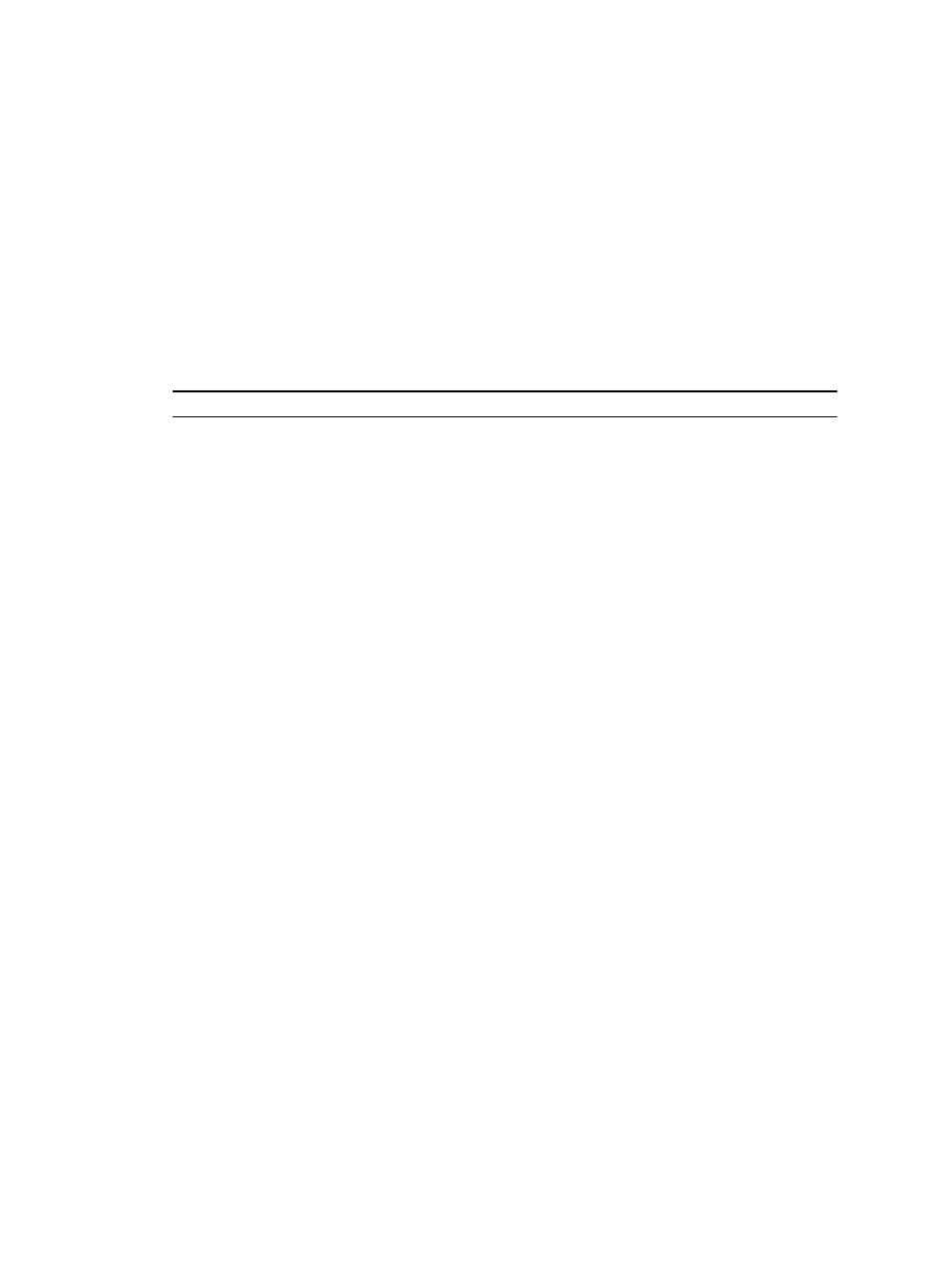
Enabling ALUA On VMware ESXi
VMware ESXi 5.x does not have Storage Array Type Plug-in (SATP) claim rules automatically set to support
ALUA on the MD Series storage arrays. To enable ALUA, you must manually add the claim rule.
Manually Adding SATP Rule In ESXi 5.x
To manually add the SATP rule in ESXi 5.x:
1.
Run the following command: # esxcli storage nmp satp rule add –s VMW_SATP_ALUA –V
DELL –M array_PID -c tpgs_on
Where, array_PID is your storage array model/product ID. To select the appropriate array_PID for
your storage array, see the following table.
Storage Array
array_PID
MD3400
MD34xx
MD3420
MD34xx
Md3800i
MD38xxi
MD3820i
MD38xxi
MD3800f
MD38xxf
MD3820f
MD38xxf
MD3460
MD34xx
MD3860i
MD38xxi
MD3860f
MD38xxf
2. Reboot your ESX-based host server.
Verifying ALUA On VMware ESXi
To verify that the SATP claim rule you set is added in VMware ESXi, run the following command for ESXi
5.x:
# esxcli storage nmp satp rule list –s VMW_SATP_ALUA
Verify that the claim rule for VMW_SATP_ALUA with the VID/PID = Dell/array_PID shows the tpgs_on
flag specified.
Verifying If Host Server Is Using ALUA For MD Storage
Array
To confirm that the host server is using the ALUA plug-in, for ESXi 5.5, run the following command:
#esxcli storage nmp device list
The value for Storage Array Type must be VMW_SATP_ALUA on each MD Series storage array.
204
