Dell PowerVault MD3820f User Manual
Page 162
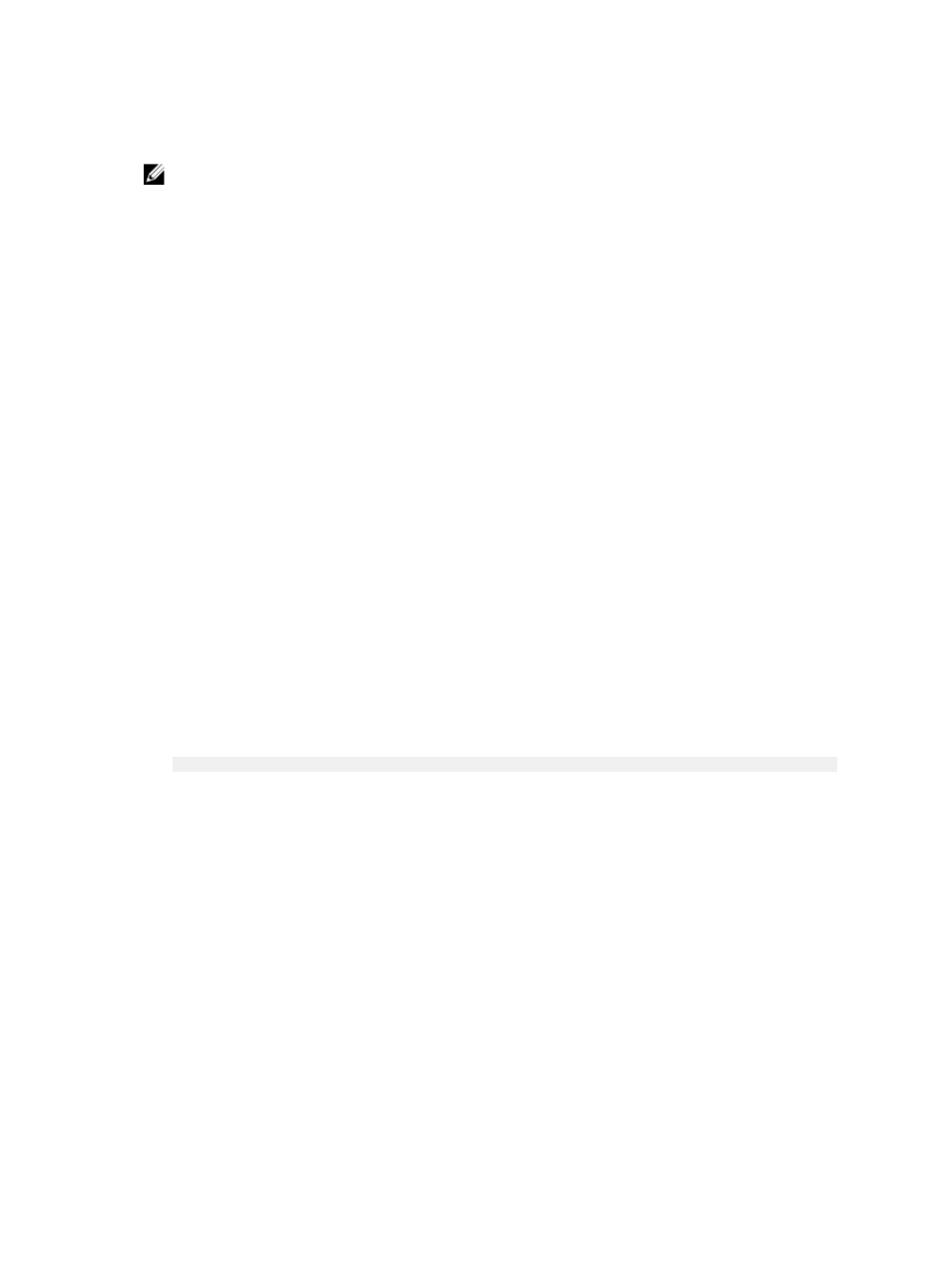
that the snapshot virtual disk repository is larger than you need, you can reduce its size to free up
space that is needed by other logical virtual disks.
NOTE: If you attempt to create a snapshot virtual disk for a snapshot image and that snapshot
image is in a pending snapshot image creation operation, it is due to the following conditions:
• The base virtual disk that contains this snapshot image is a member of an asynchronous remote
replication group
• The base virtual disk is currently in a synchronizing operation. The snapshot image is created as
soon as the synchronization operation is completed.
To create a consistency group snapshot virtual disk:
1.
From the AMW, select the Storage & Copy Services tab.
2. Do one of the following:
– Select a consistency group, and then select Copy Services → Consistency Group → Create
Consistency Group Snapshot Virtual Disk. The Select Existing Snapshot Image or New Snapshot
Image window is displayed. Go to step 3.
– Select a consistency group snapshot image from the Consistency Group Snapshot Images table,
and then select Copy Services → Consistency Group Snapshot Image → Create Consistency
Group Snapshot Virtual Disk. The Consistency Group Snapshot Virtual Disk Settings window is
displayed. Go to step 4.
3. If you selected a consistency group in step 2, select the consistency group snapshot image for which
you want to create a snapshot virtual disk. Do one of the following:
– Select An existing snapshot image and then select a snapshot image from the consistency group
snapshot images table and click Next.
– Select A new snapshot image and then a snapshot group from the existing snapshot group table
and then click Next.
The Consistency Group Snapshot Virtual Disk Settings window is displayed.
4. In the Consistency group snapshot virtual disk name field, enter a unique name (30 character
maximum) that best describes the consistency group selected for this snapshot image. For example,
AccountingData.
By default, the consistency group snapshot virtual disk name is shown in the name text box as:
[consistency-group-name] - SV + sequence-number
where SV (snapshot virtual disk) is the appended suffix and sequence-number is the chronological
number of the snapshot virtual disk relative to the consistency group.
For example, if you create the first snapshot virtual disk for a consistency group called “Accounting”,
then the default name of the snapshot virtual disk is “Accounting_SV_01”. The default name of the
next snapshot virtual disk you create based on “Accounting” is “Accounting_SV_02”.
There is a 30-character limit. After you reach this limit, you can no longer type in the text box. If the
consistency group name is 30 characters, then the default name for the group uses the base virtual
disk name truncated enough to add the suffix “SV” and the sequence string.
162
