Viewing real-time textual performance monitor – Dell PowerVault MD3820f User Manual
Page 40
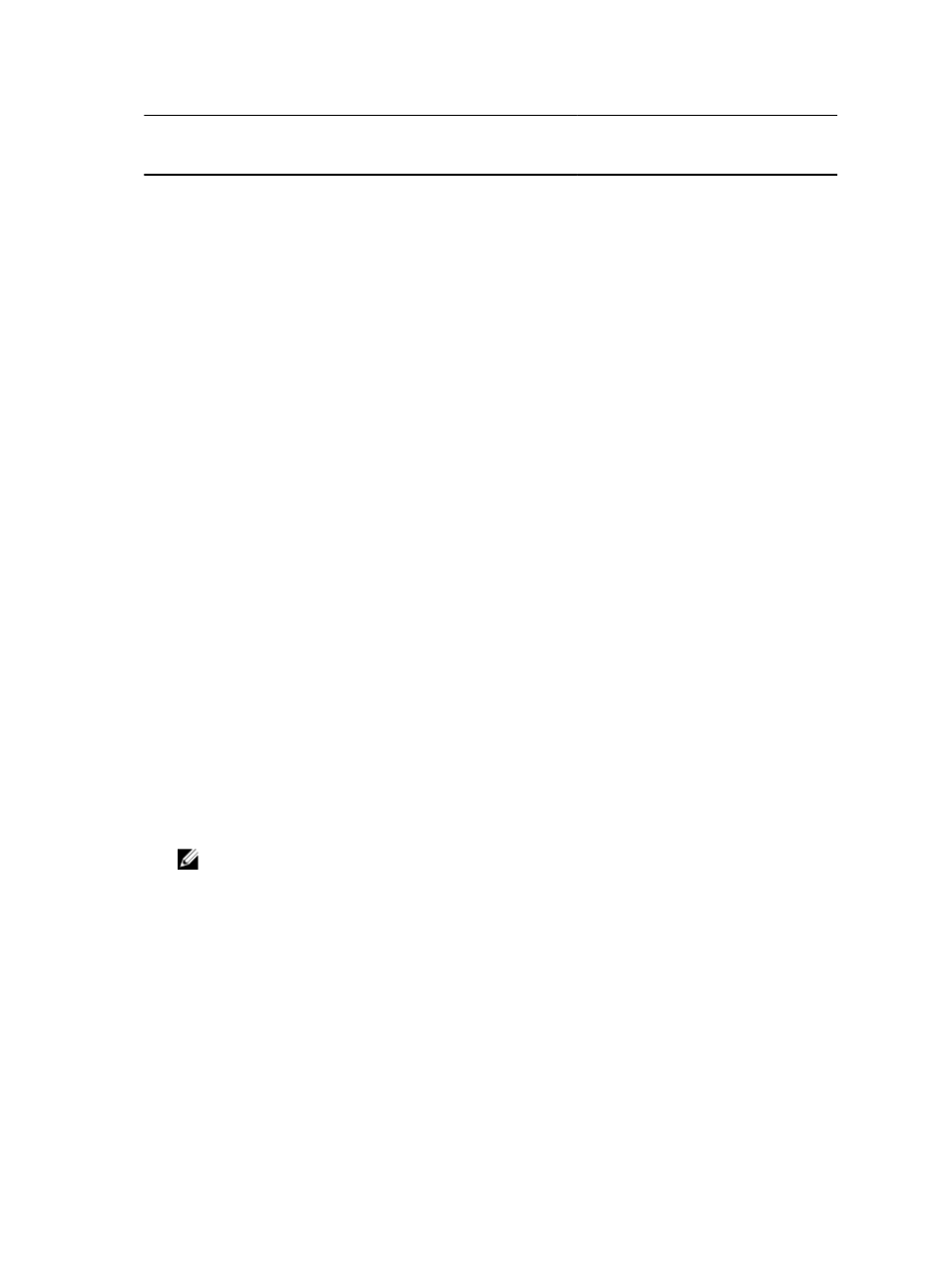
Metric
Storage
Array
RAID
Controller
Modules
Virtual
Disks
Snapshot
Virtual
Disks
Thin Virtual
Disks
Disk
Groups or
Disk Pools
Physical
Disks
Total I/Os
X
X
X
X
X
X
–
IOs/sec
X
X
X
X
X
X
–
MBs/sec
X
X
X
X
X
X
–
I/O Latency –
–
X
X
X
–
X
Cache hit
%
X
X
X
X
X
X
–
Viewing Real-time Textual Performance Monitor
1.
In the Array Management Window (AMW), do one of the following:
– Click the Performance tab, and then click the Launch real-time textual performance monitor
link.
– Select Monitor → Health → Monitor Performance → Real-time performance monitor → View
textual.
The View Real-time Textual Performance Monitor dialog appears.
2. To select the objects to monitor and the sampling interval, click the Settings button.
The Settings button is available only when the real-time textual performance monitor is not started.
The Performance Summary Settings dialog appears.
3. In the Select an object(s) list, select the objects for which you want to view performance data.
You can select as many objects as you want. Use Ctrl-Click and Shift-Click to select multiple
objects. To select all objects, select the Select All checkbox.
4. In Sampling Interval list, select the sampling interval that you want.
The sampling interval can be from 5 seconds to 3600 seconds. Select a short sampling interval, such
as 5 seconds, for a near-real-time picture of performance; however, be aware that this short
sampling interval can affect performance. Select a longer interval, such as 30 seconds to 60 seconds,
if you are saving the results to a file to look at later to minimize the system overhead and
performance impact.
5. Click OK.
6. To start collecting performance data, click Start.
Data collection begins.
NOTE: For an accurate elapsed time, do not use the Synchronize RAID controller module
Clocks option while using Performance Monitor. If you do, it is possible for the elapsed time to
be negative.
7. To stop collecting performance data, click Stop, and then click Close.
40
