Bio-Rad Profinia™ Protein Purification Instrument User Manual
Page 43
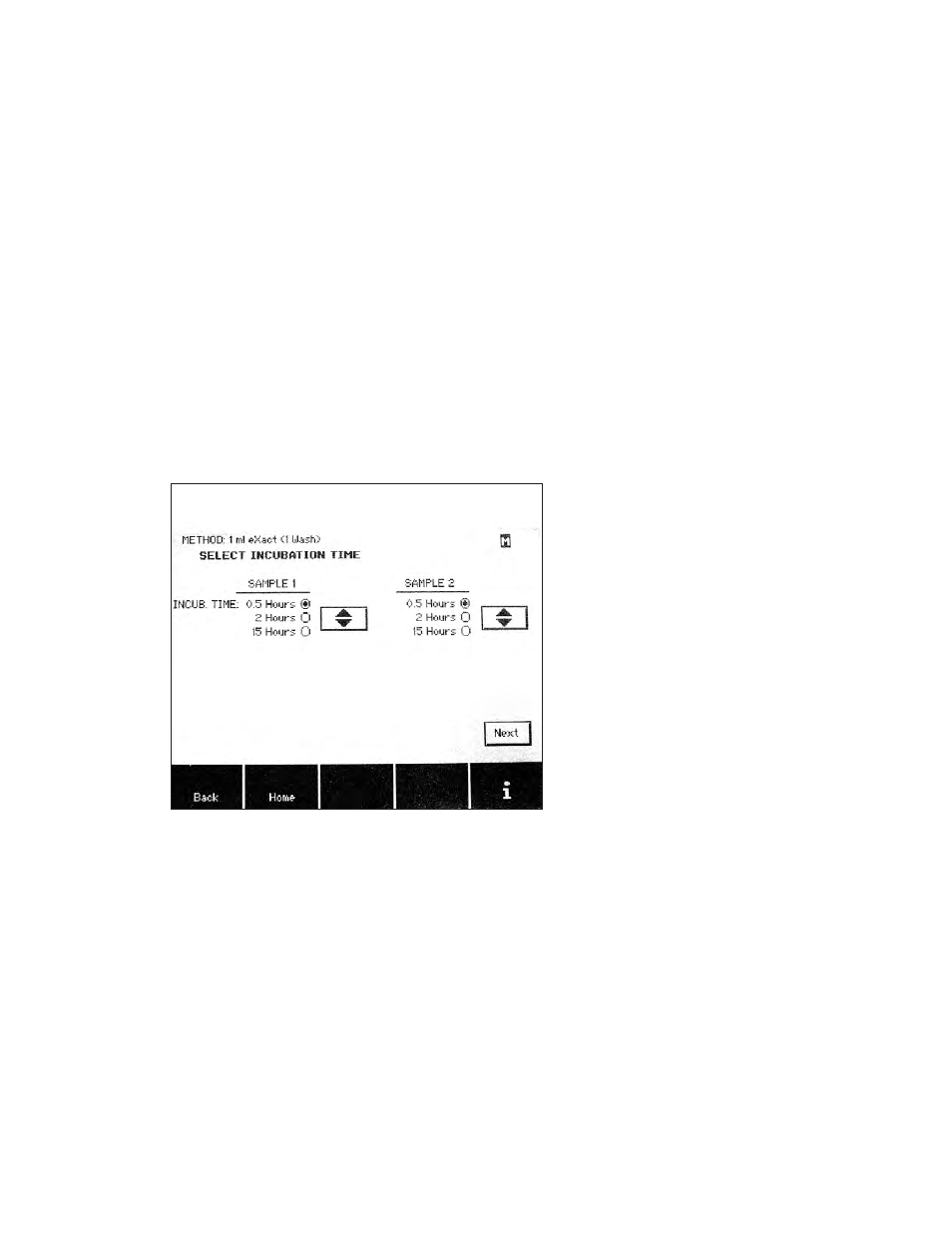
Elution of target protein is typically conducted by incubating the resin in the appropriate buffer
at room temperature (see Appendix J for buffer formulation details) for 0.5 hrs. Incubation
times may need to be empirically determined, and for some proteins the incubation time may
be longer. For elution of slower-cleaving proteins, the 2 hour incubation time may be selected
for room temperature cleavage reactions. However, if elution at 4°C is desired, the 15 hr incubation
time may be selected to ensure complete cleavage. If the Profinia system is operated in a
cold environment, the method temperature should be set to the 4°C setting the Utilities section
of the user interface. See Section 9.3.14 for a detailed description of this setting.
During the programmed incubation period, the Stop Incubation button may be used to
prematurely terminate the incubation and resume the elution and collection steps of the
method.
Note: If incubation times are needed other than the available options in the Bio-Rad Mode
the user can access this method in the Program Mode and program incubation times from
0–999 hrs.
When the sample incubation time(s) are selected, touch the Next button to proceed to the
Enter Run and Sample information screen.
Fig. 6.7. Select Incubation Time screen.
6.4 Entering Run and Sample Information
The Enter Run & Sample Information screen (Figure 6.8) allows you to enter identification
information for the run. You can enter a run name, lot number information related to the
components used in this run, and specific sample details, such as name, volume, and the
A
280
extinction coefficient. This information is stored with the exportable run data file. This
screen also allows access to view the individual method steps and the step parameters via
the View Method button in the lower toolbar.
Note: If you are running a method with two samples, you can enter separate information for
both samples.
36
