Bio-Rad Profinia™ Protein Purification Instrument User Manual
Page 115
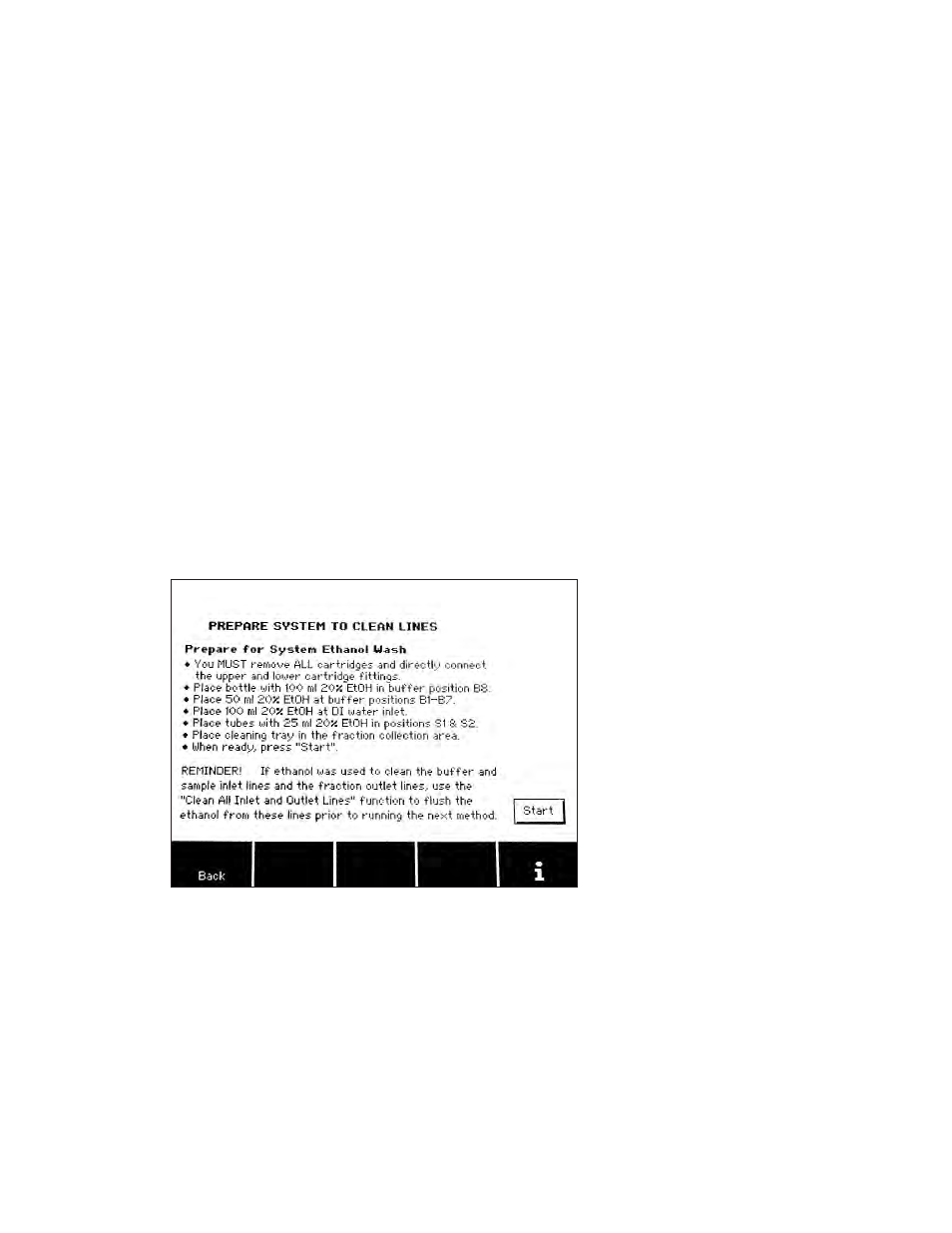
9.3.7 Washing System With Ethanol
This procedure is used to clean the complete system with ethanol; all buffer lines,
sample lines, fraction lines, cartridge position lines, and valve positions are purged with
ethanol:
Note: If the buffer and sample inlet lines and the fraction outlet lines are stored with
ethanol, make sure to wash these lines with water prior to starting a new method using the
“Clean All Inlet and Outlet Lines” procedure (section 9.3.8).
1. Touch the Data/Utilities button on the system home screen.
2. Touch the Diag/Maint Functions button.
3. On the Diag/Maint Functions screen, touch the up and down arrows to scroll through
the list of functions and highlight “System Ethanol Wash”, then touch the Select button.
4. Follow the reagent placement instructions displayed on the screen (Figure 9.11).
5. Remove both cartridges and connect the cartridge fittings.
6. Remove all fraction tubes and replace them with the cleaning tray or empty fraction
tubes.
7. Touch the Start button; the system flushes the internal flow paths. A progress bar displays
while cleaning is in process.
8. When system flush is complete, touch OK to return to the Diag/Maint Functions screen.
Fig. 9.11. Prepare System to Clean Lines, system ethanol wash screen.
108
