Bio-Rad Profinia™ Protein Purification Instrument User Manual
Page 117
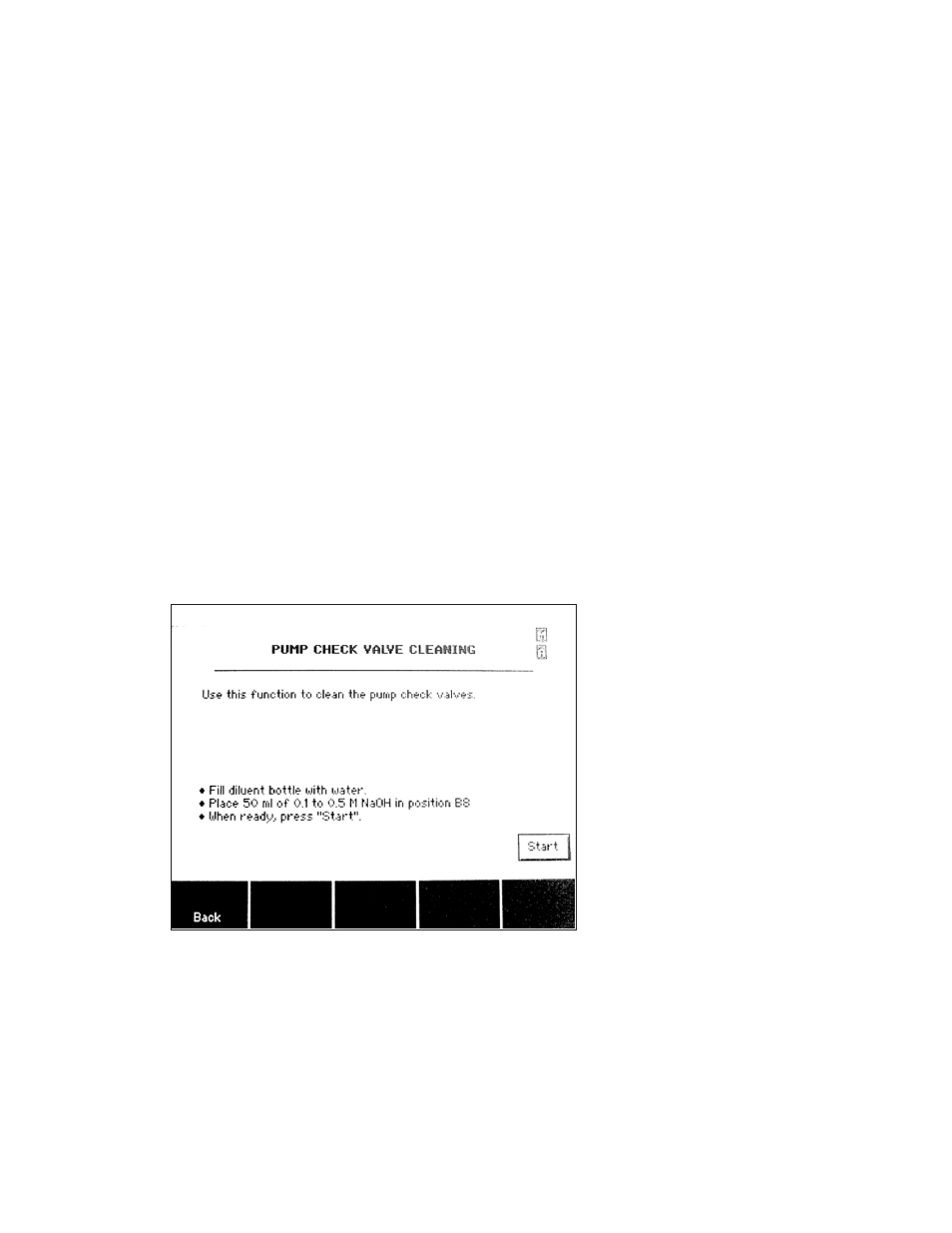
9.3.9 Cleaning Pump Check Valves
Use this procedure to pump 0.5 M sodium hydroxide (NaOH) solution through the pump to
clean the check valves:
1. Touch the Data/Utilities button on the system home screen.
2. Touch the Diag/Maint Functions button.
3. On the Diag/Maint Functions screen, touch the up and down arrows to scroll through
the list of functions and highlight “Clean Pump Check Valves”, then touch the Select
button.
4. Follow instructions displayed on the screen (Figure 9.13).
5. Fill one buffer bottle with 50 ml of NaOH solution (0.5 M) and place it in buffer position
8.
6. Touch the Start button. The system slowly pumps NaOH through the pump for 10 min,
followed by a water wash at which point the system pauses. A progress bar displays
while cleaning is in process.
7. Follow screen instructions for the two available options: 1) Repeat the NaOH wash, or
2) Complete the wash (wash the buffer 8 position with water).
8. Touch the Repeat button to repeat the NaOH wash, or touch the Continue button to
complete the procedure. A progress bar displays while cleaning is in process.
When cleaning is complete, the system returns to the Diag/Maint Functions screen.
Fig. 9.13. Pump Check Valve Cleaning screen.
110
