Bio-Rad Profinia™ Protein Purification Instrument User Manual
Page 101
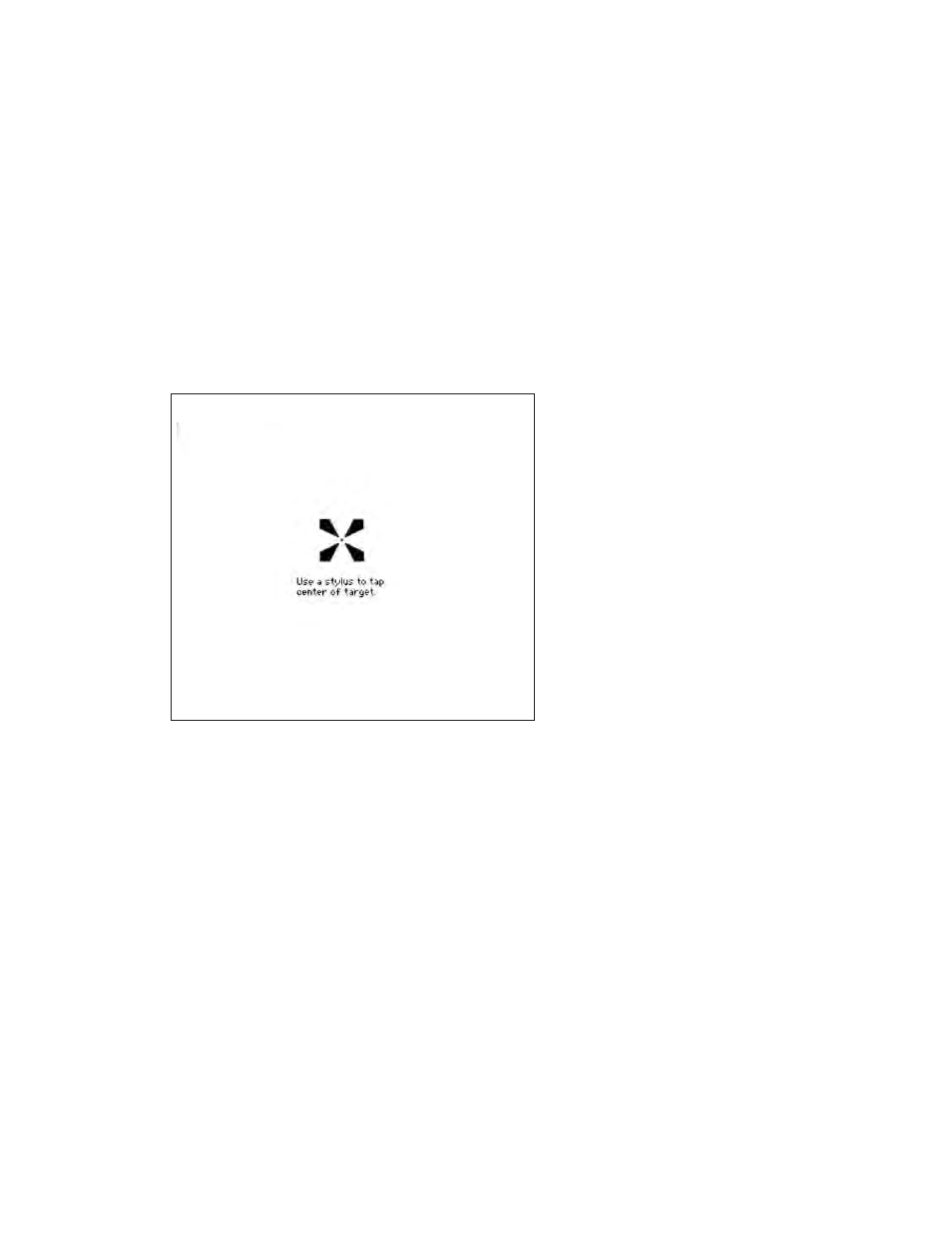
•
Calibrate Pressure Sensor
9.2.1 Calibrating Touch Screen
To calibrate the system touch screen:
1. Touch the Data/Utilities button from the system home screen, then touch the Diag/Maint
Functions button.
2. Touch the up and down arrows to scroll through the list of functions and highlight
“Calibrate Touch Screen”, then touch the Select button.
3. Use the stylus to tap the center of five consecutive screen targets (Figure 9.3). When
you touch the center of the last confirmation target in the center of the screen, the
system returns to the Home screen.
Fig. 9.3. Touch screen calibration screen.
9.2.2 Checking Pump Flow Rate
The Profinia instrument’s pump does not require calibration. If the fraction size is not as
expected or other symptoms are seen, check the flow rate. If the flow rate is not within
specifications, clean the system check valves and replace the inline filter disk (see section
13.2 for more details). The following items are required to check the pump:
•
Graduated cylinder — suitable for measuring the volume of water delivered
•
Deionized water — Profinia diluent (water) bottle filled to 200 ml
To check the pump flow rate:
1. Touch the Data/Utilities button in the toolbar at the bottom of the home screen, then
touch Calibration Functions.
2. Touch the up and down arrows to scroll through the list of calibration functions and
highlight “Pump Flow Rate Check”, then touch Select; an information screen appears.
3. Touch the Next button to proceed to the Calibration screen.
4. Touch the Edit button to choose the flow rate, then touch the Edit button again to set
the time for the flow rate test using the alphanumeric keypad.
94
