Bio-Rad Profinia™ Protein Purification Instrument User Manual
Page 152
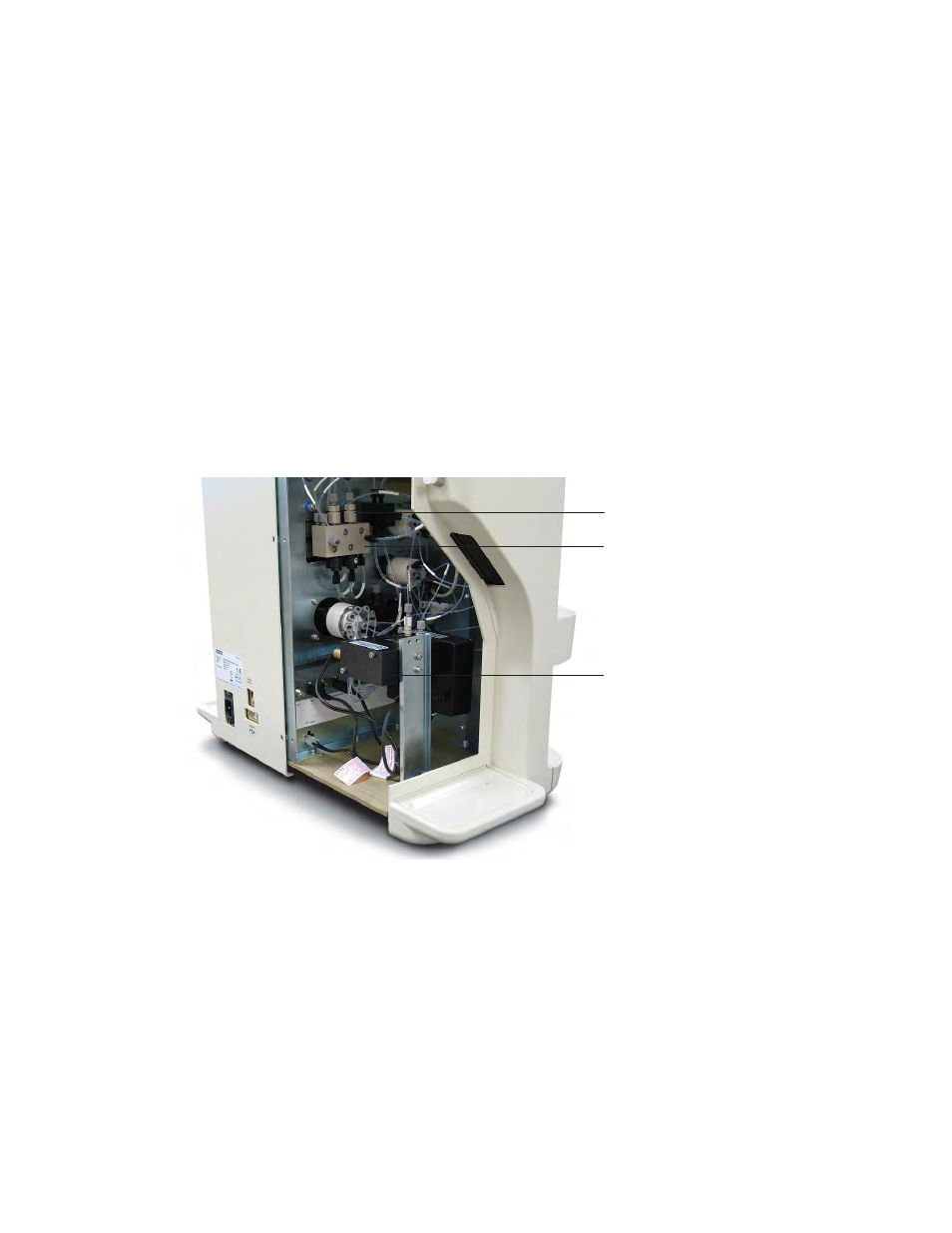
Use the following procedure to access all internal components, then locate the part-specific
procedure for servicing or replacing the hardware in the sections that follow:
1. Turn instrument power off and unplug the power cord.
2. Turn the instrument around so the rear of the instrument is facing you.
Important: Use care not to spill any fluids when turning the unit.
3. Unplug the USB cable if connected to the instrument.
4. Disconnect the waste tube where it threads into the rear of the unit (right side of the
instrument) and remove the waste bottle; set it aside.
5. The fluidics access panel is on the right side, held in place by four thumbscrews.
Remove the thumbscrews connecting the rear access panel to the instrument; there
are two screws located at the top of the panel and two near the center. Do not remove
the electronics access panel, held in place by Phillips head screws.
6. Lift off the access panel by pulling it straight toward you (Figure 13.2). Set the access
panel and thumbscrews aside.
Fig. 13.2. Rear view of instrument with access panel removed.
13.2.1 Pump Check Valves
The Profinia system automatically cleans the flow path after every run, so the check valves
should only require service during preventive maintenance. If pump flow rates are not as
expected or sample volumes are too small, the check valves may not be working properly.
The system uses two different types of check valves:
Disk check valve — inlet (two valves on the bottom of the pump body)
Button check valve — outlet (two valves on the top of the pump body)
Removal, inspection, cleaning, and replacement procedures for both types of check valves
are similar, but not identical. Materials required to service the check valves are:
145
Check valves
Pump
assembly
UV monitor
assembly
