Bio-Rad Profinia™ Protein Purification Instrument User Manual
Page 121
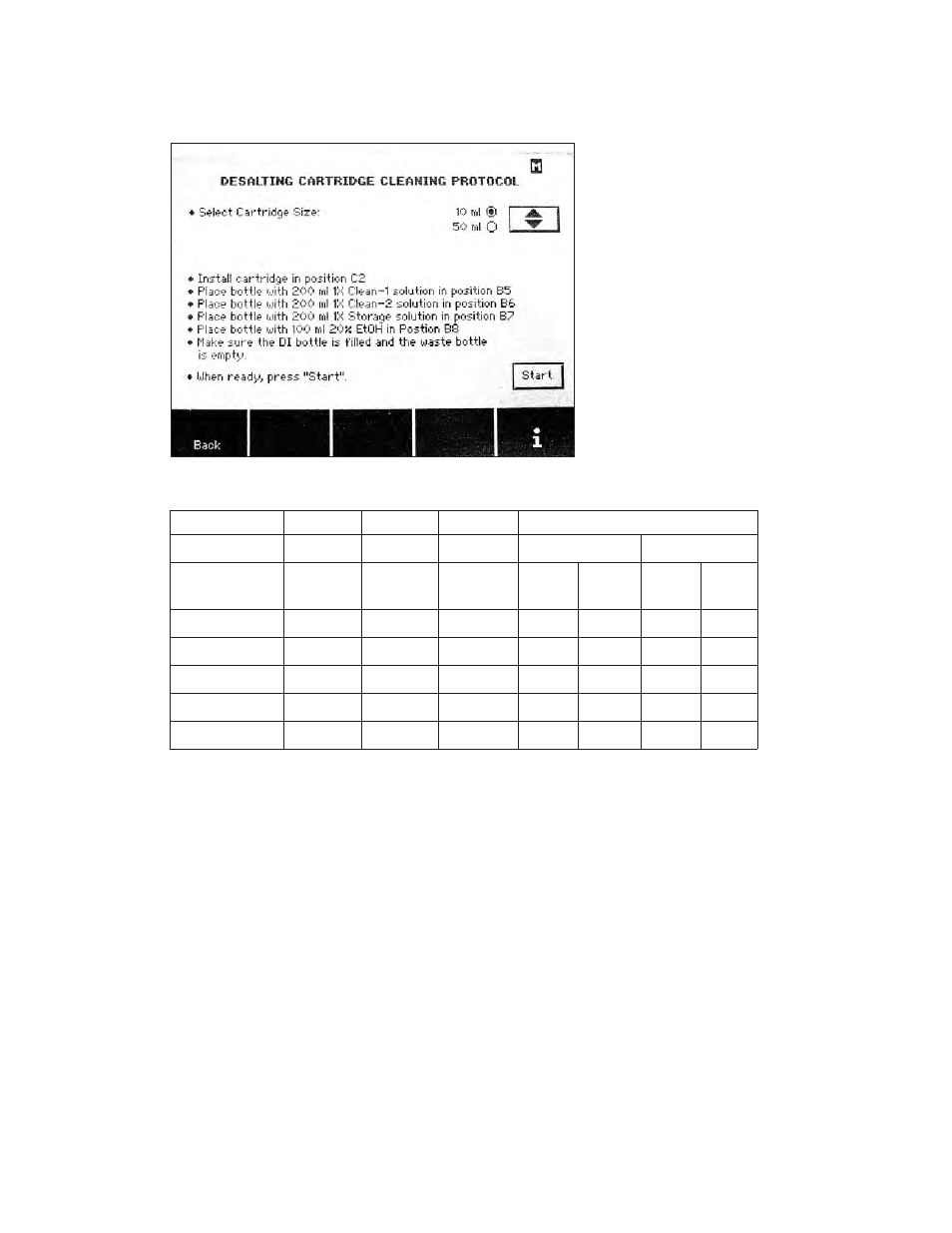
Fig. 9.17. Desalting Cartridge Cleaning in Place screen.
Table 9.2 Steps for Desalting Cartridge Cleaning in Place
Flow rate (ml/min)
1 ml Cartridge
5 ml Cartridge
Buffer
Buffer
Buffer
Column
RT
4°C
RT
4°C
Port
Conc.
Volumes
Clean-1
B5
1X
1 4
2
20
10
Clean-2 B6
1X
2
4
2
20
10
Water DI
—
2 4
2
20
10
Storage B7
1X
2
4
2
20
10
20% Ethanol
B8
1X
—
—
—
—
9.3.14 Selecting End of Sample/Reagent Detection (Air Sensors)
The Profinia instrument monitors its fluid stream for air at three locations. A general system
reagent sensor monitors depletion of reagents, and the system will pause and generate an
error message if air is detected. After replenishing the reagents, the system purges the
lines, then continues operation. In addition, each sample line has a separate air sensor to
detect the end of the sample. When the end of the sample is detected, the system stops
loading the sample and automatically continues with the next method step.
Note: This feature is not activated during initial method priming when sample/reagent
detection is enabled.
To disable (or enable) the sample/reagent sensor monitors:
1. Touch the Data/Utilities button on the system home screen.
2. Touch the Diag/Maint Functions button.
3. On the Diag/Maint Functions screen, touch the up and down arrows to scroll through
the list of functions and highlight “Select Sample/Reagent Detection”, then touch the
Select button.
4. Touch the up and down arrows to enable or disable the air sensors at the system pump
inlet and at both sample inlets (Figure 9.16).
114
