Bio-Rad Profinia™ Protein Purification Instrument User Manual
Page 111
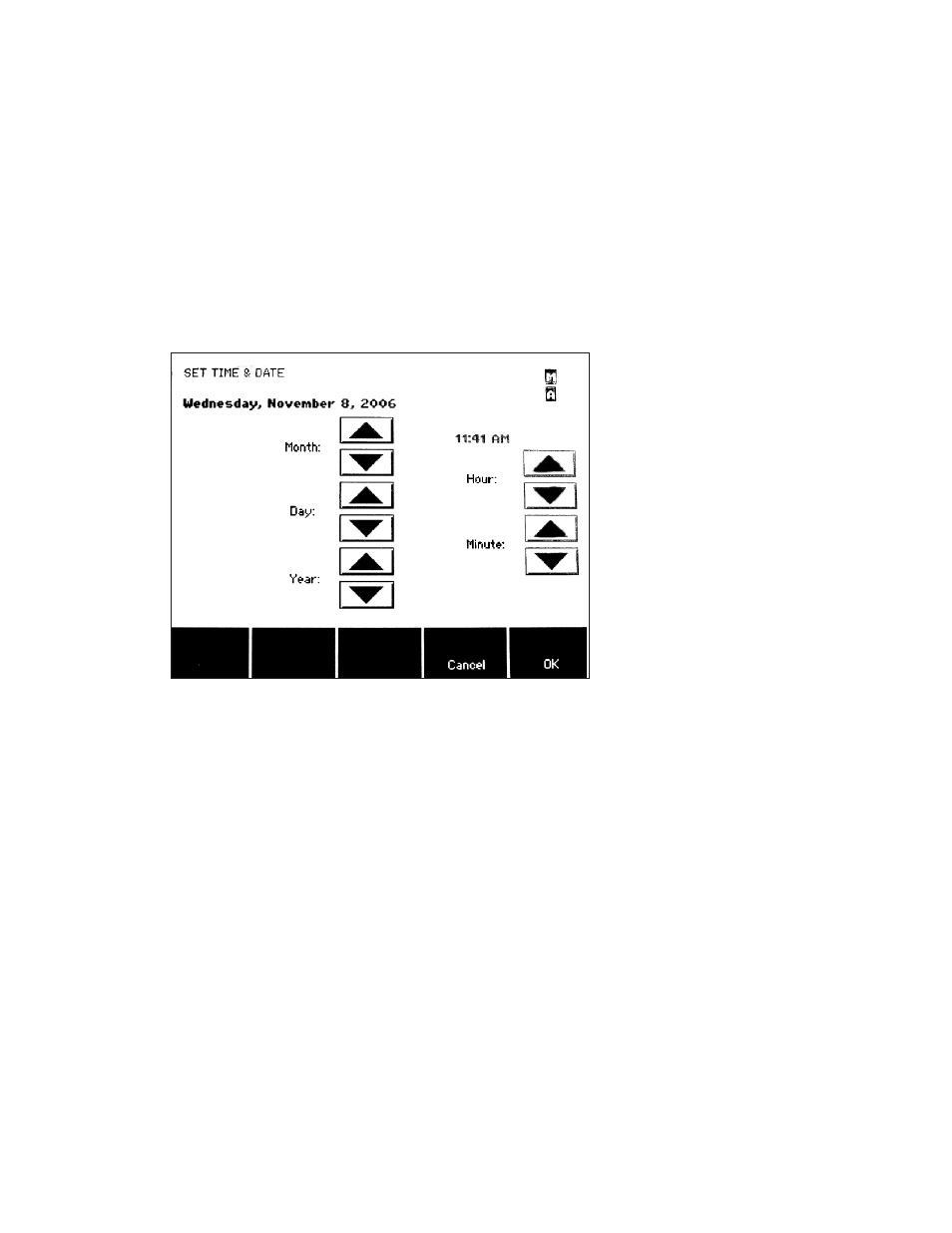
9.3.3 Setting Time and Date
To change the system date and time settings (Figure 9.7):
1. Touch the Data/Utilities button on the system home screen.
2. Touch the Diag/Maint Functions button.
3. On the Diag/Maint Functions screen, touch the up and down arrows to scroll through
the list of functions and highlight “Set Time and Date”, then touch the Select button.
4. Touch the up and down arrows next to each date and time setting to adjust for local
settings; press OK to save selections and return to the Diag/Maint Functions screen.
Fig. 9.7. Set Time & Date screen.
104
See also other documents in the category Bio-Rad Measuring instruments:
- S3e™ Cell Sorter (36 pages)
- S3e™ Cell Sorter (132 pages)
- xMark™ Microplate Absorbance Spectrophotometer (20 pages)
- iMark Microplate Absorbance Reader (112 pages)
- Microplate Manager Software (138 pages)
- iMark Microplate Absorbance Reader (48 pages)
- Model 550, Ultramark, and Benchmark Microplate Reader Accessories (39 pages)
- Model 550, Ultramark, and Benchmark Microplate Reader Accessories (15 pages)
- Model 680 Microplate Reader Accessories (150 pages)
- Model 550, Ultramark, and Benchmark Microplate Reader Accessories (31 pages)
- Model 680 Microplate Reader Accessories (68 pages)
- Mouse Typer Isotyping Kit (14 pages)
- ZOE™ Fluorescent Cell Imager (36 pages)
- TC20™ Automated Cell Counter (34 pages)
- Design Your NGC™ System (306 pages)
- Design Your NGC™ System (300 pages)
- ChromLab™ Software (178 pages)
- BioLogic DuoFlow 10 System V9-8 (4 pages)
- BioLogic DuoFlow 10 System HR Gradient Pump Maintenance Kit (4 pages)
- BioLogic DuoFlow 10 System DuoFlow Chromatography System Version 4.0 Software New Features (7 pages)
- BioLogic DuoFlow 10 System DuoFlow Chromatography System Starter Kit (40 pages)
- BioLogic DuoFlow 10 System DuoFlow Chromatography System 5.0 Software New Features (6 pages)
- BioLogic DuoFlow 10 System pH Monitor (4 pages)
- BioLogic DuoFlow 10 System Chromatography System (239 pages)
- BioLogic Mixers (2 pages)
- BioLogic QuadTec™ Detector and Components (58 pages)
- BioLogic Sample Loading Loops (20 pages)
- BioLogic LP System (28 pages)
- BioLogic LP System (5 pages)
- BioLogic LP System (1 page)
- LP Data View Software for BioLogic LP System (5 pages)
- BioLogic LP System (106 pages)
- LP Data View Software for BioLogic LP System (4 pages)
- Model EP-1 Econo Pump (1 page)
- Model EP-1 Econo Pump (23 pages)
- Econo Gradient Pump Kits (19 pages)
- Econo Gradient Pump Kits (51 pages)
- Model EP-1 Econo Pump (27 pages)
- Profinia™ Protein Purification Instrument (4 pages)
- Profinia™ Protein Purification Instrument (2 pages)
- Profinia Protein Purification System Accessories (1 page)
- Profinia Protein Purification System Kits (24 pages)
- Profinia Protein Purification System Kits (24 pages)
- Profinia Protein Purification System Buffers and Reagents (4 pages)
