ADS Environmental Services IntelliServe 2.8.1 950026A7 User Manual
Page 63
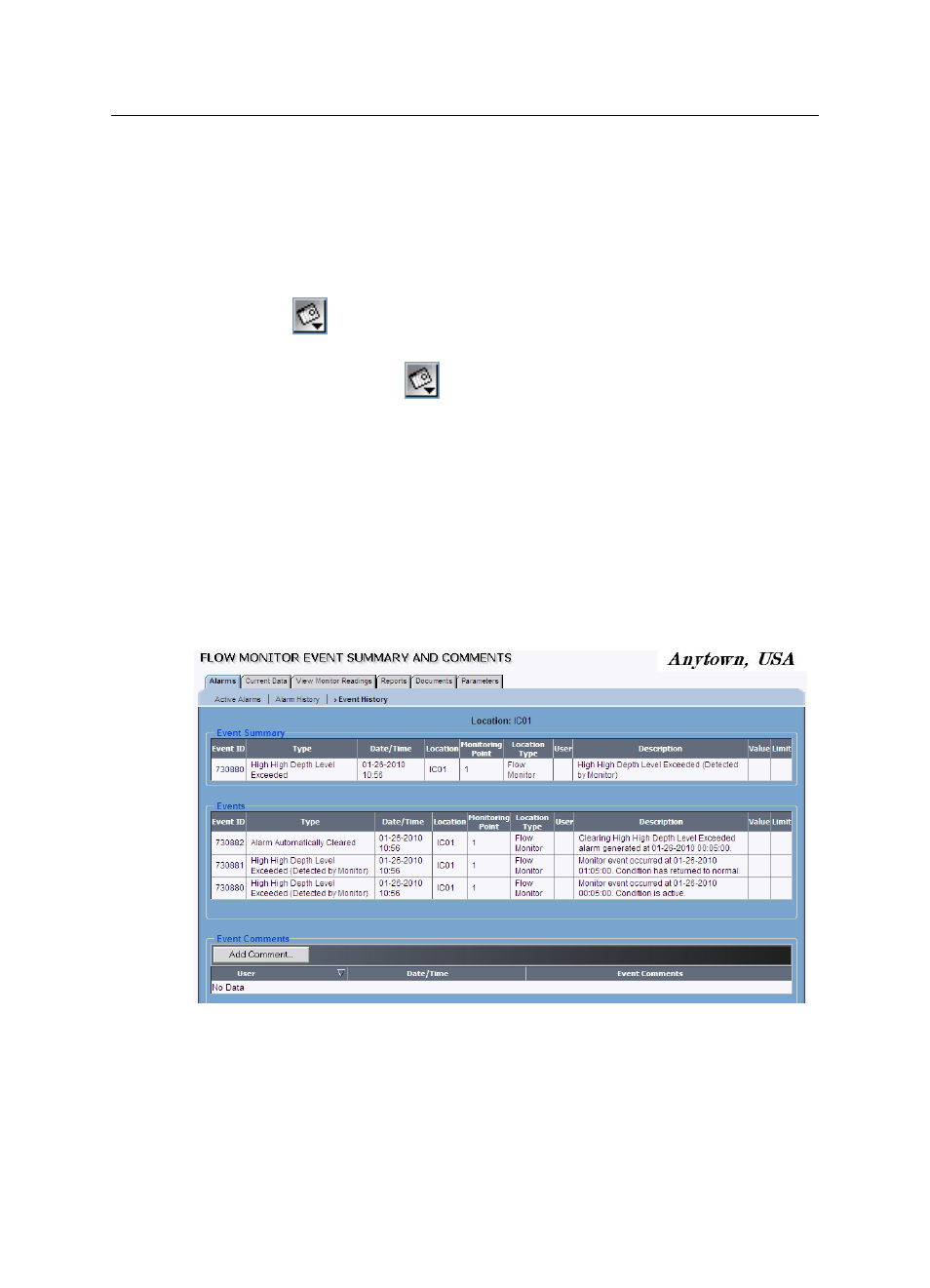
Alarms and Events 3-25
CONFIDENTIAL – Covered by ADS Terms of Use and Confidentiality Agreement in Contract
© 2010 ADS LLC. All Rights Reserved.
− Pre-Defined Time Period Choose a pre-defined time period
by selecting the Time Period radio button and selecting the
appropriate option from the corresponding drop-down list.
− Specific Time Period Designate a specific date/time range by
selecting the corresponding Start/End Date/Time radio button.
Next, from Start Date/Time, enter or click on the calendar icon
to select the start date and then select the start time from the
drop-down list. Then, from End Date/Time, enter or click on the
calendar icon
to select the end date and then select the end
time from the drop-down list.
User Select the system user who acknowledged events you want to
include in the query.
5. Click on the Query button to display the list of events based on the
selected filters.
6. Click on any Event ID to view event details.
The Event Summary and Comments window displays a summary of the
selected alarm and lists all events received by the system for the alarm.
Flow Monitor Event Summary and Comments window
View the summary of an event by clicking an Event ID in the Events table. The
Event Summary and Comments window appears.
