ADS Environmental Services IntelliServe 2.8.1 950026A7 User Manual
Page 31
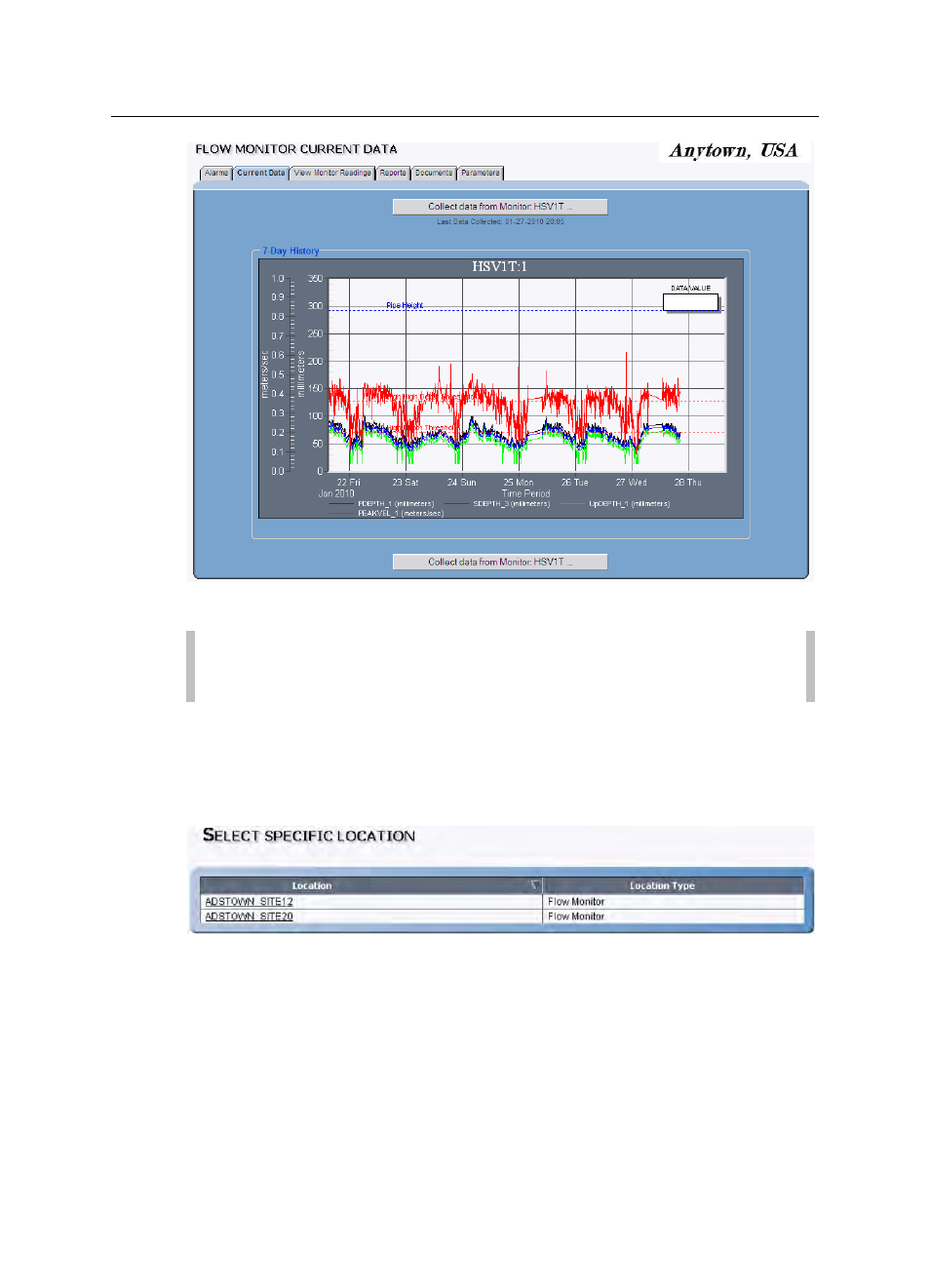
2-6
IntelliServe
User’s Guide
CONFIDENTIAL – Covered by ADS Terms of Use and Confidentiality Agreement in Contract
© 2010 ADS LLC. All Rights Reserved.
Flow Monitor Current Data window
Note: Your IntelliServe System Administrator will configure the
entities for display on the Current Data window.
3. If the location symbols are overlapped on the map view, making it difficult
to access details for a specific location, click on a location symbol and
then click on the Details button.
The Select Specific Location window displays.
Select Specific Location window
4. Click on any location name from the list to display details for the location.
