ADS Environmental Services IntelliServe 2.8.1 950026A7 User Manual
Page 204
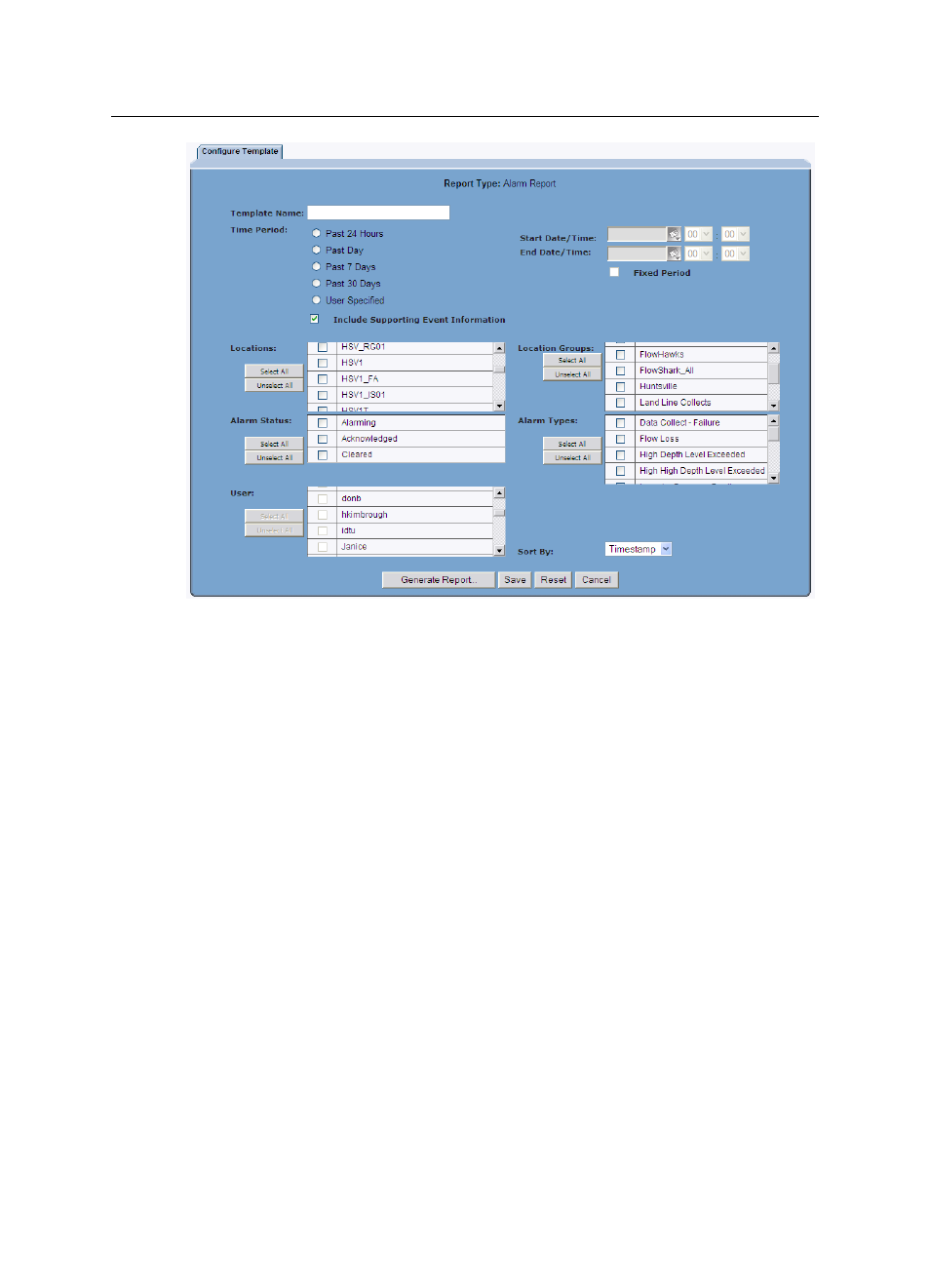
8-4
IntelliServe
User’s Guide
CONFIDENTIAL – Covered by ADS Terms of Use and Confidentiality Agreement in Contract
© 2010 ADS LLC. All Rights Reserved.
Configure Report window
3. Enter a unique name for the report in the Template Name field.
4. Select one of the following methods by which to filter the report results
from the Time Period section:
Past 24 Hours Choose this radio button to create a report template
for the past 24 hours.
Past Day Select this radio button to create a report template for the
previous calendar day.
Past 7 Days Select this radio button to create a report template for
the previous 7 calendar days.
Past 30 Days Select this radio button to create a report template for
the previous 30 calendar days.
User Specified Select this radio button to create a report template
for a specific date/time range. Selecting this option displays the Start
and End Date/Time fields for establishing the range.
