Viewing composite location parameters – ADS Environmental Services IntelliServe 2.8.1 950026A7 User Manual
Page 167
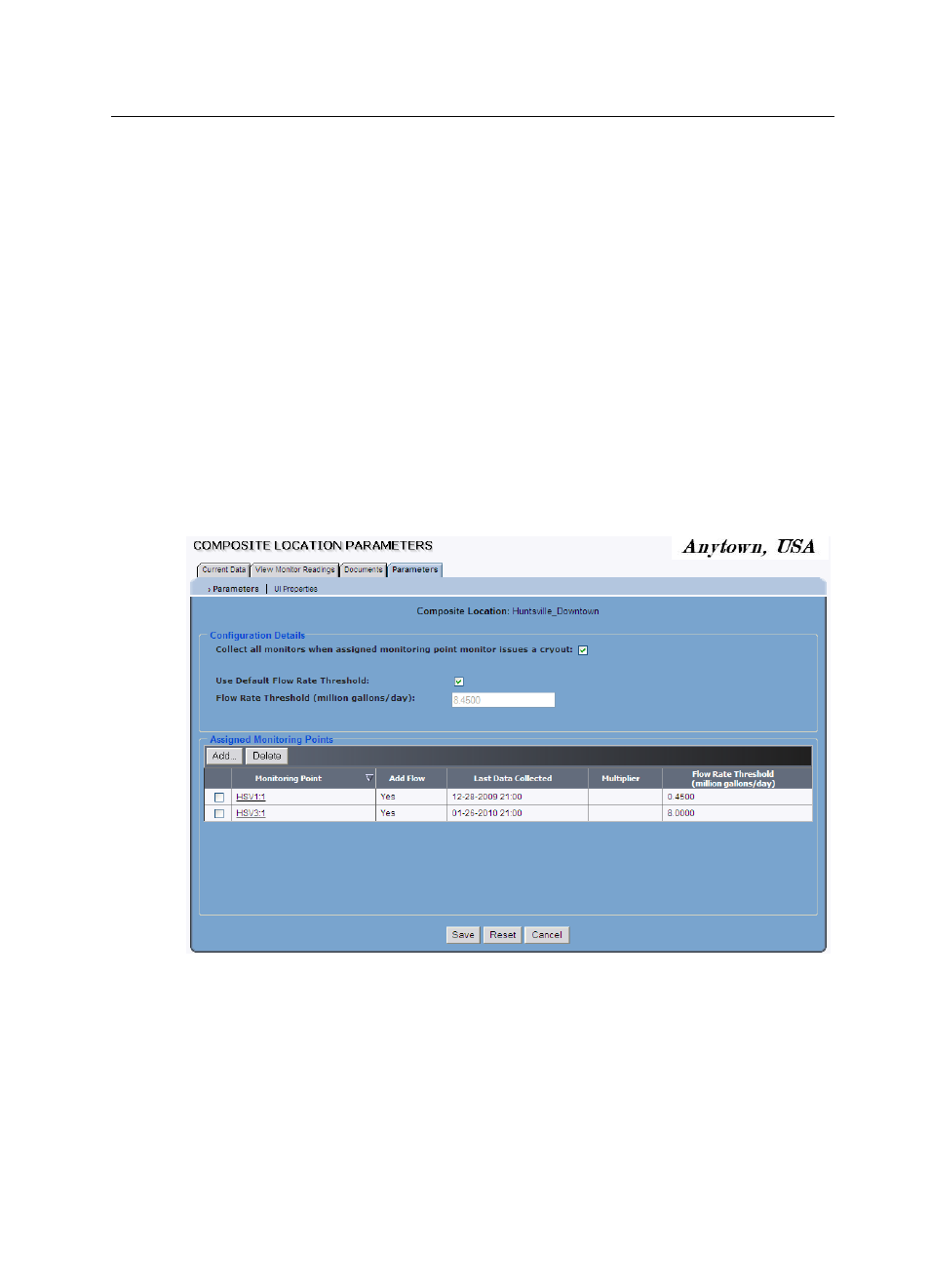
7-6
IntelliServe
User’s Guide
CONFIDENTIAL – Covered by ADS Terms of Use and Confidentiality Agreement in Contract
© 2010 ADS LLC. All Rights Reserved.
Viewing Composite Location Parameters
Once the composite locations are configured, the existing locations and settings
are available for viewing by users with the appropriate permissions. The
Parameters tab displays the current parameter settings for a selected location
and indicates the date on which the last data collect occurred for each monitoring
point.
View the parameters for a composite location in the following way:
1. Select Locations > Composite Locations from the System Menu to
display the list of composite locations in the system.
The Composite Locations window displays.
2. Right-click on the location for which you want to view the parameters, and
then select the Parameters option on the popup menu.
The Composite Locations Parameters window displays.
Composite Location Parameters window
3. Click on the Cancel button to exit this dialog and return to the Composite
Locations window.
