Deleting a document folder – ADS Environmental Services IntelliServe 2.8.1 950026A7 User Manual
Page 198
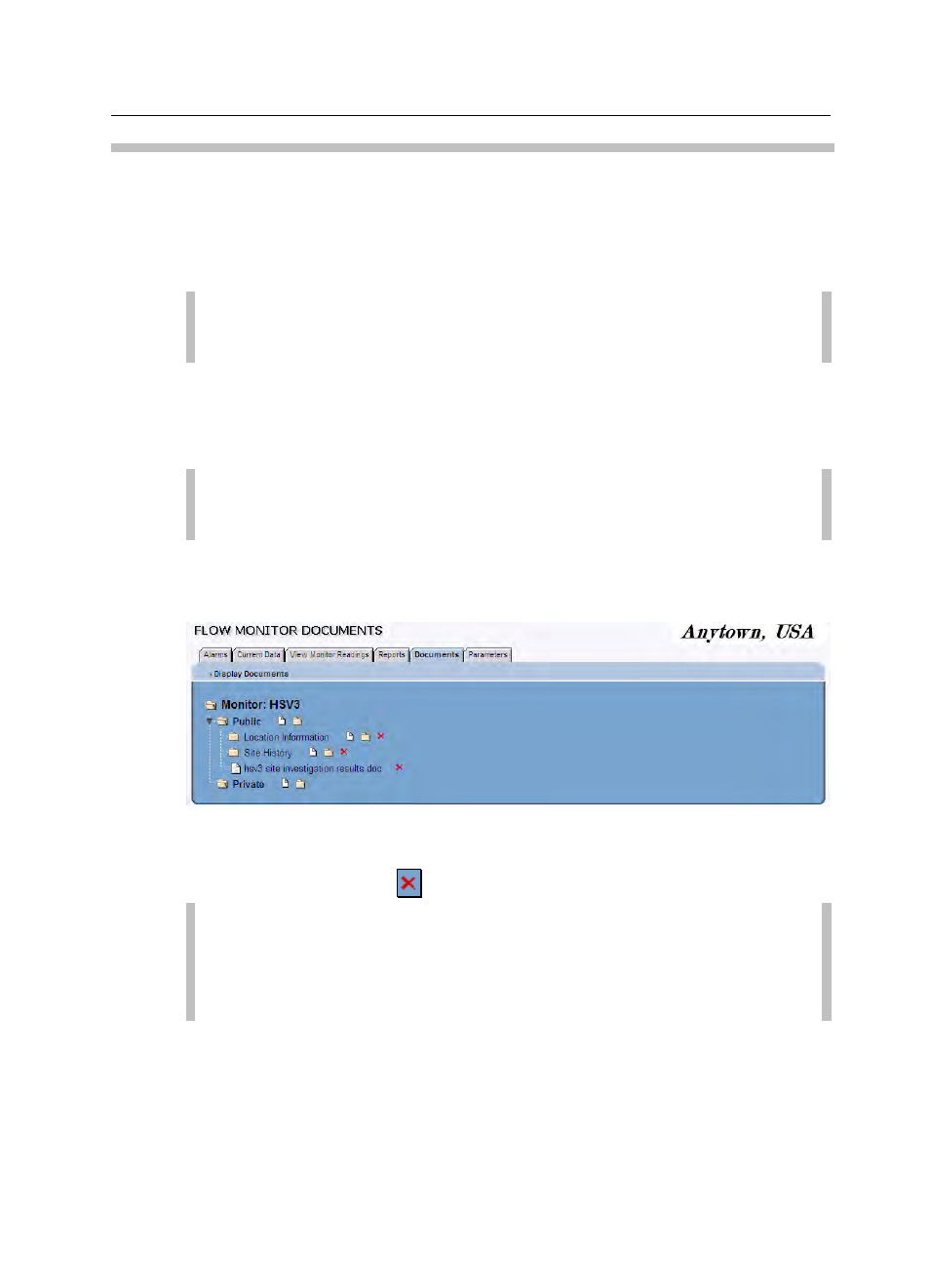
Location Information
7-37
CONFIDENTIAL – Covered by ADS Terms of Use and Confidentiality Agreement in Contract
© 2010 ADS LLC. All Rights Reserved.
Deleting a Document Folder
Remove unused document folders from the location level in the following way:
1. Select Locations > [Flow Monitors, Rain Gauges, Pseudo Sites, or
Composite Locations] from the System Menu.
Note: To delete a folder at the system level, select System Menu >
Documents > Manage Documents and then proceed to step 4.
The [location type] window displays.
2. Click on the location from which you want to delete a folder.
The [location type] Current Data window displays.
Note: If you have the Private Folder Access permission, the window
also displays a list of private documents.
3. Click on the Documents tab.
The [location type] Documents window displays.
Flow Monitor Documents window
4. Select the delete icon
next to the empty folder you wish to delete.
Note: IntelliServe will not allow you to delete a folder containing a
document. To delete a folder containing a document, you first must
remove the document from the folder. Refer to Deleting a Document
on page 7-38 for more information.
