ADS Environmental Services IntelliServe 2.8.1 950026A7 User Manual
Page 176
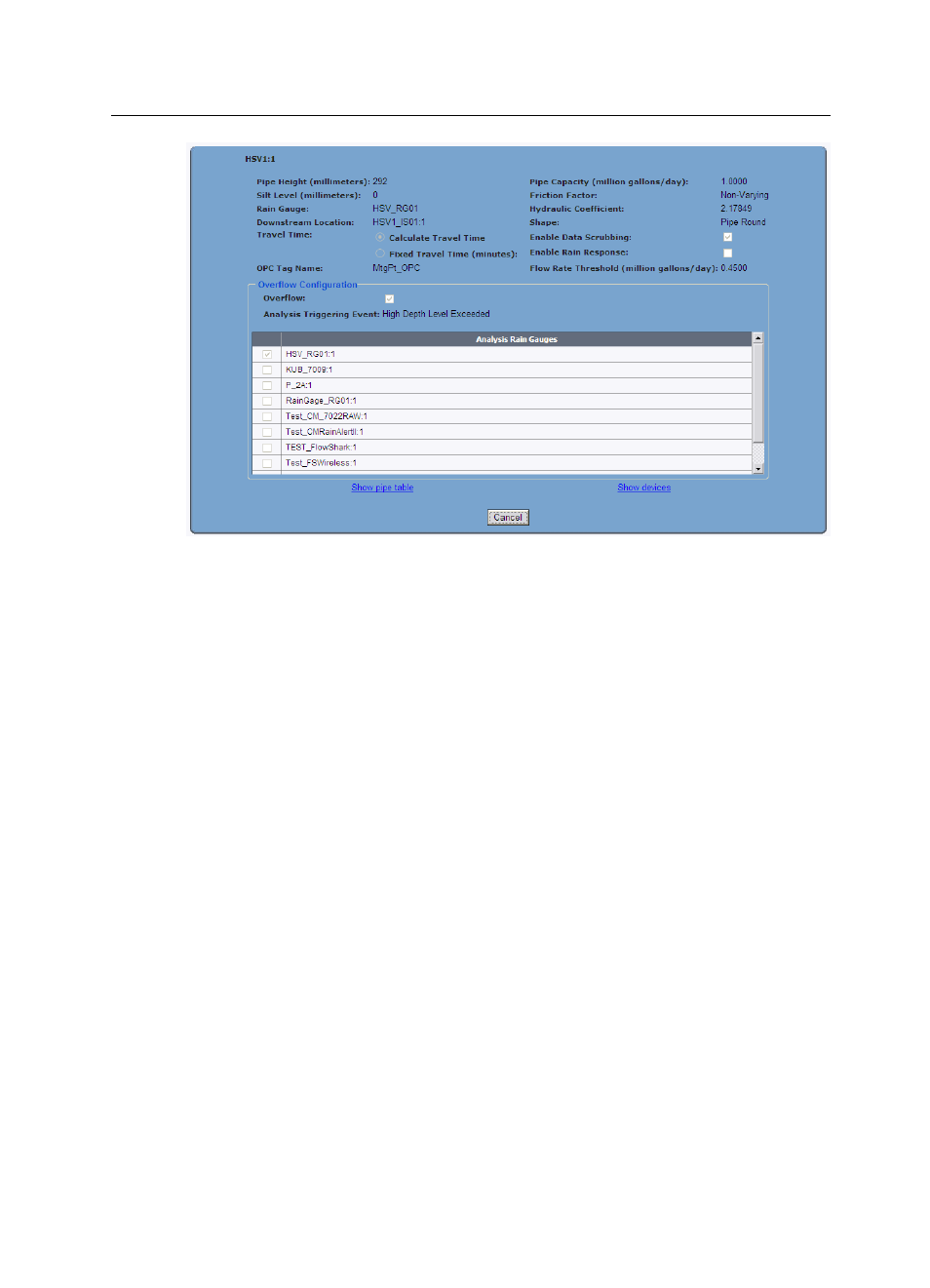
Location Information
7-15
CONFIDENTIAL – Covered by ADS Terms of Use and Confidentiality Agreement in Contract
© 2010 ADS LLC. All Rights Reserved.
Monitoring Point dialog
− Pipe Height/Depth Range For pipes, this value indicates the
height of the pipe and for Parshall flumes, this indicates the
distance from the face of the bat to the floor of the flume at the
designated measurement point.
− Silt Level This indicates the depth of the silt existing at the
monitoring point
− Rain Gauge This indicates the rain gauge associated with the
selected monitoring point.
− Downstream Location This indicates the monitoring point
located immediately downstream from the currently selected
monitoring point.
− Travel Time This represents the expected amount of time (in
minutes) for flow to travel from the selected monitoring point in the
Downstream Location. If selected, Calculate Travel Time
indicates that IntelliServe will determine the travel time between
the upstream and downstream locations based on historical flow
analysis. If selected, Fixed Travel Time indicates that the System
Administrator has specified the elapsed time for flow to travel
between the upstream and downstream locations. This field also
provides the elapsed time (when applicable).
