Intelliserve legend – ADS Environmental Services IntelliServe 2.8.1 950026A7 User Manual
Page 18
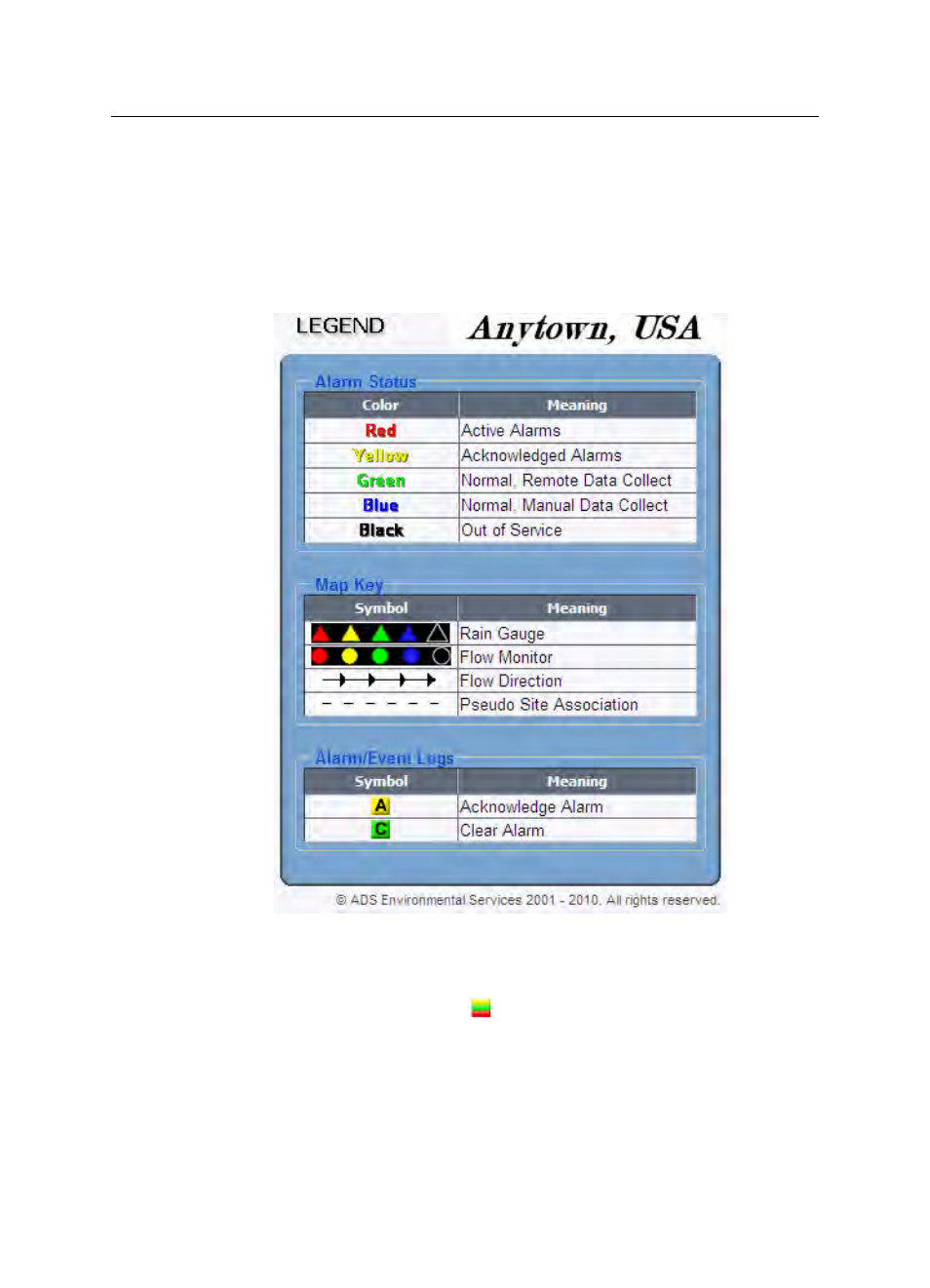
1-12
IntelliServe
User’s Guide
CONFIDENTIAL – Covered by ADS Terms of Use and Confidentiality Agreement in Contract
© 2010 ADS LLC. All Rights Reserved.
IntelliServe Legend
The Legend shows how the colors and symbols represent location type/status,
alarm/event status, flow direction, and pseudo site associations on maps (when
applicable) and windows in IntelliServe.
IntelliServe Legend
Display the Legend by selecting Maps > Legend from the System Menu, or
by clicking on the Legend symbol (
) at the bottom of the screen.
