Configuring and viewing location parameters, Composite locations, Configuring a composite location – ADS Environmental Services IntelliServe 2.8.1 950026A7 User Manual
Page 163
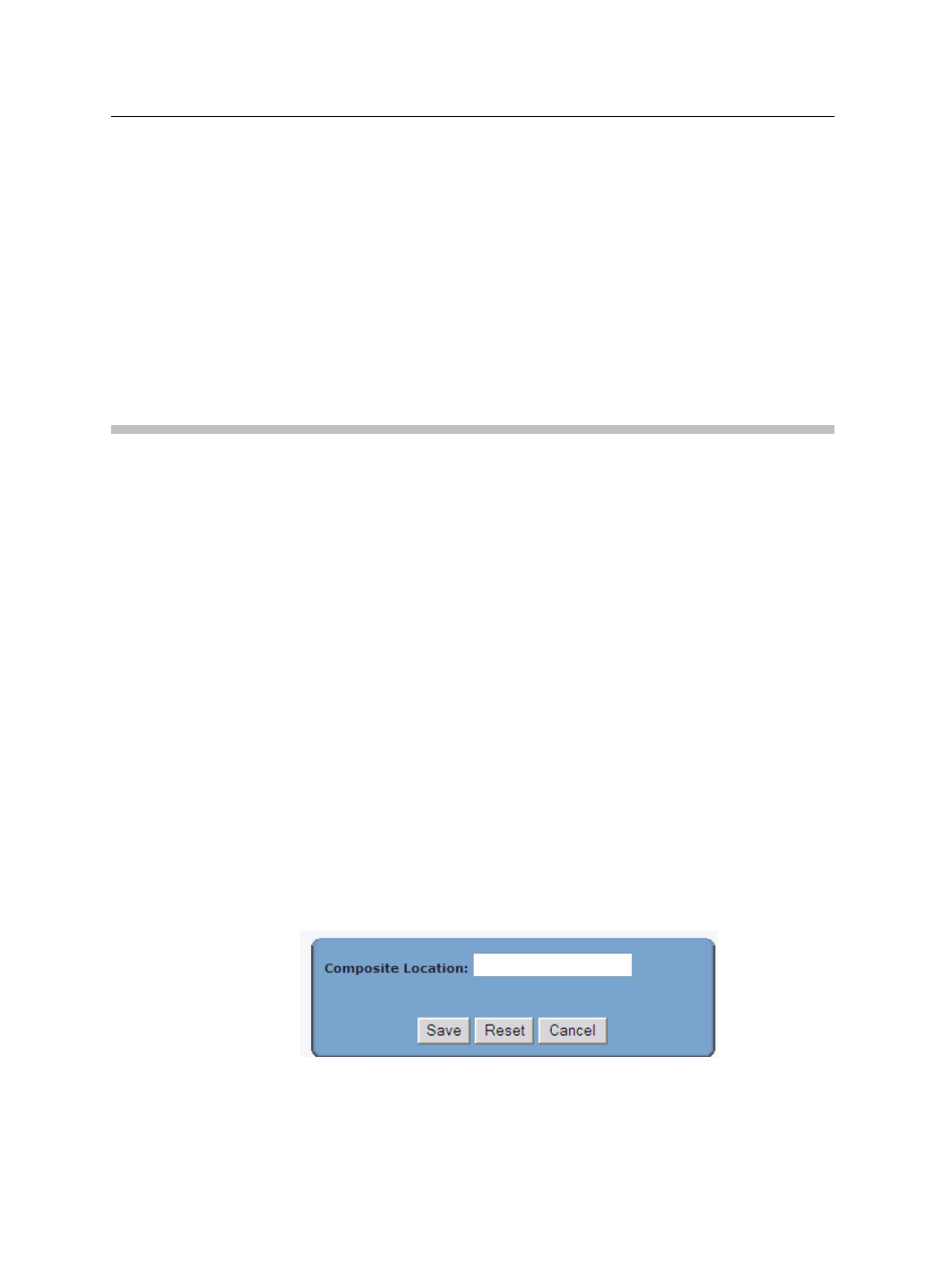
7-2
IntelliServe
User’s Guide
CONFIDENTIAL – Covered by ADS Terms of Use and Confidentiality Agreement in Contract
© 2010 ADS LLC. All Rights Reserved.
Configuring and Viewing Location
Parameters
IntelliServe enables you to view detailed information about the locations in the
system. This information may include the location’s address, physical
description, communications, associated monitoring points, and other details.
Users with the appropriate permission also may configure composite locations.
Composite Locations
IntelliServe allows you to configure new composite locations and modify and
view the parameters for existing composite locations.
Configuring a Composite Location
Configuring a composite location involves adding the new location, assigning
monitoring points to the location, and setting other parameters. The location
parameters include a data collection feature and flow rate threshold settings.
Assigning monitoring points involves designating the amount of flow to include
from the monitoring point when calculating flow totals.
Create and configure a composite location in the following way:
1. Select Locations > Composite Locations from the System Menu.
The Composite Locations window displays the locations that already exist in the
database.
2. Click on the Add button.
The Add Composite Location dialog displays.
Add Composite Location dialog
