Creating data report templates – ADS Environmental Services IntelliServe 2.8.1 950026A7 User Manual
Page 234
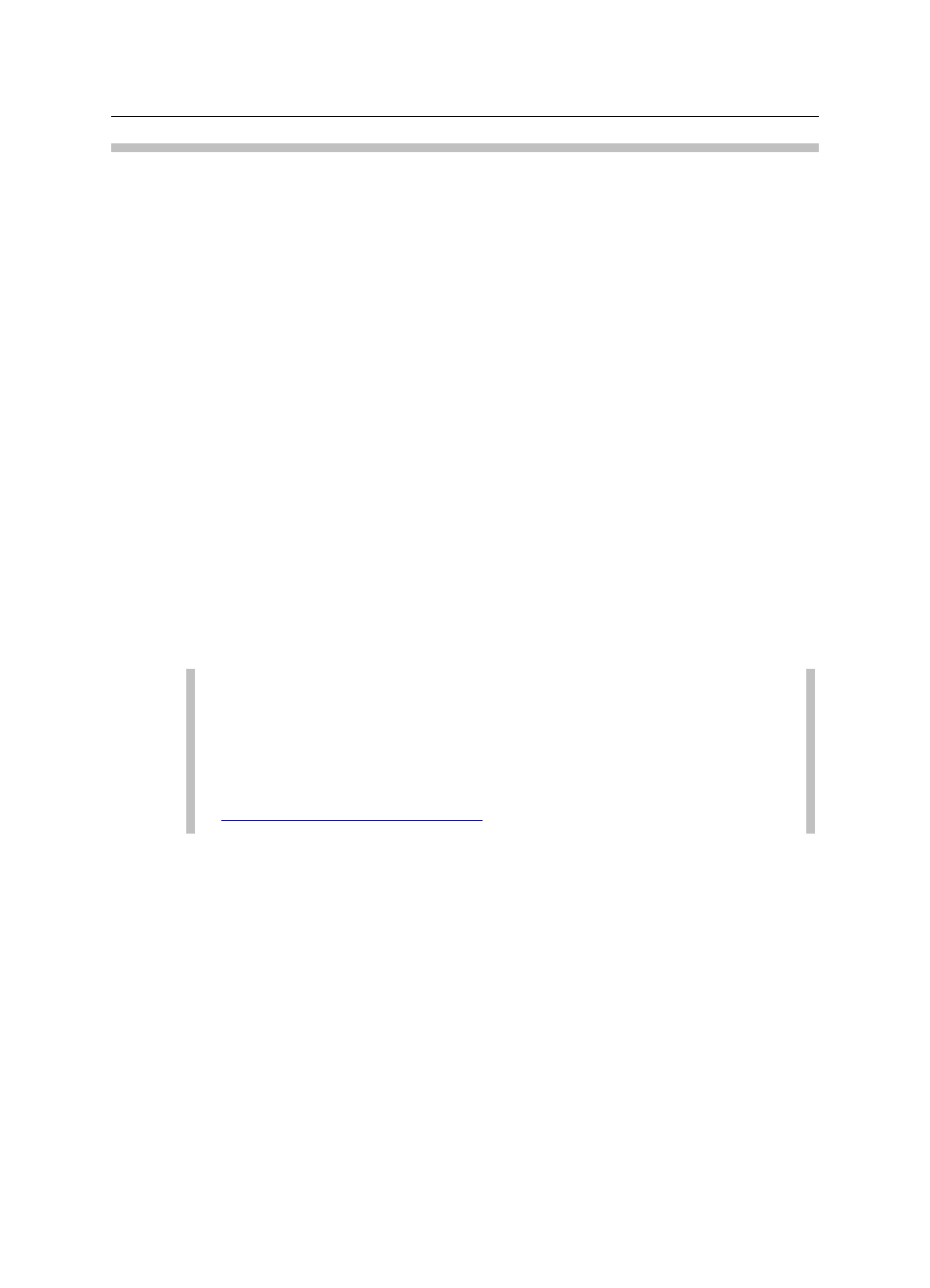
8-34
IntelliServe
User’s Guide
CONFIDENTIAL – Covered by ADS Terms of Use and Confidentiality Agreement in Contract
© 2010 ADS LLC. All Rights Reserved.
Creating Data Report Templates
The data reports enable you to generate several percentage-based reports that
you can use to highlight certain hydraulic characteristics of your collection
system and pinpoint areas where excessive surcharge and backwater may be
occurring. An additional report allows you to generate a report indicating the
entity data available in the database for a certain amount of time. These
reports are generated for a pre-defined or user-specified time periods.
You can view data reports in graphical, tabular, and three-dimensional (3-D)
graph formats.
• The graphical format displays a bar graph for each location/monitoring
point selected to configure the report. Each time period is represented by
a different color on the bar graph.
• The tabular format displays a table listing the locations and monitoring
points and other details configured in the report.
• The 3-D Graph format provides a three-dimensional display of all
locations/monitoring points on one graph for the selected report and
utilities for rotating and customizing the graphical view.
Refer to the examples of each data report provided later in this chapter.
Note: IntelliServe cannot display graphs if you do not have the
required graphing control installed on your computer. If this occurs,
IntelliServe will instruct you on how to download the control. If you
are unable to download the control, please contact the ADS Support
Center by phone at 1-877-237-9585 or email at
IntelliServe provides the following data reports:
• Entity Date Ranges This report shows the range of the data that is
available for designated entities in the IntelliServe database within a
specified time period.
• Percent Full This report compares Average Depth and Maximum Depth
values to the Pipe Height for a specified time period.
• Percent Surcharge This report provides the percentage of time the
depth was at or above the Pipe Height for a specified time period.
