Viewing event details – ADS Environmental Services IntelliServe 2.8.1 950026A7 User Manual
Page 51
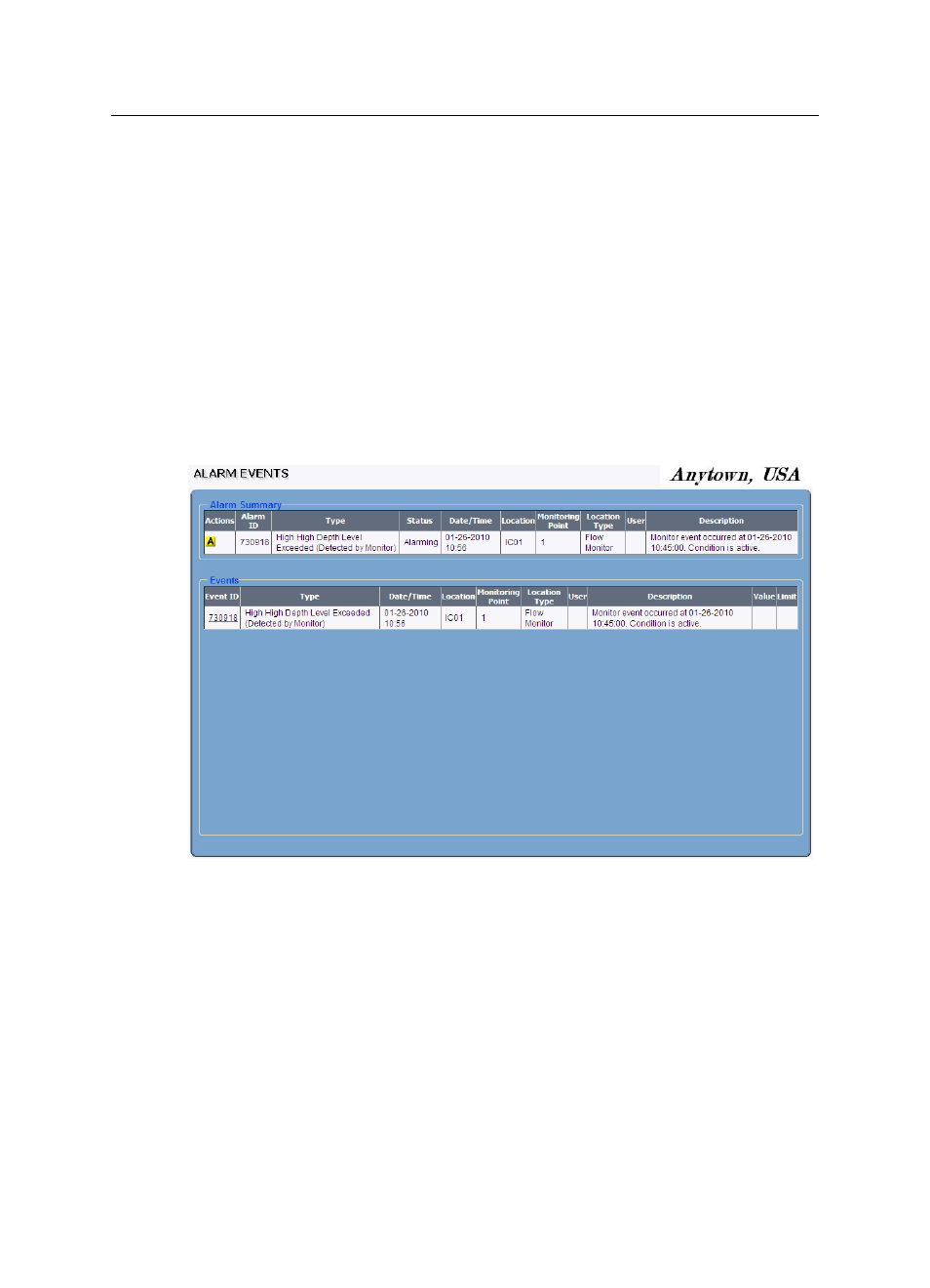
Alarms and Events 3-13
CONFIDENTIAL – Covered by ADS Terms of Use and Confidentiality Agreement in Contract
© 2010 ADS LLC. All Rights Reserved.
Viewing Event Details
You can view the events associated with a selected alarm by clicking on the
event ID in the Alarm Events window. While viewing event details, you also
can add comments to the events associated with the selected alarm.
View event details in the following way:
1. Select Alarms & Events > Active Alarm Log from the System Menu,
The Active Alarm Log window displays.
2. Click on the Alarm ID to view event details for the alarm.
The Alarm Events window displays a summary of the selected alarm and lists
all events received by the system for the alarm.
Alarm Events window
3. View the summary of an event by clicking on an Event ID in the Events
table. The Event Summary and Comments window appears.
4. If appropriate, add information related to the event.
Click on the Add Comment button and enter comments (up to 1000
characters) in the Comment dialog.
Click on the Save button to save the comment.
