Viewing rain gauge coordinates – ADS Environmental Services IntelliServe 2.8.1 950026A7 User Manual
Page 171
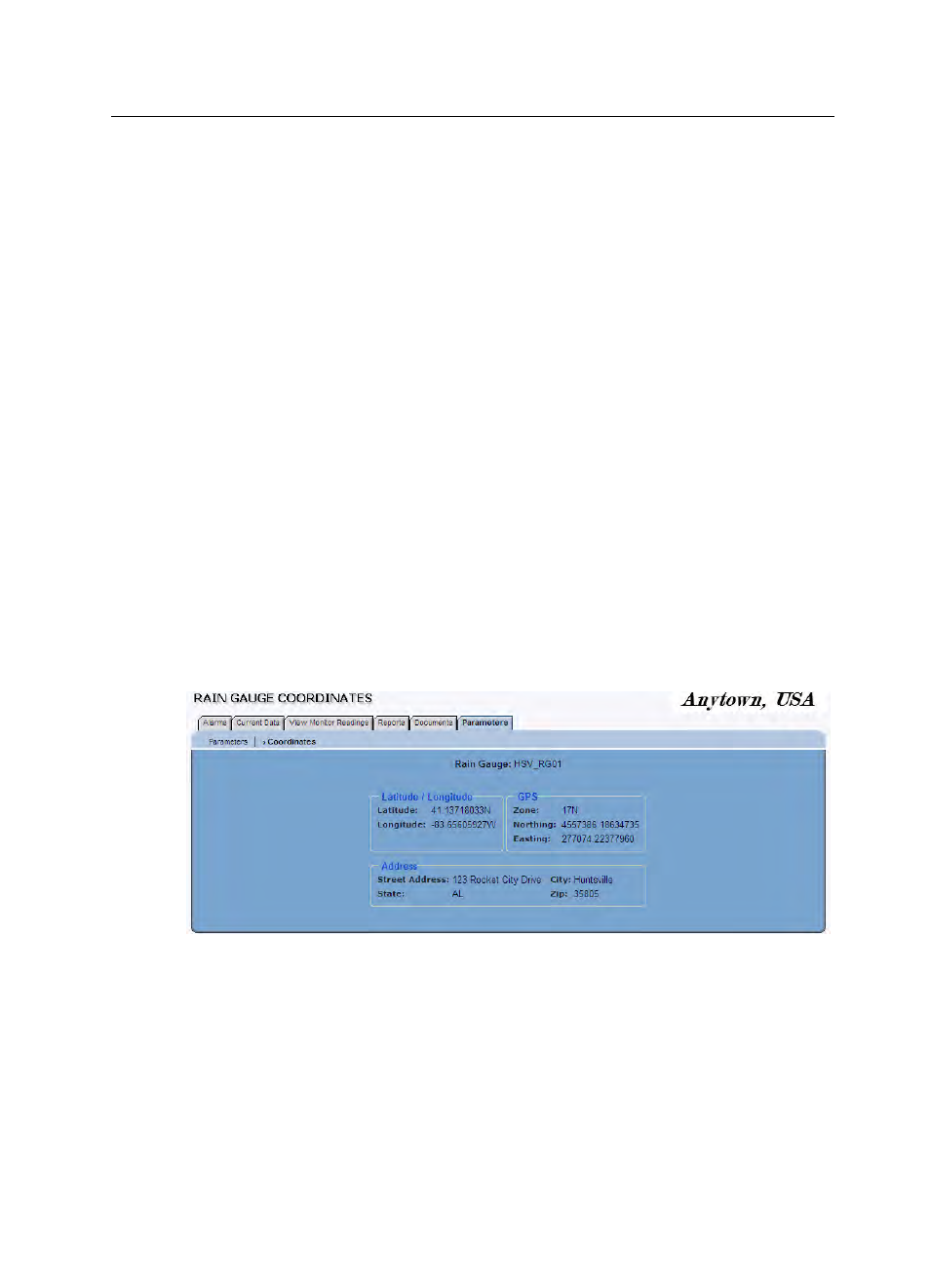
7-10
IntelliServe
User’s Guide
CONFIDENTIAL – Covered by ADS Terms of Use and Confidentiality Agreement in Contract
© 2010 ADS LLC. All Rights Reserved.
− Include in Network When selected, this option indicates that
IntelliServe collects data from and responds to alarms
corresponding to the selected rain gauge.
Show devices Select this link to view a list of devices associated
with the currently selected location. Close the device list by choosing
the Hide devices link.
3. To view parameters for a different rain gauge, repeat steps 1 and 2.
Viewing Rain Gauge Coordinates
View the geographic map coordinates for a rain gauge monitor from the
Coordinates window. Perform the following to view the location coordinates
for a rain gauge:
1. Select Locations > Rain Gauges from the System Menu to display the list
of rain gauges in the system.
The Rain Gauges window displays.
2. Right-click on the location for which you want to view the coordinates, and
then choose the Coordinates option from the lists.
The Rain Gauge Coordinates window displays the geographic coordinates for
the location.
Rain Gauge Coordinates window
Configure using
− Latitude/Longitude Choose this radio button if you want to use
the latitude/longitude method for location identification which uses
the latitudinal and longitudinal coordinates to geographically
identify the location.
