ADS Environmental Services IntelliServe 2.8.1 950026A7 User Manual
Page 125
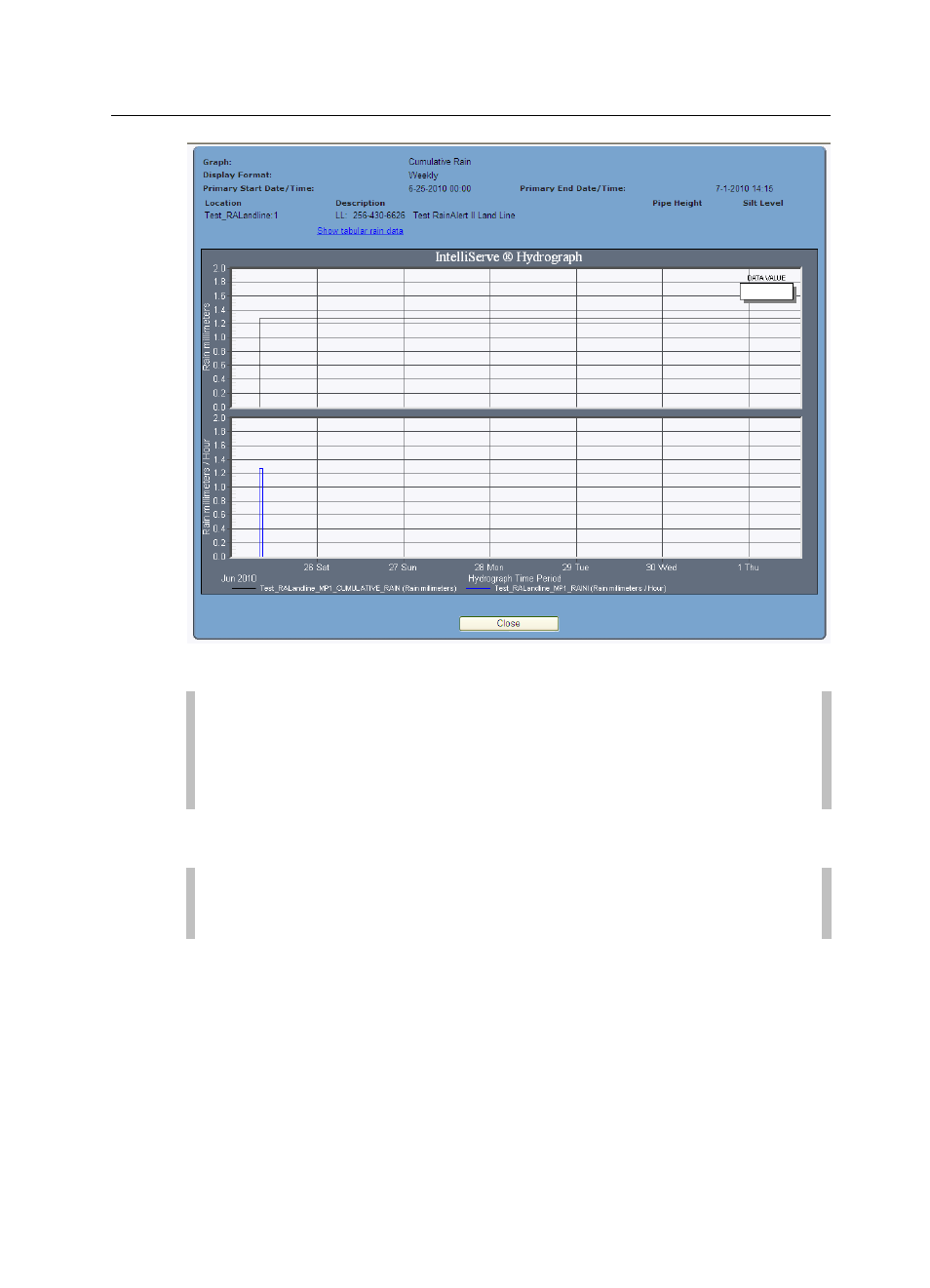
Data Presentation 5-51
CONFIDENTIAL – Covered by ADS Terms of Use and Confidentiality Agreement in Contract
© 2010 ADS LLC. All Rights Reserved.
Cumulative rain and rain intensity data displayed on a hydrograph
Note: Refer to Hydrograph Display Options beginning on page 5-18
for instructions on toggling between the graphical and tabular views,
viewing tabular rain data, and customizing, exporting, or printing the
graph.
11. Click on the Close button to exit the hydrograph and return to the Flow
Monitor/Rain Gauge Cumulative Rain window.
Note: Clicking on the Reset button resets the cumulative rain
parameters to the default settings.
