ADS Environmental Services IntelliServe 2.8.1 950026A7 User Manual
Page 230
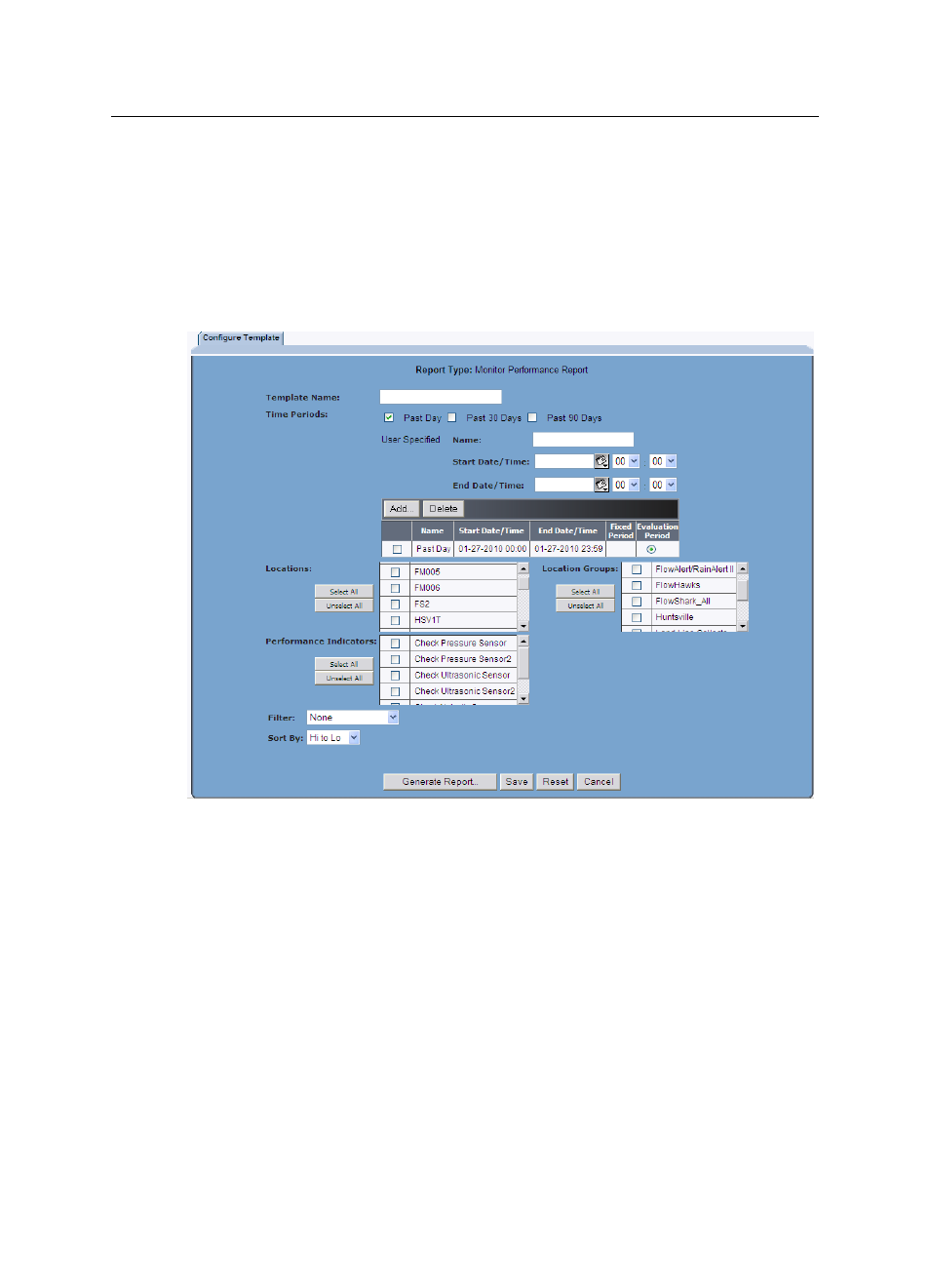
8-30
IntelliServe
User’s Guide
CONFIDENTIAL – Covered by ADS Terms of Use and Confidentiality Agreement in Contract
© 2010 ADS LLC. All Rights Reserved.
1. Select Reports > Monitor > Monitor Performance from the System
Menu.
The Report Templates window displays.
2. Click on the Add button.
The Configure Report window displays the parameters for configuring the
selected template.
Configure Report (Monitor Performance Report) window
3. Enter a unique name for the report template into the Template Name
field.
4. Select the radio button from the Time Period section corresponding to the
period from which you want IntelliServe to generate the report:
Past Day Select this radio button to use information from the
previous calendar day in the report. (This is the default option.)
Past 30 Days Select this radio button to report the previous 30
calendar days.
Past 90 Days Select this radio button to report the previous 90
calendar days.
