ADS Environmental Services IntelliServe 2.8.1 950026A7 User Manual
Page 259
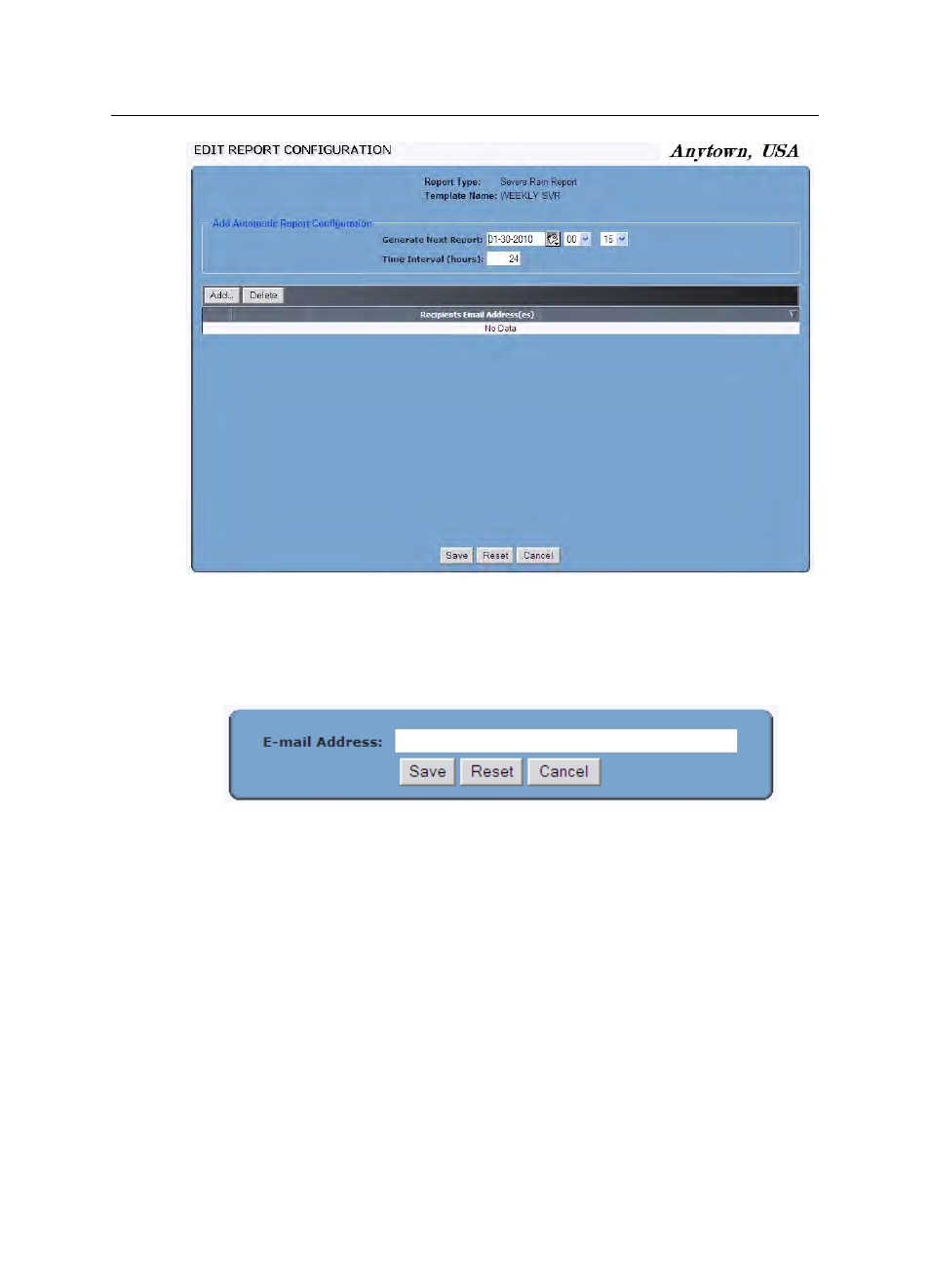
Reports
8-59
CONFIDENTIAL – Covered by ADS Terms of Use and Confidentiality Agreement in Contract
© 2010 ADS LLC. All Rights Reserved.
Edit Report Configuration window
2. Click on the Add button to add an email address.
The Add E-mail Address screen displays.
Add E-mail Address dialog
3. Enter one e-mail address to which you want IntelliServe to send a report
in the E-mail Address field.
4. Click on the Save button to save the address to the database and return to
the Edit Report Configuration screen.
IntelliServe saves the address to the database and displays the Edit Report
Configuration window.
