ADS Environmental Services IntelliServe 2.8.1 950026A7 User Manual
Page 166
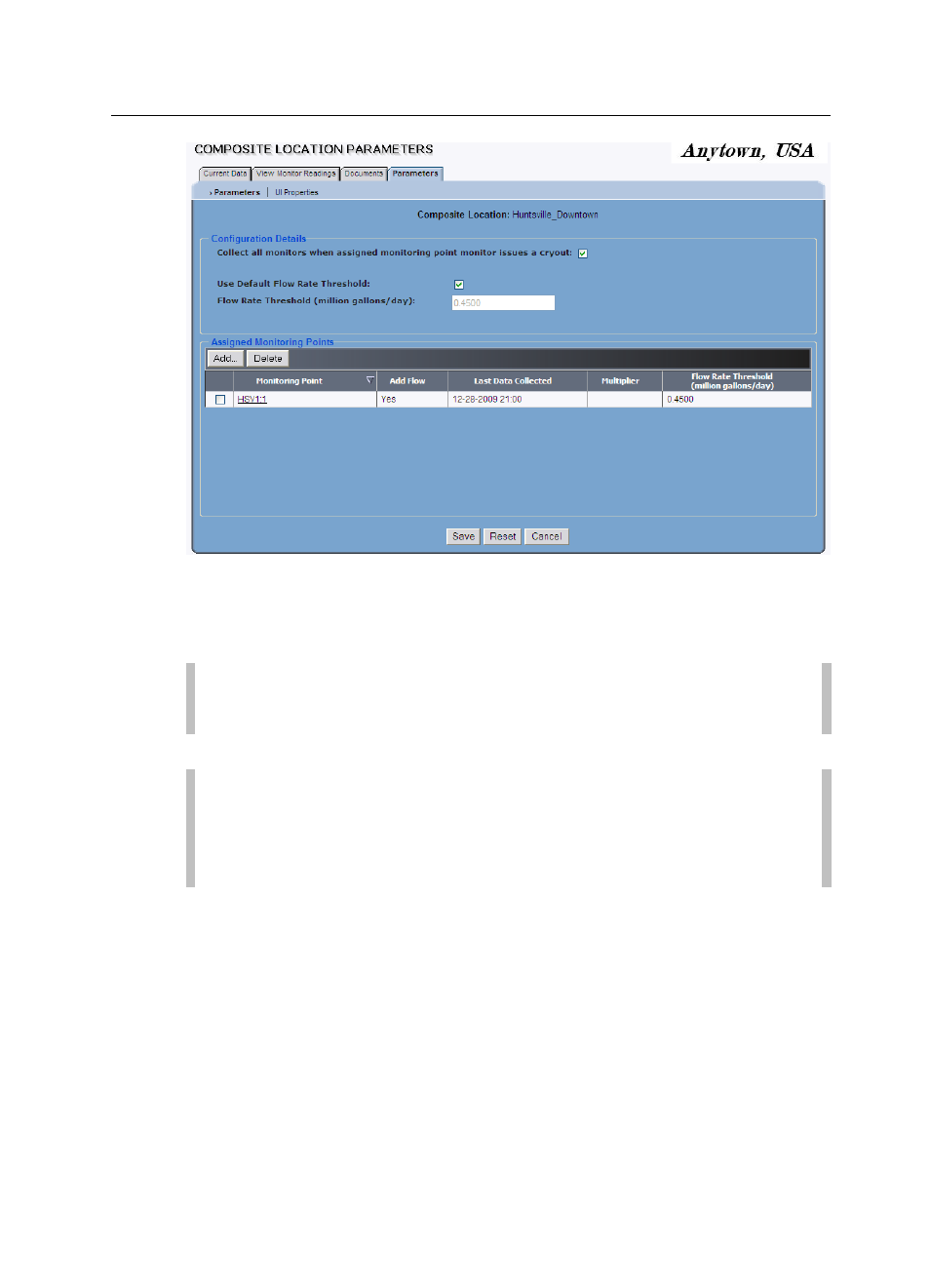
Location Information
7-5
CONFIDENTIAL – Covered by ADS Terms of Use and Confidentiality Agreement in Contract
© 2010 ADS LLC. All Rights Reserved.
Composite Location Parameters window
13. Repeat steps 9 through 12 for each additional monitoring point you want to
assign to the current composite location.
Note: To edit an existing monitoring point, click on the monitoring
point name in the Assigned Monitoring Points table.
14. Click on the Save button.
Note: Clicking on the Reset button before saving the new or modified
parameters causes IntelliServe to clear all the fields and options or
restore them with the parameter settings stored in the database for the
selected location.
