ADS Environmental Services ADS TRITON+ QR 775027 A3 User Manual
Page 380
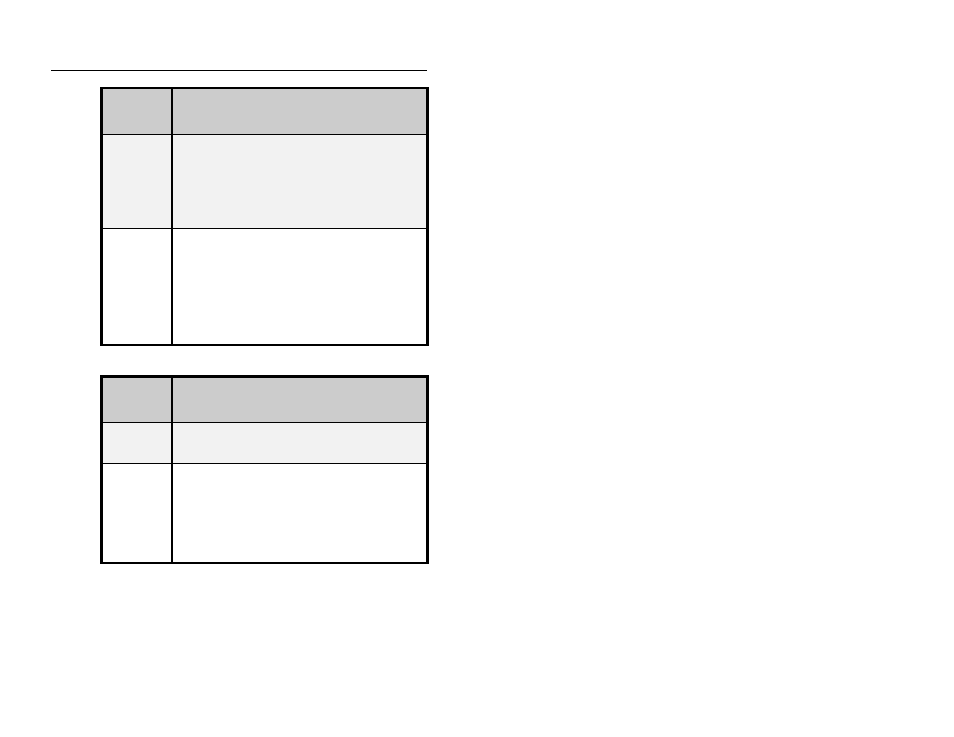
Maintenance and Troubleshooting 10-59
Problem
Data or readings received at the monitor through the 4-
20 mA input in the XIO from the customer output device
are not accurate or were unexpected.
Possible
Causes
Wiring from XIO analog input to external 4-20 mA output
device may not be properly connected.
XIO Device may not have been properly configured
through Qstart.
Analog module in XIO may not have been setup
properly or may be defective.
Possible
Solutions
Verify wiring between the XIO input and the external
output device has been properly connected.
Verify that the correct analog input entity has been
selected, the scale has been set properly, and the
appropriate data checkboxes have been selected in
Qstart. If necessary, adjust the configuration and
reactivate the monitor.
Contact your regional ADS representative.
Problem
Data received at the monitor through the digital input in
the XIO from the customer output device is not
consistent with output.
Possible
Causes
XIO Device may not have been properly configured in
Qstart for the digital input.
Possible
Solutions
Verify that the D1 (or D2) entity and the Store Data
checkbox have been selected for the appropriate digital
input from the XIO Device configuration in Qstart. If
changes are required, reactivate the monitor. (Note:
The D1 corresponds to digital output 1 and D2
corresponds to digital output 2.)
Contact your regional ADS representative.
