Metrohm 711 Liquino User Manual
Page 73
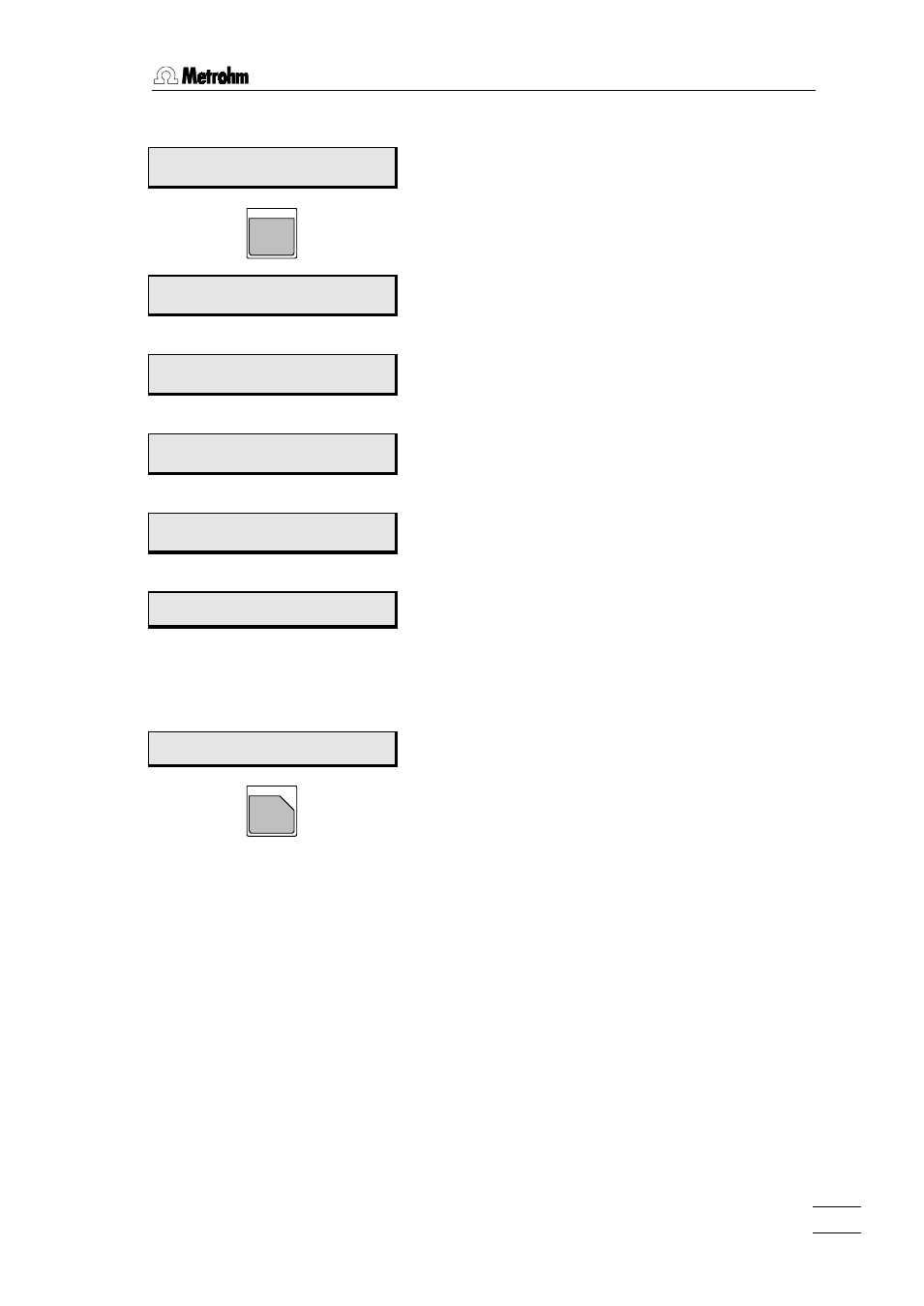
4. Detailed description
Liquino 711, Instructions for use
67
Example:
>st or e met hod
met hod: * * * * * * * *
First press the
tents.
ALPHA
Open the text editor with the
ALPHA
met hod:
The keyboard letters are now active. ‘ALPHA’ is in capi-
tal letters, i.e. all letters entered will appear as
capital letters. Enter 'HC'.
al pha
met hod: HC
Press the
ters to be entered.
(‘alpha’ is now in lower case letters). Type in 'l'.
al pha 1 2! 3“4$5%6&7’ 8=
met hod: HCl
The next time
character set will appear.
Press e.g. key <1> to insert an empty space.
al pha 1( 2) 3* 4+5, 6- 7. 8/
met hod: HCl
Press
character set will appear.
Press e.g. key <1> to insert an open parenthesis.
>st or e met hod
met hod: HCl (
Pressing the
If, for example, you want to add. ‘1m)’ then you must
press the following keys:
<1>, 2x
the
>st or e met hod
met hod: HCl ( 1m)
CLEAR
Q
In order to delete a character press the
until the display 'ALPHA' or 'alpha' vanishes from the 1st
line of the display and no special character set is shown
either.
The
letes the last character entered (backspace function).
Numbers can also be entered here.
The
retain their standard functions.
