4 check working memory (ram), 5 check display – Metrohm 711 Liquino User Manual
Page 158
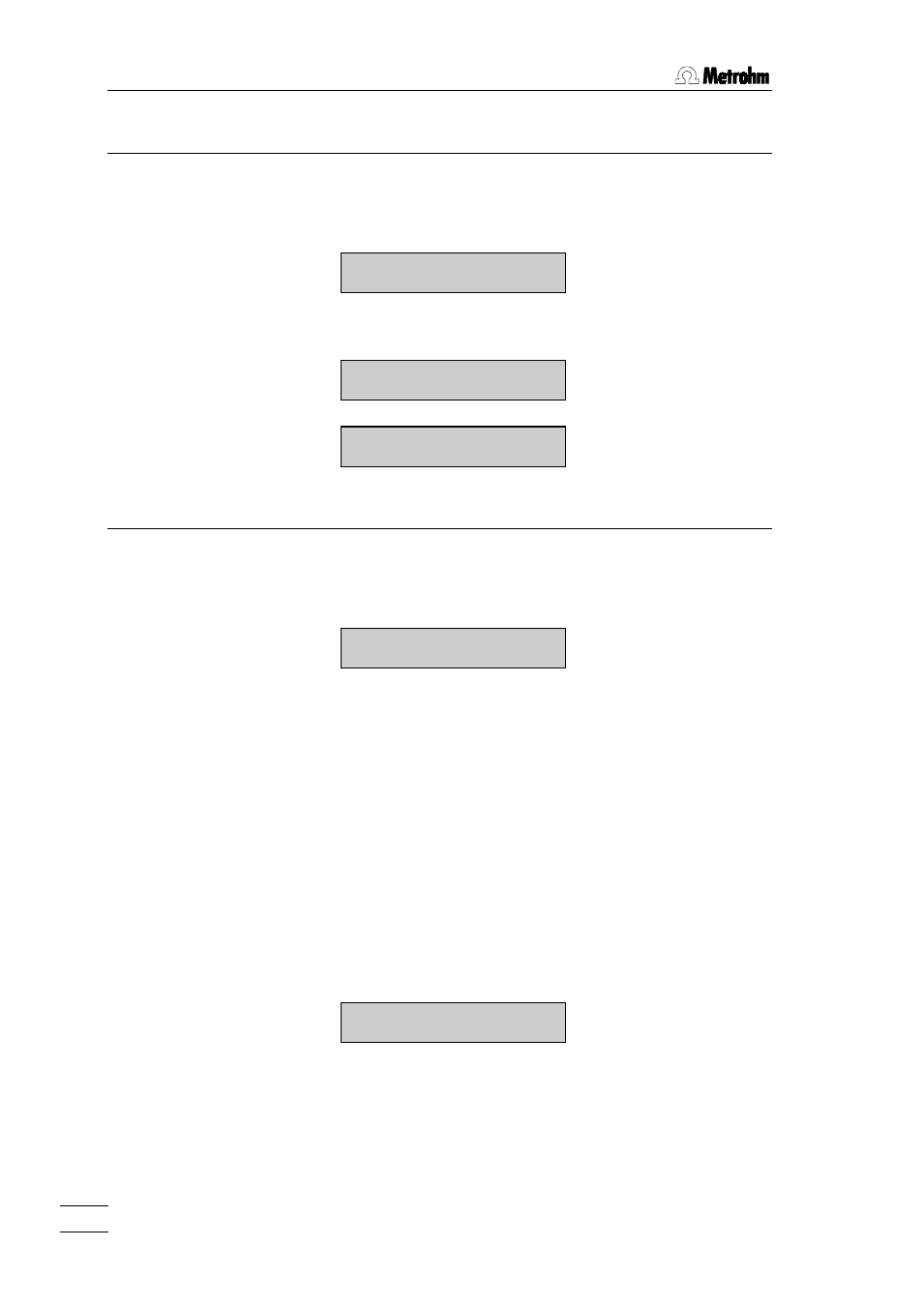
6.5 Diagnosis
711 Liquino, Instructions for use
152
6.5.4
Check working memory (RAM)
This diagnosis step carries out a non-destructive test of the whole of the
RAM contents (working memory).
•
Prepare instrument for diagnosis (see Sect. 6.5.3).
•
If necessary press key <9> several times until
di agnosi s
>RAM t est
•
The test proceeds automatically. If no faults are found the display
shows:
>RAM t est
RAM TEST OK
•
The test is exited by pressing the
di agnosi s
>di spl ay t est
6.5.5
Check display
This diagnosis step allows the functioning of the LEDs and the display to
be checked.
•
Prepare instrument for diagnosis (see Sect. 6.5.3).
•
If necessary press key <9> several times until
di agnosi s
>di spl ay t est
•
When the
ries out a test run for an optical check of the LEDs and display.
a) The LEDs
DOS 1, DOS 2, DOS 3 and DOS 4 are switched off and on
several times in sequence.
b) The background lighting is switched off and on several times in se-
quence.
c) Switch-on test pattern appears (each pixel is active).
d) Both display lines are deleted.
e) Both display lines are written in sequence with the characters “
#“, “H“
and finally with “
I “.
f) Both lines are written from right to left with the endless text
“
0123456789ABCDEFGHI JKLMNOPQRSTUVWXYZ“.
•
The test run can be interrupted by pressing any key (except
•
The test is exited by pressing the
di agnosi s
>di spl ay cont r ast t est
