15 check temperature calibration – Metrohm 711 Liquino User Manual
Page 164
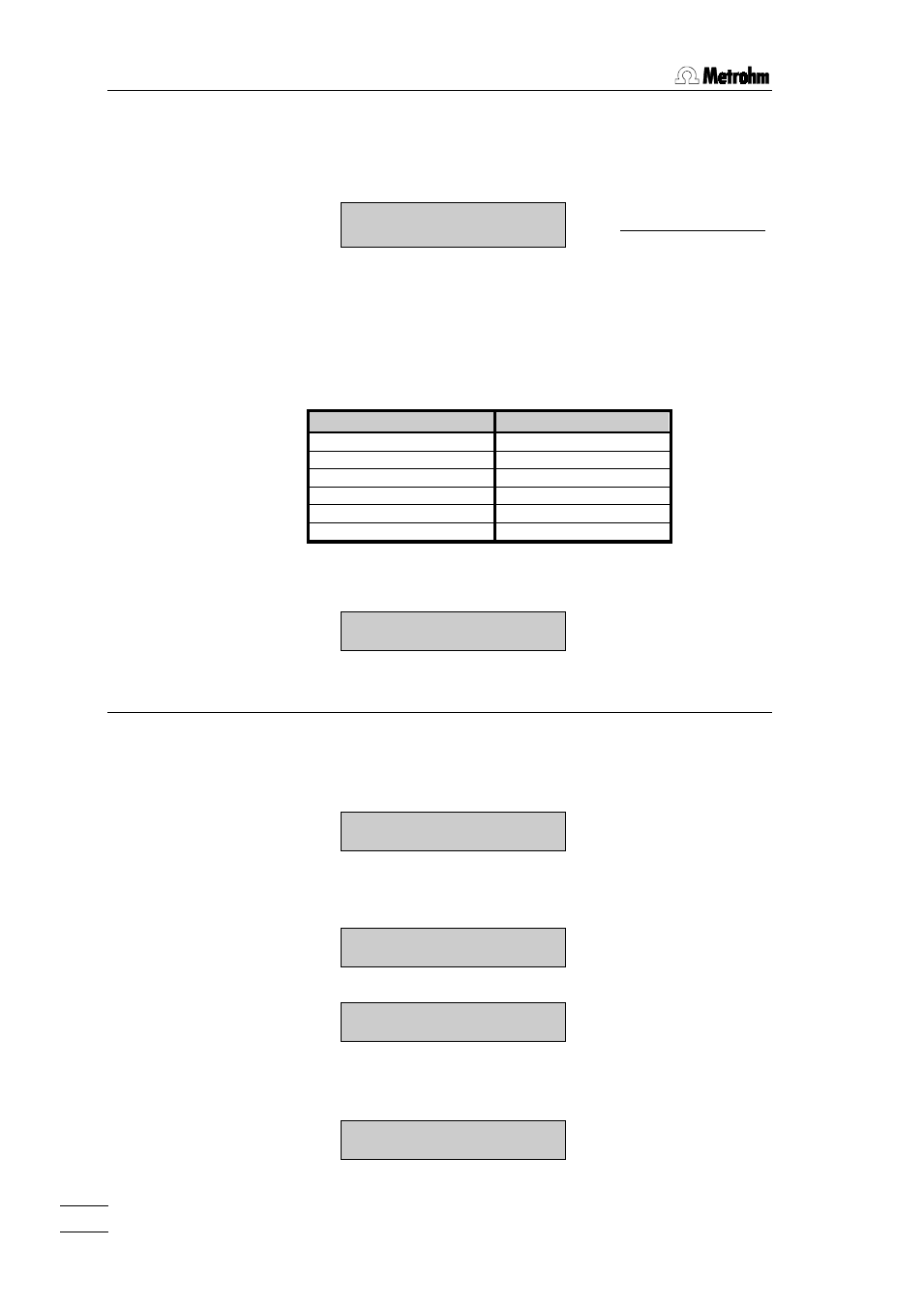
6.5 Diagnosis
711 Liquino, Instructions for use
158
•
Press
After pressing the
dressed and information about the connected Dosino shown on the
display.
>dosi no t est
Dos: 1, I NFO: 0x??, CYL: ??
If no dosing device is connected
Dos:1, INFO:0x03, CYL: 0
must appear in the display.
•
Check the information in the second line against Table 1 or Table 2.
•
Press
After pressing the
dressed and information about the connected Dosino shown on the
display.
•
In the same way as for Dos.1 the interfaces Dos.2, Dos.3 and Dos.4
can now be checked in sequence.
Dosing device
Information
700 Dosino with
I NFO: 0xBB, CYL: 0
700 Dosino with 2 mL
I NFO: 0xB3, CYL: 2
700 Dosino with 5 mL
I NFO: 0xAB, CYL: 5
700 Dosino with 10 mL
I NFO: 0xA3, CYL: 10
700 Dosino with 20 mL
I NFO: 0x9B, CYL: 20
700 Dosino with 50 mL
I NFO: 0x93, CYL: 50
Code if a 700 Dosino is connected
•
The test is exited by pressing the
di agnosi s
>t emper at ur e cal i br at i on
6.5.15
Check temperature calibration
This diagnosis step allows the functioning of the interface for recording the
temperature to be checked.
•
Prepare instrument for diagnosis (see Sect. 6.5.3).
•
If necessary press key <9> several times until
di agnosi s
>t emper at ur e cal i br at i on
•
After pressing the
dressed and shown on the display.
>t emper at ur e cal i br at i on
OVERRANGE, CHECK SENSOR
•
Insert temperature sensor into "Pt100" socket.
>t emper at ur e cal i br at i on
TEMP. CELSI US ??. ?
•
Check whether the displayed value coincides with the actual temper-
ature.
•
The test is exited by pressing the
di agnosi s
>power on r eset
